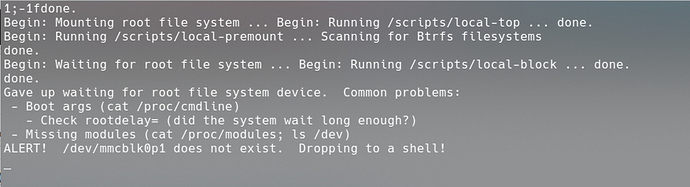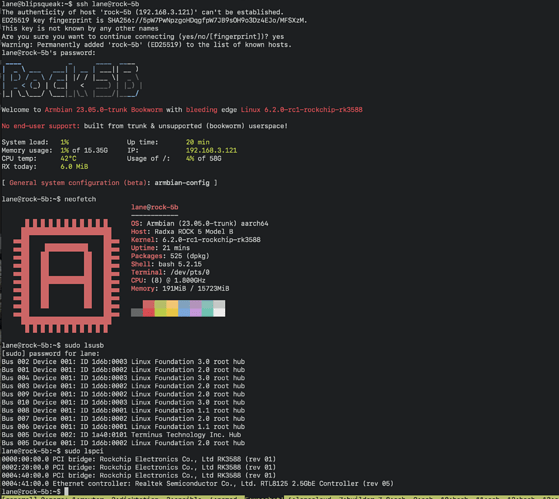Hi, I think that I got the reason why it randomly cannot boot up.
I checked the armbianEnv.txt and found no errors:
verbosity=1
bootlogo=true
overlay_prefix=rockchip-rk3588
fdtfile=rockchip/rk3588-rock-5b.dtb
rootdev=UUID=48f493da-c648-4986-a041-4aeea77c5e01
rootfstype=ext4
usbstoragequirks=0x2537:0x1066:u,0x2537:0x1068:u
The UUID is set correctly, and it points to the SSD.
but the boot.cmd shows below:
# DO NOT EDIT THIS FILE
#
# Please edit /boot/armbianEnv.txt to set supported parameters
#
setenv load_addr "0x9000000"
setenv overlay_error "false"
# default values
setenv rootdev "/dev/mmcblk0p1"
setenv verbosity "1"
setenv console "both"
setenv bootlogo "false"
setenv rootfstype "ext4"
setenv docker_optimizations "on"
setenv earlycon "off"
We can see that the rootdev is still mmcblk0p1, but it should be nvme0n1p1
After I edited and recompiled it, It finally boot up 
But I still don’t know why I can boot up at first boot after I write the system into the SSD,
boot failed after two reboot operation.