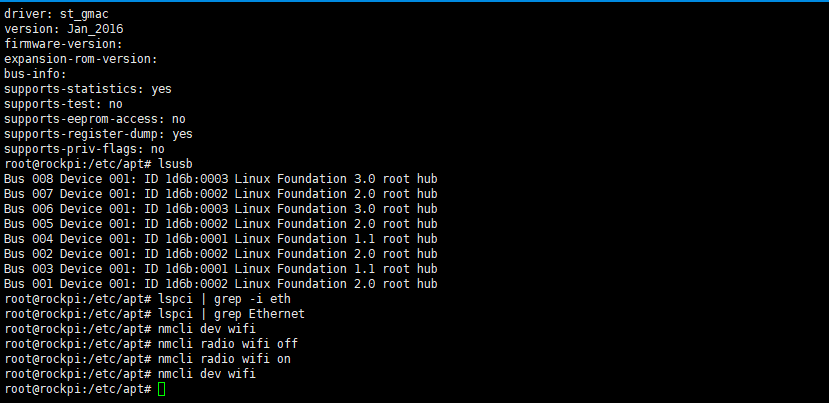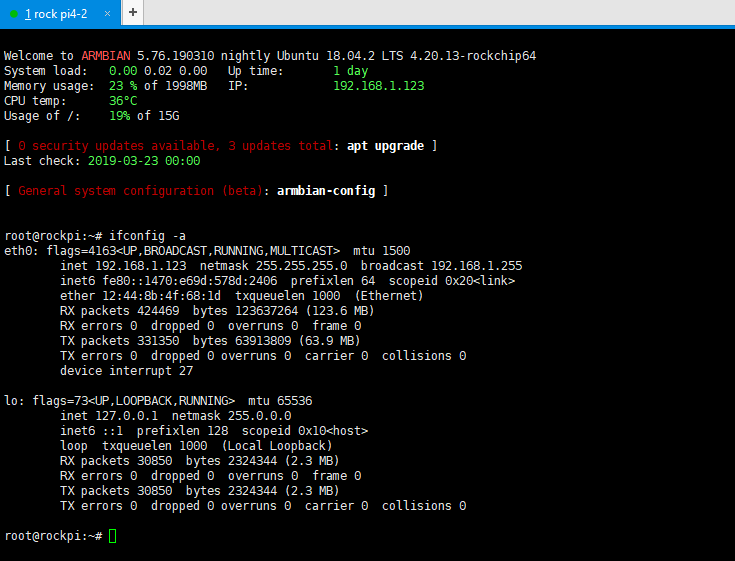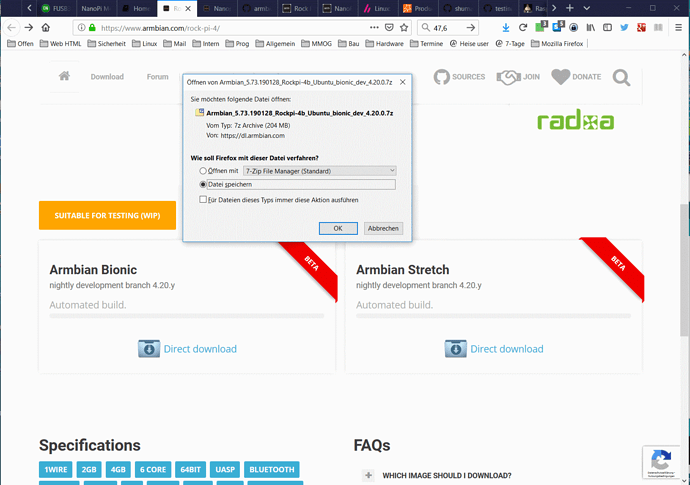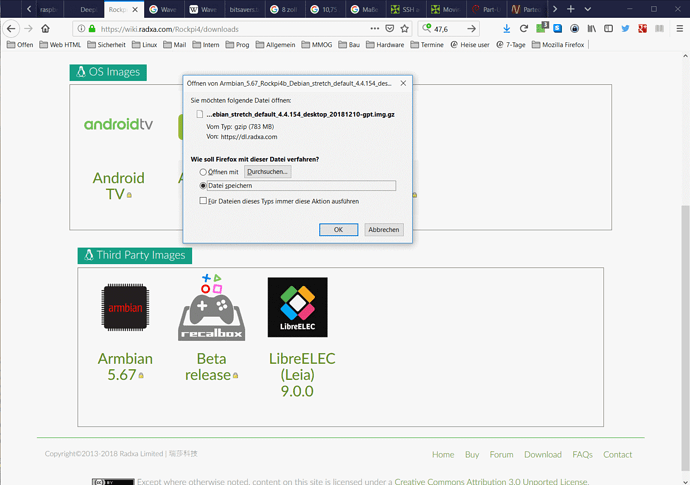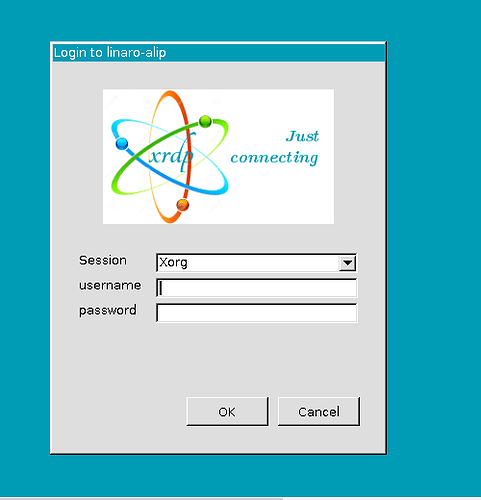Rock pi4 comes with wifi module but I can’t scan wifi signal
Rock pi4 can not use its own wifi
First, make sure your ROCK Pi is model B, check the label on the main board, “ROCK Pi 4B v1.3” should be it.
Then, which image are you running? Check ifconfig -a command and the output.
Sorry, I can’t wait for the post to pass the review before I can solve this problem in the forum. Now I have packaged the rock pi4B and mailed it back to exchange!
Hello, I can’t use wifi right now, I have changed the board.
root@rockpi:~# ifconfig -a
eth0: flags=4163<UP,BROADCAST,RUNNING,MULTICAST> mtu 1500
inet 192.168.1.123 netmask 255.255.255.0 broadcast 192.168.1.255
inet6 fe80::1470:e69d:578d:2406 prefixlen 64 scopeid 0x20
ether 12:44:8b:4f:68:1d txqueuelen 1000 (Ethernet)
RX packets 424469 bytes 123637264 (123.6 MB)
RX errors 0 dropped 0 overruns 0 frame 0
TX packets 331350 bytes 63913809 (63.9 MB)
TX errors 0 dropped 0 overruns 0 carrier 0 collisions 0
device interrupt 27
lo: flags=73<UP,LOOPBACK,RUNNING> mtu 65536
inet 127.0.0.1 netmask 255.0.0.0
inet6 ::1 prefixlen 128 scopeid 0x10
loop txqueuelen 1000 (Local Loopback)
RX packets 30850 bytes 2324344 (2.3 MB)
RX errors 0 dropped 0 overruns 0 frame 0
TX packets 30850 bytes 2324344 (2.3 MB)
TX errors 0 dropped 0 overruns 0 carrier 0 collisions 0
Sometimes the question arises: “What is more effective, change the board, or the user?” I recommend you to change the forum or the boot image next. The boot images offered here do not have a 4.20 kernel.
Here:
https://wiki.radxa.com/Rockpi4/downloads
and here, you can find the offered images:
https://wiki.radxa.com/Rockpi4/radxa-apt
Here you can possibly get help with the Armbian Ubuntu:
The system I installed is the official website. Armbian_5.73.190128_Rockpi-4b_Ubuntu_bionic_dev_4.20.0
You sure? To me it looks like the Armbian Bionic nightly development branch 4.20 to me!
https://www.armbian.com/rock-pi-4/
Addendum: I downloaded the package again to show the kernel version.
Wifi doesn’t work yet on the pre-build Armbian images from Armbian. It could be fixed with a self built image, but for now the best choice is still the images Radxa provide.
It will not take too long before official Armbian is better.
I don’t have a hdmi screen to enter the desktop?
With the Debian Desktop Image, provided by Raxda, you should be able to see a graphical desktop on the HDMI output.
https://dl.radxa.com/rockpi/images/debian/rockpi4_debian_stretch_lxde_armhf_20181105_2120-gpt.img.gz
I don’t have a hdmi screen to enter the desktop?
I don’t have a hdmi screen
You should urgently start making clear statements! I have no desire to fritter away my spare time with it, to pull every piece of information out of your nose, one by one. Which boot image are you using right now? Do you have a screen connected? Did you still read the boot messages, but you don’t see a desktop? Do you work headless, over SSH or over UART?
The system is rockpi4_debian_stretch_lxde_armhf_20181105_2120-gpt.img
Have you tried this?
https://wiki.radxa.com/Rockpi4/Debian
Debian Default User Account
Non-root User:
User Name : linaro
Password : linaro