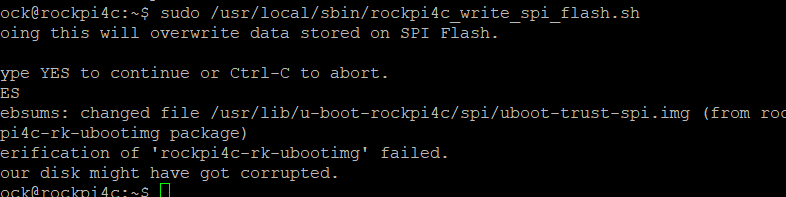Hello All,
I am a bit of a newb at this so please bare with me. her is what i am trying to do. I am trying to create a Rock Pi 4C tablet runnning Andoid 10 off of the NVME. I have the following:
Rock Pi 4C v1.2
NVME board v1.6
NVME SSD Western Digital Blue SN550
Android 10 from Radxa’s website and written to the NVME using etcher.
I have got it to boot from SD card running Ubuntu 20.14
when i have it running, i run through the steps in this guide --> https://wiki.radxa.com/Rockpi4/Linux_system_runs_on_M.2_NVME_SSD
and as i have found to erase the SPI with the command sudo /usr/local/sbin/rockpi_erase_spi_flash.sh and then sudo /usr/local/sbin/rockpi4c_write_spi_flash.sh
After going through all of this and have just the NVME in, i get a solid green and blue light.
“Please help Obi Wan your my only hope.”