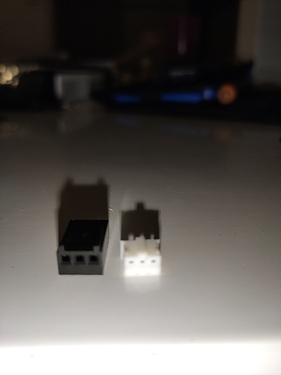Hello,
I am wondering if anyone has details on the fan used in the top LCD/Fan assembly, specifically the wiring. I am looking to replace the fan as I find the noise made is a little too much.
I was thinking of replacing the current fan with a Noctua NF-A4x10 5v, just not sure if the PWM version (4 pin) or the regular (3 pin) is needed/preferable.
I would prefer to be able to have the fan spin at various speeds just not sure if that can be done with with 3 pin or if the 4 pin is needed.
Thanks.