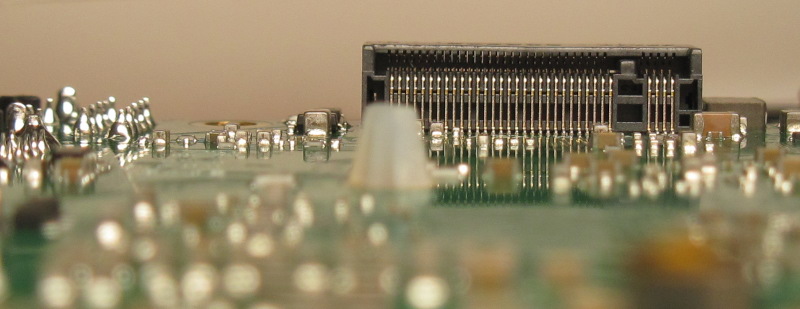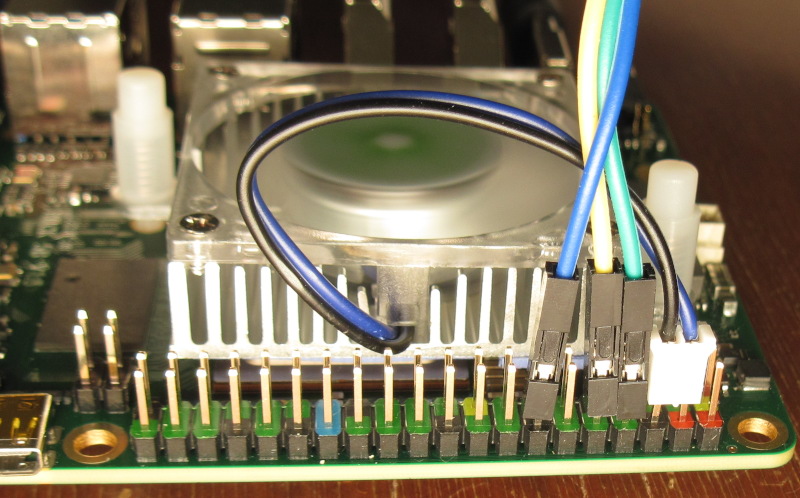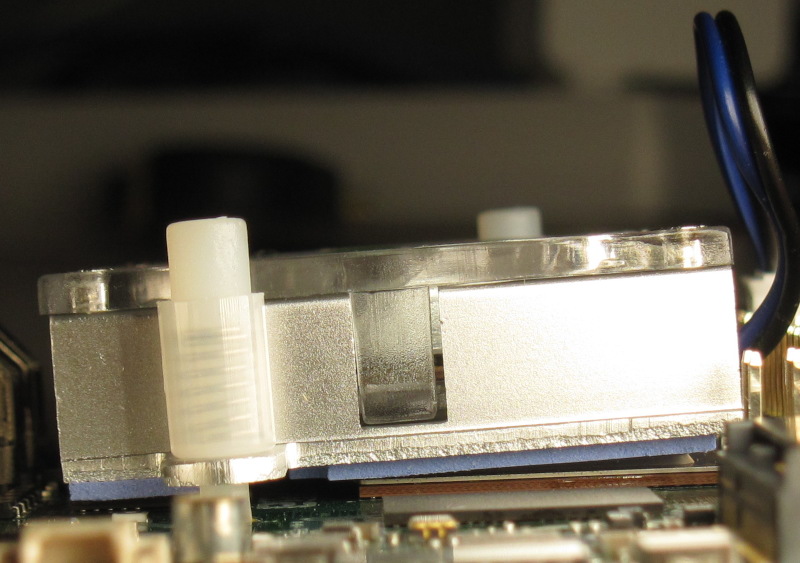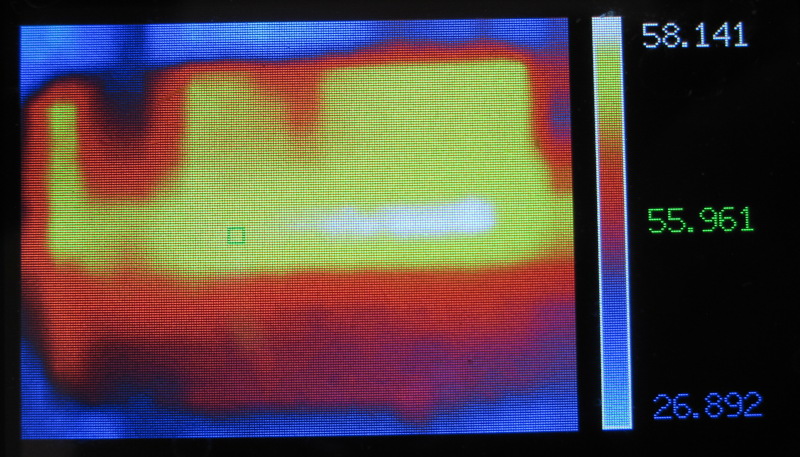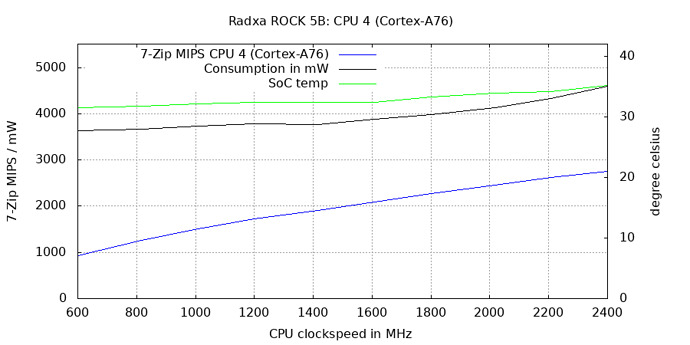For the fellow reviewers/devs:
Radxa’s most recent OS images are here: https://github.com/radxa/debos-radxa/releases (two months ahead of where we should look at).
The eMMC has a compatible pin-out at least with Hardkernel and Pine64 (the second row of pins is just for better connection w/o any signals/power) so flashing one of these images with an eMMC-to-SD-card adapter was an easy one.
Default user/password: rock/rock
At least the rock-5b-ubuntu-focal-server-arm64-20220701-0826-gpt.img image has SSH enabled, fetches an IP address via DHCP and is good to go without connecting any display/peripherals except network:
root@rock-5b:/home/rock# sbc-bench.sh -m
Rockchip RK3588 (35880000), Kernel: aarch64, Userland: arm64
CPU sysfs topology (clusters, cpufreq members, clockspeeds)
cpufreq min max
CPU cluster policy speed speed core type
0 0 0 408 1800 Cortex-A55 / r2p0
1 0 0 408 1800 Cortex-A55 / r2p0
2 0 0 408 1800 Cortex-A55 / r2p0
3 0 0 408 1800 Cortex-A55 / r2p0
4 1 4 408 2400 Cortex-A76 / r4p0
5 1 4 408 2400 Cortex-A76 / r4p0
6 2 6 408 2400 Cortex-A76 / r4p0
7 2 6 408 2400 Cortex-A76 / r4p0
Thermal source: /sys/devices/virtual/thermal/thermal_zone0/ (soc-thermal)
Time big.LITTLE load %cpu %sys %usr %nice %io %irq Temp
17:40:23: 408/1200MHz 0.11 0% 0% 0% 0% 0% 0% 30.5°C
17:40:28: 408/1008MHz 0.10 0% 0% 0% 0% 0% 0% 30.5°C