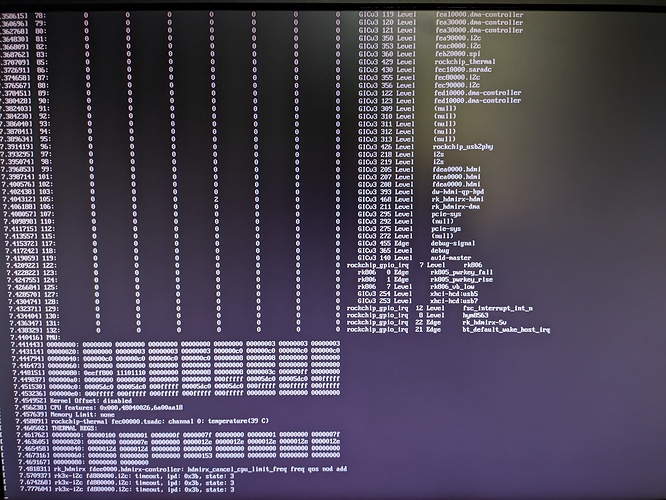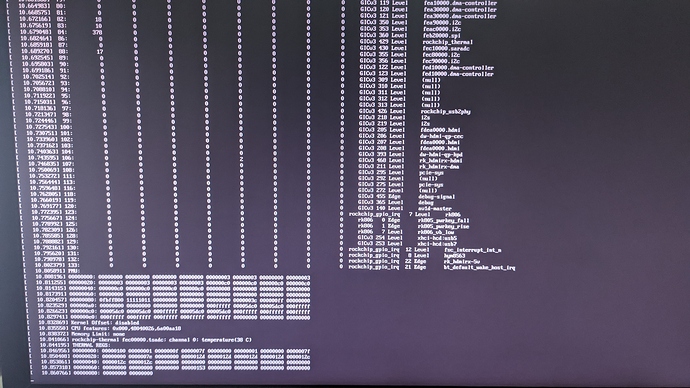exact same issue on my board too,tried multiple images, and power adapters, i even bought the official raspberry pi usb power supply, and same issue
i have been trying to boot this board from the past 6 months, but it doesnt work,
i have a variable power supply with me, can anyone suggest if i can send 12v power through the 5v gpio to check if it boots??
i guess some boards have an inherent issue, where any power supply doesnt work, some one on the forum suggested me to get raspberry pi power supply and that didnt work, i even have their official penta hat which is powered by the 12v 5Amp supply even that didnt boot the board, i even spoke to the admins, and they are clueless as to why it isnt booting.
i guess this is a failed investment, and radxa is not going to solve this. they arent ready to get the outputs from the users and try to debug as to why it isnt working or providing a fix.