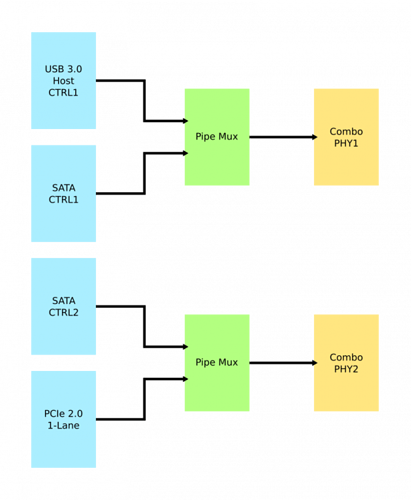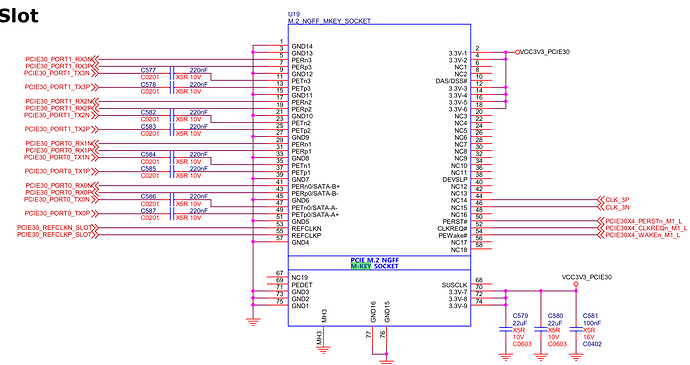I’m using a Kingston NV2 2TB. It works ootb. Fast and low current. And quite affordable… 3,500/2,800MB/s It is fast enough for the PCIe 3 of the Rock5b. Getting anything more fancy, is not necessary as the Rock5b won’t be able to keep up. That is only usefully if you have an i5/i7
[Rock 5B] 980 EVO SSD SATA
yep you say it yourself “interface between NVMe and SATA are completely different”
i may assume you know what a sata connector is ?
a m2 is diffrent as a sata connector so that would also give a hint .
i can understand the pcie=m2 confusion.
you dont have to enable sata0 or 1 and for rk3588 , that you do if you make a custom usb3<>sata cable or with a custom m2<>sata for the wifi slot on 5b , but that involves more things , and has to do with the combiphy function on rk35xx socs
this is a example from a rk356x soc for the rk3588 and rk3568 there is 1 more lane
you would only have to put the nvme drive on the bottom m2 slot and boot a recent distro . and if you wanna boot from it you would have to flash the spi . and please boot first from a sd or emmc to see if the drive works for you try to make it boot from nvme .
and i suggested also in antother topic to make a topic for drives that work and make it on top or sticky so people have a reference and not 50 topics about the same drive
Yeah, i know what a SATA connector looks like. And is not about DISTRO, it is about KERNEL (kernel driver and how to enable the correct driver, and if the driver can handle it).
Can you highlight the differences between M2 SSD Nvme vs M2 SSD SATA? In kernel, which driver would handle it?
People are having issues with Nvme due to power issues, i don’t think it is my case, my PD is the 65W.
tcpm_source_psy_4_0022-i2c-4-22
Adapter: rk3x-i2c
in0: 20.00 V (min = +20.00 V, max = +20.00 V)
curr1: 3.25 A (max = +3.25 A)
Here is the device:
I just want to know if there is a chance to make it work, or mark it as NOT COMPATIBLE.
I paid for the EVO 980 around $45 , that is affordable… 
It is NGFF… Maybe this is why…
Most likely, but i had the impression that NGFF would use M key for this socket, despite having M + B keys.
Source Anandtech:
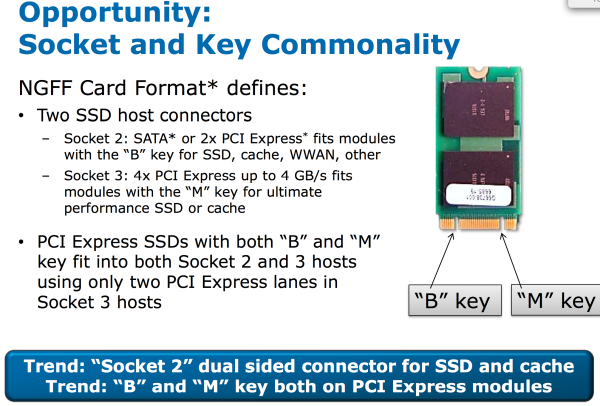
that is just a fake drive 
buy a proper ssd 
Specs say:
M.2 connector M key (bottom) for NVMe with PCIe 3.0 x4 lanes
Not NGFF, it is a different protocol.
Isn’t this socket 3 as described in:
- Two SSD host connector
Socket 3
There is always a chance, will try to test it in some PC…
it just would still be 2x max and it is not seen as device so likely just a sata interface
buy a M2 SSD NGFF Sata Adapter and buy the sata adapter for the wifi slot or mod a usb3 cable with a sata connector and adjust the dts or proberley there is a overlay for that
I tested it with a PC in an M2 Slot. It was detected as M2.A: SSD 2TB.
But i found out the SSD device is not powered on Rock 5B. It is either my DTB which is missing something or the Rock 5B circuitry is not prepared for this period.
I am to receive an NVme soon and can check if it is my mistake.
BTW: it is on sale on aliexpress for $37.00 (free shipping) now. Fake or not, i have not done any real test with it.
And it is shown as SATA device on my Ubuntu Server.
It’s probably a fake “Samsung” device, but that doesn’t mean it’s not a working SSD. It is most certainly a SATA drive, as evidenced by the B+M key.
That said, according to the Rock5B schematic, it appears the SATA pins are indeed connected on the M slot:
I glanced at the radxa linux kernel, and SATA is built-in. So, I think you should be able to get that drive working with some DTB hacking.
On a related note, if you go NVME, be wary of higher capacity 970 EVO Plus or 980 drives. Samsung’s new controller has not played nice with a growing list of users.
Right. The first thing that comes to my mind is: should there be power on the SSD (even if dtb is missing some regulator or node)?
Sadly that question is outside the bounds of my current knowledge-base. Perhaps the kernel would log a connected and powered device with more verbose logs?
Hopefully a more experienced user will chime in. It makes sense to assign a lower-power SATA drive to that slot in a number of use cases, so might as well troubleshoot it.
The sata-pins are connected indeed, but those pins can be used for sata AND PCIe and if you follow this connection you will end up at the PCIe Interface of the Soc. This means that they are only intended for PCIe and even changing the DTB wont’t get you any sata-signal there. For sata they would need to be connected to other pins on the Soc.
This is not samsung. This is fake chineses drive. It is around 80 GB in real. But nevertheless it does not matter. This is ngff drive that will not work on Radxa Rock 5B.
Ok, i will format the driver on PC box and see what i get. At least it displayed 1.8TB.
Anyway, Hope we get some input from Radxa to end this thread.
Thanks.
just look page 18 of the shematic there is the combiphy thing and the sata pcie usb3 settings
and no it is not compatible witth just plugging drive you would have to make a custom converter
you have to disable a pcie lane or a usb3 lane and enable sata o or 1 in the dts for enabling sata
it just the same as gpio has multiple pin config ,and with pcie/sata/usb3 it is with combiphy
the dts
https://wiki.radxa.com/Rock5/guide/sata
the adapter
and you can just look at the pinout of ngff and the pinout of the raxda pcie that it is not compatible
This is for the M2 on TOP of the board. sata1.
Making a custom converter is beyond my knowledge, unfortunately.