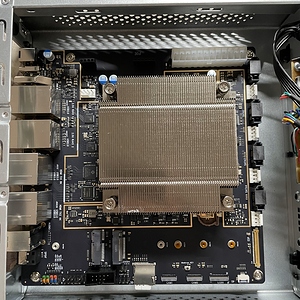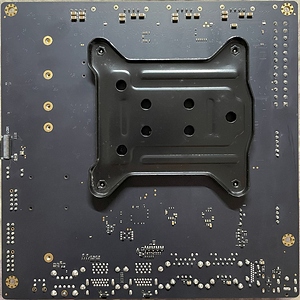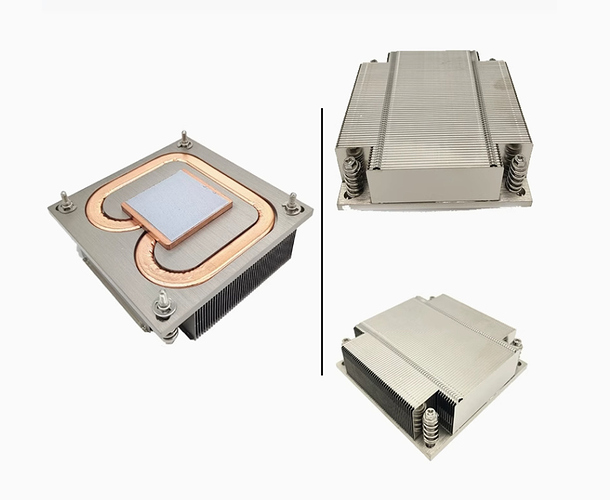Whatever happened the problem with ‘ASPM Disabled’ was clearly me since it works.
root@rock-5-itx:/home/radxa# . /usr/local/bin/sbc-bench.sh
root@rock-5-itx:/home/radxa# echo performance > /sys/module/pcie_aspm/parameters/policy
root@rock-5-itx:/home/radxa# CheckPCIe
* ASMedia ASM1164 Serial ATA AHCI: Speed 8GT/s (ok), Width x2 (ok), driver in use: ahci, ASPM Disabled
* Realtek RTL8125 2.5GbE: Speed 5GT/s (ok), Width x1 (ok), driver in use: r8125, ASPM Disabled
* Realtek RTL8125 2.5GbE: Speed 5GT/s (ok), Width x1 (ok), driver in use: r8125, ASPM Disabled
root@rock-5-itx:/home/radxa# echo powersave > /sys/module/pcie_aspm/parameters/policy
root@rock-5-itx:/home/radxa# CheckPCIe
* ASMedia ASM1164 Serial ATA AHCI: Speed 8GT/s (ok), Width x2 (ok), driver in use: ahci, ASPM L1 Enabled; RCB 64 bytes, Disabled- CommClk+
* Realtek RTL8125 2.5GbE: Speed 5GT/s (ok), Width x1 (ok), driver in use: r8125, ASPM L1 Enabled; RCB 64 bytes, Disabled- CommClk+ PCI-PM_L1.2+ PCI-PM_L1.1+ ASPM_L1.2+ ASPM_L1.1+ L1_PM_Substates+ PortCommonModeRestoreTime=150us PortTPowerOnTime=150us PCI-PM_L1.2- PCI-PM_L1.1- ASPM_L1.2- ASPM_L1.1- T_CommonMode=0us LTR1.2_Threshold=0ns T_PwrOn=10us
* Realtek RTL8125 2.5GbE: Speed 5GT/s (ok), Width x1 (ok), driver in use: r8125, ASPM L1 Enabled; RCB 64 bytes, Disabled- CommClk+ PCI-PM_L1.2+ PCI-PM_L1.1+ ASPM_L1.2+ ASPM_L1.1+ L1_PM_Substates+ PortCommonModeRestoreTime=150us PortTPowerOnTime=150us PCI-PM_L1.2- PCI-PM_L1.1- ASPM_L1.2- ASPM_L1.1- T_CommonMode=0us LTR1.2_Threshold=0ns T_PwrOn=10us
root@rock-5-itx:/home/radxa# echo powersupersave > /sys/module/pcie_aspm/parameters/policy
root@rock-5-itx:/home/radxa# CheckPCIe
* ASMedia ASM1164 Serial ATA AHCI: Speed 8GT/s (ok), Width x2 (ok), driver in use: ahci, ASPM L1 Enabled; RCB 64 bytes, Disabled- CommClk+
* Realtek RTL8125 2.5GbE: Speed 5GT/s (ok), Width x1 (ok), driver in use: r8125, ASPM L1 Enabled; RCB 64 bytes, Disabled- CommClk+ PCI-PM_L1.2+ PCI-PM_L1.1+ ASPM_L1.2+ ASPM_L1.1+ L1_PM_Substates+ PortCommonModeRestoreTime=150us PortTPowerOnTime=150us PCI-PM_L1.2- PCI-PM_L1.1- ASPM_L1.2- ASPM_L1.1- T_CommonMode=0us LTR1.2_Threshold=0ns T_PwrOn=10us
* Realtek RTL8125 2.5GbE: Speed 5GT/s (ok), Width x1 (ok), driver in use: r8125, ASPM L1 Enabled; RCB 64 bytes, Disabled- CommClk+ PCI-PM_L1.2+ PCI-PM_L1.1+ ASPM_L1.2+ ASPM_L1.1+ L1_PM_Substates+ PortCommonModeRestoreTime=150us PortTPowerOnTime=150us PCI-PM_L1.2- PCI-PM_L1.1- ASPM_L1.2- ASPM_L1.1- T_CommonMode=0us LTR1.2_Threshold=0ns T_PwrOn=10us
default and performance ASPM policy show no difference in consumption (ASPM disabled in both cases) and the same is true for powersave vs. powersupersave. W/o having a look at L1 substates we’re talking about a consumption difference of only 700mW with onboard PCIe peripherals.