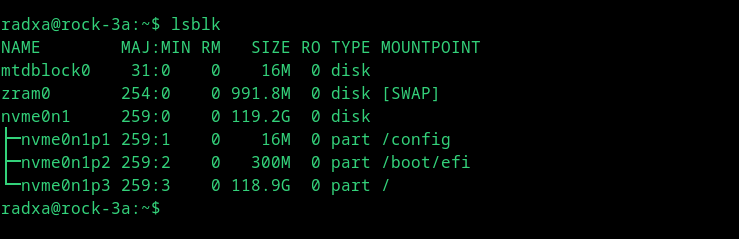Hi all !
Based on docs install-os nvme i made steps :
- boot from SD card
- download from https://github.com/radxa-build/rock-3a/releases the rock-3a_debian_bullseye_cli_b25.img.xz
- write image to nvme: xzcat ./rock-3a_debian_bullseye_cli_b25.img.xz | sudo dd of=/dev/nvme0n1 bs=1M
- poweroff , remove SD, poweron - boot OS ok; LOG https://pastebin.com/7Freymr0
- poweroff, poweron - not boot OS; LOG pastebin h40iAWdw [second link not allowed for me]
what is the reason for the failure boot and how to fix if possible ?
i can again boot from SD, write same img to nvme and boot from nvme first time, but not second