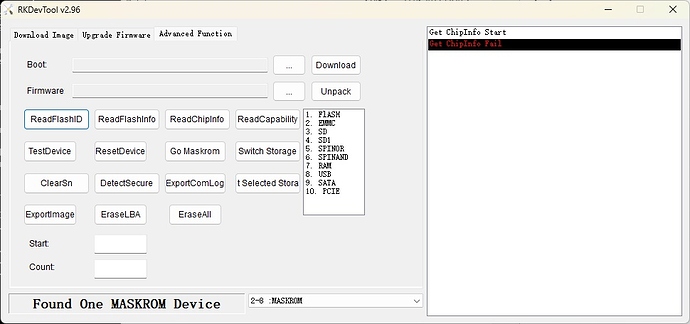Hi,
I also tried all official Radxa images and armbian but I was not able to boot any of them. This is the serial-log for the image mentioned by you:
DDR V1.16 6f71c736ce typ 23/03/02-20:01:48
In
LP4/4x derate en, other dram:1x trefi
ddrconfig:7
LPDDR4X, 324MHz
BW=32 Col=10 Bk=8 CS0 Row=17 CS1 Row=17 CS=2 Die BW=8 Size=8192MB
tdqss: cs0 dqs0: 72ps, dqs1: -72ps, dqs2: -72ps, dqs3: -144ps,
tdqss: cs1 dqs0: 72ps, dqs1: -48ps, dqs2: -48ps, dqs3: -144ps,
change to: 324MHz
PHY drv:clk:36,ca:36,DQ:29,odt:0
vrefinner:24%, vrefout:41%
dram drv:40,odt:0
clk skew:0x61
change to: 528MHz
PHY drv:clk:36,ca:36,DQ:29,odt:0
vrefinner:24%, vrefout:41%
dram drv:40,odt:0
clk skew:0x58
change to: 780MHz
PHY drv:clk:36,ca:36,DQ:29,odt:0
vrefinner:24%, vrefout:41%
dram drv:40,odt:0
clk skew:0x58
change to: 1560MHz(final freq)
PHY drv:clk:36,ca:36,DQ:29,odt:60
vrefinner:16%, vrefout:22%
dram drv:40,odt:80
vref_ca:00000071
clk skew:0x26
cs 0:
the read training result:
DQS0:0x32, DQS1:0x32, DQS2:0x33, DQS3:0x2f,
min : 0xd 0xf 0x12 0x11 0x2 0x5 0x7 0x6 , 0x8 0x5 0x1 0x2 0xd 0xb 0xd 0x7 ,
0xf 0xf 0xd 0xa 0x5 0x2 0x6 0x6 , 0xc 0x5 0x6 0x2 0xf 0xf 0xd 0xf ,
mid :0x27 0x29 0x2b 0x2a 0x1c 0x1f 0x22 0x20 ,0x23 0x20 0x1c 0x1c 0x28 0x25 0x26 0x21 ,
0x28 0x29 0x25 0x23 0x1d 0x1b 0x1d 0x1f ,0x25 0x21 0x21 0x1c 0x29 0x29 0x27 0x29 ,
max :0x42 0x44 0x45 0x44 0x37 0x3a 0x3d 0x3b ,0x3f 0x3c 0x37 0x37 0x43 0x3f 0x40 0x3c ,
0x42 0x44 0x3e 0x3d 0x36 0x35 0x35 0x38 ,0x3f 0x3e 0x3c 0x37 0x44 0x44 0x42 0x44 ,
range:0x35 0x35 0x33 0x33 0x35 0x35 0x36 0x35 ,0x37 0x37 0x36 0x35 0x36 0x34 0x33 0x35 ,
0x33 0x35 0x31 0x33 0x31 0x33 0x2f 0x32 ,0x33 0x39 0x36 0x35 0x35 0x35 0x35 0x35 ,
the write training result:
DQS0:0x34, DQS1:0x18, DQS2:0x18, DQS3:0xa,
min :0x78 0x7c 0x7e 0x7b 0x6c 0x72 0x74 0x76 0x73 ,0x5c 0x59 0x54 0x54 0x5e 0x5d 0x5e 0x5c 0x56 ,
0x63 0x63 0x5c 0x5a 0x52 0x51 0x53 0x58 0x58 ,0x4f 0x4e 0x4b 0x49 0x53 0x56 0x52 0x57 0x4b ,
mid :0x94 0x98 0x99 0x97 0x87 0x8c 0x8f 0x90 0x8c ,0x74 0x72 0x6d 0x6c 0x77 0x75 0x77 0x75 0x71 ,
0x7d 0x7e 0x77 0x76 0x6d 0x6c 0x6e 0x72 0x73 ,0x6b 0x69 0x67 0x62 0x6f 0x70 0x6d 0x71 0x67 ,
max :0xb1 0xb4 0xb5 0xb3 0xa2 0xa6 0xaa 0xaa 0xa6 ,0x8d 0x8c 0x86 0x85 0x91 0x8e 0x90 0x8e 0x8c ,
0x98 0x99 0x92 0x93 0x89 0x88 0x89 0x8c 0x8e ,0x88 0x85 0x84 0x7b 0x8b 0x8b 0x89 0x8c 0x84 ,
range:0x39 0x38 0x37 0x38 0x36 0x34 0x36 0x34 0x33 ,0x31 0x33 0x32 0x31 0x33 0x31 0x32 0x32 0x36 ,
0x35 0x36 0x36 0x39 0x37 0x37 0x36 0x34 0x36 ,0x39 0x37 0x39 0x32 0x38 0x35 0x37 0x35 0x39 ,
cs 1:
the read training result:
DQS0:0x32, DQS1:0x30, DQS2:0x32, DQS3:0x2e,
min : 0xc 0xd 0x11 0xf 0x1 0x5 0x7 0x5 , 0x9 0x5 0x1 0x2 0xd 0x9 0xd 0x6 ,
0xf 0x10 0xd 0xa 0x4 0x2 0x6 0x6 , 0x9 0x5 0x4 0x2 0xf 0xf 0xc 0xf ,
mid :0x27 0x28 0x2b 0x29 0x1c 0x1f 0x22 0x20 ,0x22 0x1f 0x1a 0x1c 0x26 0x22 0x25 0x1f ,
0x28 0x29 0x25 0x22 0x1c 0x1a 0x1c 0x1e ,0x23 0x21 0x1f 0x1c 0x29 0x29 0x27 0x28 ,
max :0x42 0x44 0x45 0x43 0x38 0x3a 0x3d 0x3b ,0x3b 0x39 0x33 0x36 0x3f 0x3c 0x3d 0x39 ,
0x42 0x42 0x3d 0x3b 0x34 0x33 0x33 0x36 ,0x3d 0x3d 0x3b 0x36 0x44 0x44 0x42 0x42 ,
range:0x36 0x37 0x34 0x34 0x37 0x35 0x36 0x36 ,0x32 0x34 0x32 0x34 0x32 0x33 0x30 0x33 ,
0x33 0x32 0x30 0x31 0x30 0x31 0x2d 0x30 ,0x34 0x38 0x37 0x34 0x35 0x35 0x36 0x33 ,
the write training result:
DQS0:0x34, DQS1:0x18, DQS2:0x18, DQS3:0xa,
min :0x7b 0x7d 0x82 0x7e 0x6f 0x74 0x75 0x78 0x75 ,0x5e 0x5b 0x56 0x56 0x62 0x62 0x62 0x62 0x59 ,
0x65 0x66 0x5e 0x5e 0x56 0x53 0x55 0x5c 0x59 ,0x4f 0x4d 0x4d 0x49 0x54 0x55 0x53 0x58 0x4c ,
mid :0x97 0x99 0x9b 0x99 0x89 0x8e 0x90 0x92 0x8e ,0x79 0x75 0x70 0x6f 0x7b 0x7a 0x7b 0x7a 0x73 ,
0x7f 0x80 0x78 0x79 0x70 0x6e 0x6f 0x75 0x74 ,0x6a 0x68 0x67 0x61 0x6e 0x6f 0x6c 0x72 0x67 ,
max :0xb3 0xb5 0xb5 0xb4 0xa4 0xa8 0xab 0xac 0xa7 ,0x94 0x90 0x8a 0x88 0x95 0x92 0x94 0x93 0x8e ,
0x99 0x9b 0x92 0x94 0x8a 0x89 0x8a 0x8e 0x8f ,0x86 0x84 0x82 0x79 0x89 0x8a 0x86 0x8c 0x82 ,
range:0x38 0x38 0x33 0x36 0x35 0x34 0x36 0x34 0x32 ,0x36 0x35 0x34 0x32 0x33 0x30 0x32 0x31 0x35 ,
0x34 0x35 0x34 0x36 0x34 0x36 0x35 0x32 0x36 ,0x37 0x37 0x35 0x30 0x35 0x35 0x33 0x34 0x36 ,
CA Training result:
cs:0 min :0x54 0x50 0x4b 0x46 0x4b 0x3d 0x4f ,0x52 0x4a 0x48 0x42 0x48 0x42 0x53 ,
cs:0 mid :0x90 0x8f 0x87 0x85 0x85 0x7e 0x7f ,0x8d 0x8b 0x82 0x82 0x84 0x81 0x82 ,
cs:0 max :0xcc 0xcf 0xc4 0xc4 0xbf 0xc0 0xaf ,0xc9 0xcc 0xbd 0xc2 0xc1 0xc1 0xb2 ,
cs:0 range:0x78 0x7f 0x79 0x7e 0x74 0x83 0x60 ,0x77 0x82 0x75 0x80 0x79 0x7f 0x5f ,
cs:1 min :0x52 0x58 0x49 0x4f 0x49 0x47 0x53 ,0x4e 0x51 0x45 0x49 0x47 0x4a 0x4e ,
cs:1 mid :0x93 0x92 0x8a 0x88 0x89 0x83 0x85 ,0x90 0x8c 0x85 0x83 0x86 0x84 0x80 ,
cs:1 max :0xd5 0xcd 0xcb 0xc2 0xc9 0xbf 0xb7 ,0xd2 0xc8 0xc6 0xbd 0xc6 0xbf 0xb3 ,
cs:1 range:0x83 0x75 0x82 0x73 0x80 0x78 0x64 ,0x84 0x77 0x81 0x74 0x7f 0x75 0x65 ,
out
U-Boot SPL latest-2023.07.02-3-b1eb2bde-gb1eb2bde (Aug 29 2023 - 10:43:04 +0000)
Trying to boot from MMC2
Checking hash(es) for config config-1 … OK
Checking hash(es) for Image atf-1 … sha256+ OK
Checking hash(es) for Image u-boot … sha256+ OK
Checking hash(es) for Image fdt-1 … sha256+ OK
Checking hash(es) for Image atf-2 … sha256+ OK
Checking hash(es) for Image atf-3 … sha256+ OK
Checking hash(es) for Image atf-4 … sha256+ OK
Checking hash(es) for Image atf-5 … sha256+ OK
INFO: Preloader serial: 2
NOTICE: BL31: v2.3():v2.3-181-gc9a647cae-dirty:xsf
NOTICE: BL31: Built : 11:30:09, Oct 18 2022
INFO: GICv3 without legacy support detected.
INFO: ARM GICv3 driver initialized in EL3
INFO: pmu v1 is valid
INFO: dfs DDR fsp_param[0].freq_mhz= 1560MHz
INFO: dfs DDR fsp_param[1].freq_mhz= 324MHz
INFO: dfs DDR fsp_param[2].freq_mhz= 528MHz
INFO: dfs DDR fsp_param[3].freq_mhz= 780MHz
INFO: Using opteed sec cpu_context!
INFO: boot cpu mask: 0
INFO: BL31: Initializing runtime services
WARNING: No OPTEE provided by BL2 boot loader, Booting device without OPTEE initialization. SMC`s destined for OPTEE will return SMC_UNK
ERROR: Error initializing runtime service opteed_fast
INFO: BL31: Preparing for EL3 exit to normal world
INFO: Entry point address = 0xa00000
INFO: SPSR = 0x3c9
U-Boot latest-2023.07.02-3-b1eb2bde-gb1eb2bde (Aug 29 2023 - 10:43:04 +0000)
Model: Radxa ROCK3 Model A
DRAM: 8 GiB (effective 7.7 GiB)
PMIC: RK8090 (on=0x40, off=0x00)
Do you have any advise how to fix the boot issue? The Rock 3A is brandnew, I also tried different SD-cards and boot from an eMMC -> always the same result

 later I managed to get it working by resoldering socket.
later I managed to get it working by resoldering socket.

 I just run out of idea what can be wrong and how can I recover this. Radxa advised me to RMA board as it should be on warranty, later I’ve got confirmation that soc and wifi chip (that I never used) have been replaced.
I just run out of idea what can be wrong and how can I recover this. Radxa advised me to RMA board as it should be on warranty, later I’ve got confirmation that soc and wifi chip (that I never used) have been replaced.