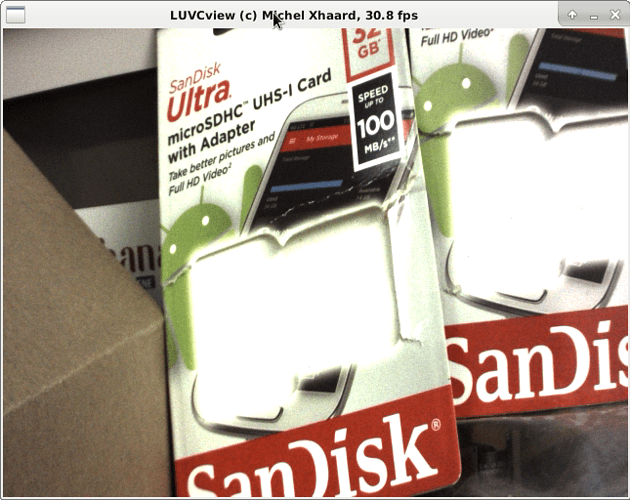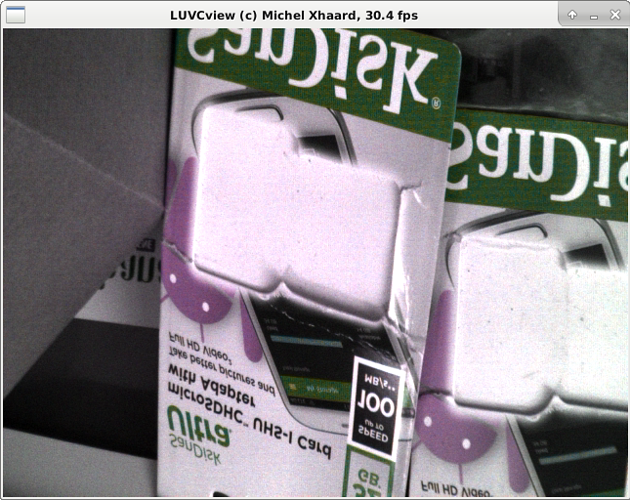I tried but only got a black frame, although i was at 60 fps.
Available pixel formats for /dev/video0:
UYVY (59565955), UYVY 4:2:2, flags = 0
422P (50323234), Planar YUV 4:2:2, flags = 0
NV16 (3631564e), Y/CbCr 4:2:2, flags = 0
NV61 (3136564e), Y/CrCb 4:2:2, flags = 0
YM16 (36314d59), Planar YUV 4:2:2 (N-C), flags = 0
NV21 (3132564e), Y/CrCb 4:2:0, flags = 0
NV12 (3231564e), Y/CbCr 4:2:0, flags = 0
NM21 (31324d4e), Y/CrCb 4:2:0 (N-C), flags = 0
NM12 (32314d4e), Y/CbCr 4:2:0 (N-C), flags = 0
YU12 (32315559), Planar YUV 4:2:0, flags = 0
YM24 (34324d59), Planar YUV 4:4:4 (N-C), flags = 0
RGGB (42474752), 8-bit Bayer RGRG/GBGB, flags = 0
GRBG (47425247), 8-bit Bayer GRGR/BGBG, flags = 0
GBRG (47524247), 8-bit Bayer GBGB/RGRG, flags = 0
BA81 (31384142), 8-bit Bayer BGBG/GRGR, flags = 0
RG10 (30314752), 10-bit Bayer RGRG/GBGB, flags = 0
BA10 (30314142), 10-bit Bayer GRGR/BGBG, flags = 0
GB10 (30314247), 10-bit Bayer GBGB/RGRG, flags = 0
BG10 (30314742), 10-bit Bayer BGBG/GRGR, flags = 0
RG12 (32314752), 12-bit Bayer RGRG/GBGB, flags = 0
BA12 (32314142), 12-bit Bayer GRGR/BGBG, flags = 0
GB12 (32314247), 12-bit Bayer GBGB/RGRG, flags = 0
BG12 (32314742), 12-bit Bayer BGBG/GRGR, flags = 0
Control id: 9963788 - White Balance, Automatic
Control id: 9963793 - Exposure
Control id: 9963794 - Gain, Automatic
Control id: 9963796 - Horizontal Flip
Control id: 9963797 - Vertical Flip
Control id: 10094849 - Auto Exposure
Control id: 10356993 - Vertical Blanking
Control id: 10356994 - Horizontal Blanking
Control id: 10356995 - Analogue Gain
Control id: 10422529 - Link Frequency
Control id: 10422530 - Pixel Rate
Setting pixel_format: NV12 (640x480)
Image size: 614400 (640x480)
frame count: 1 - frames to skip: 602 - max. time: 0
fps: 62 - frame: 603 - tot. msecs: 9684939.