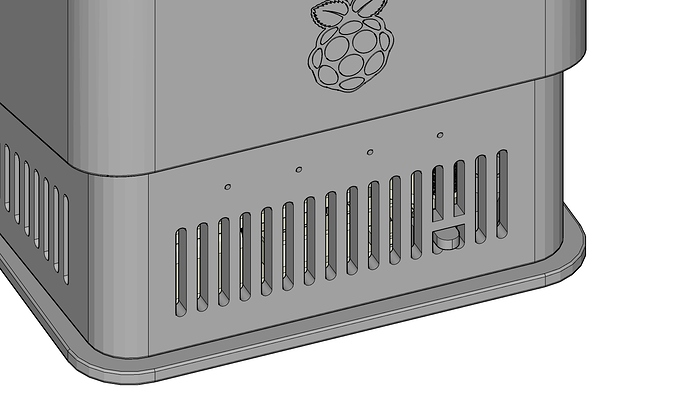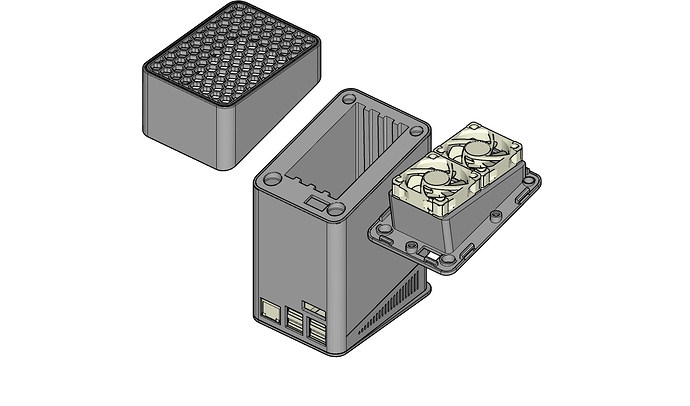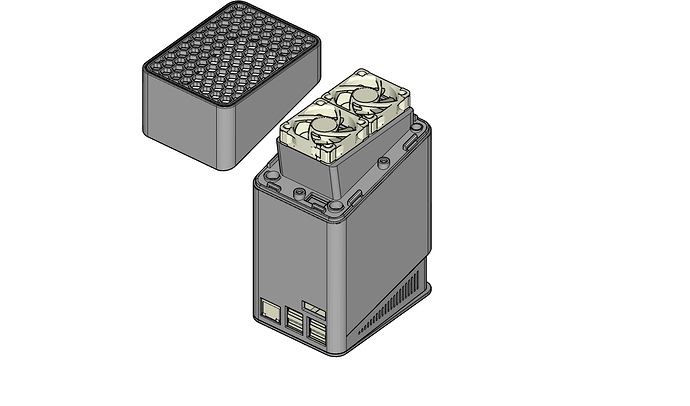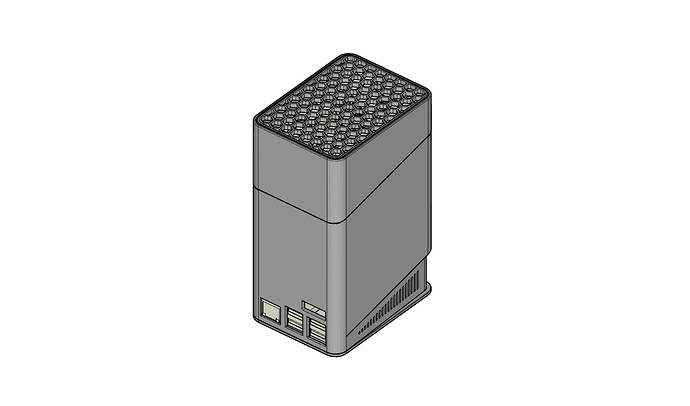Hi,
Apologies for adding remarks as I actually the DIY case option is awesome.
-
Since the case is closed on the front side there is no way to remove the SD card from the Pi without opening the case removing the SSDs and partially removing the PI. I recognise there is no easy fix for this a the SD will not pop out when pressed. The bast way (not the most beautiful) would be to add a U shape slot to the underside of the case. Slightly better looking would be to add a slightly oversize slot to the front so that a pair of tweezers could do the job. In this case a small extra cleaning to the base plate owed be sufficient.
-
Not a critical item but it might be nice to add a hole to the case to be able to a access the on/off button
for both these to changes I can imagine it is a matter of preference. so just adding them for completeness sake.
Regards
Remi