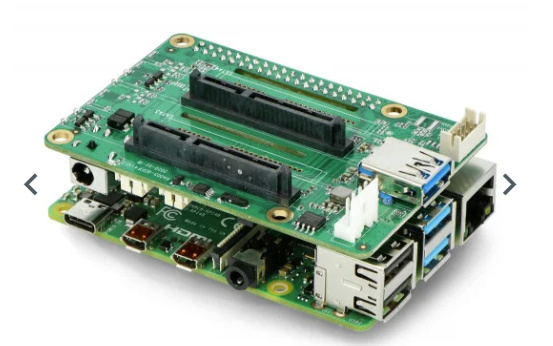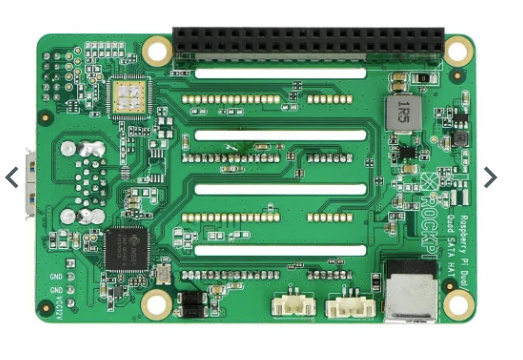Im using this quad sata hat with raspberry pi 4.
I have started using, what i noticed, this USB type connection for HDD not allowed in current OMV version using for create RAID, only use as quad SATA mobil rack, i can create the raid only with command line. OMV support says, USB type connection not stable to create RAIDs so, removed this feature in the new versions.
But i have a question, about one of the features:
Ii have read, the hat also have direct USB conenction feature, how this works?
I need plug the power supply, remove the double USB connector and connect one of the USB 3.0 port with USB A- USB A cabel? and after will be 1,2 or 4 connected HDD?
thank you
Gabor