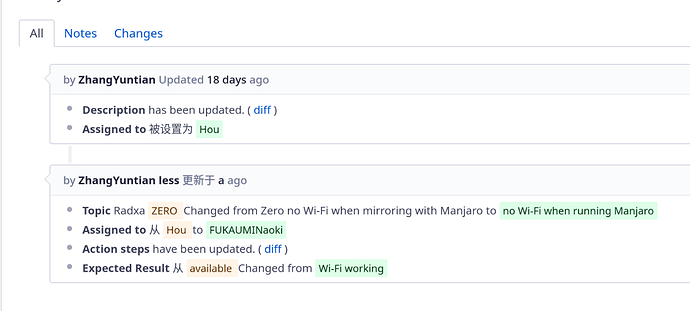Hi, I tried flashing various distributions ( that would fit) onto the EMMC, mostly Ubuntu flavours, but I cannot seem to activate WiFi on any of them. All of the Ubuntu flavour distro’s seems to have the same instructions on the wiki:
$ sudo su
$ nmcli r wifi on
$ nmcli dev wifi
$ nmcli dev wifi connect “wifi_name” password “wifi_password”
Running these commands have zero output.
My issue is that I need to get the MAC address for the WiFi adapter first before I can connect to my AP, so the last line will not connect, but I tried looking in the system files to see if the wifi device is somewhere after turning it on, but I cannot see it.
Also, is there a way to write the image from the SD card to the eMMC, or is the only way to do that by using the python flash tools?