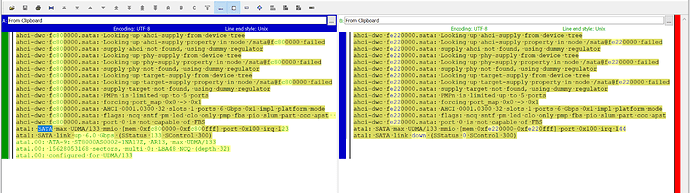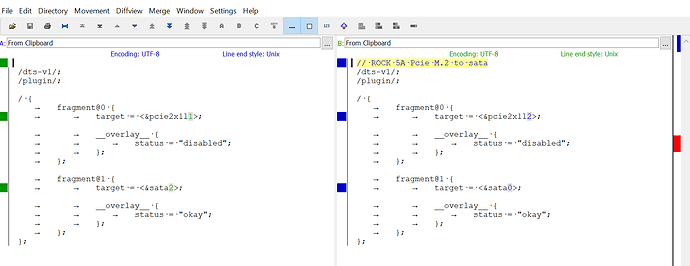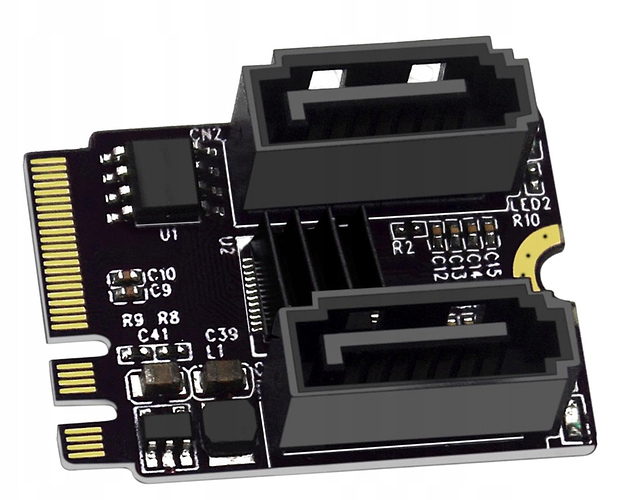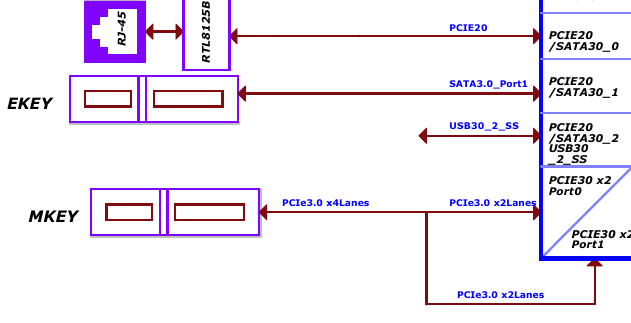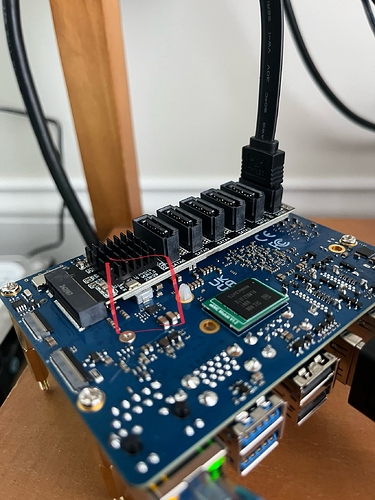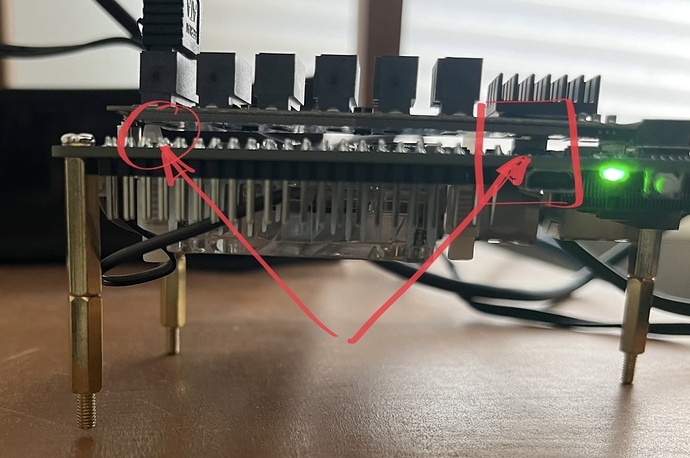Hello.
I’m trying to make this my M.2 E card working on Armbian and it’s not working for some reason.
I did try various approaches without any luck:
Compile from source code: DeviceTree overlay for enabling ROCK 5A’s SATA on m2 slot - ROCK 5 Series / 5A - Radxa Community
Take existing one: # Radxa M.2 E key to SATA breakout card
UPD: It is unresolved, because I ordered ASM1166 and solve it in this way. See one of the my last messages.
Context - fresh armbian for rock 5b and M.2 E key (The one for wifi M2 slot)
armbian version v24.11.3 for Rock 5B running Armbian Linux 6.1.84-vendor-rk35xx Packages: Debian stable (bookworm) Updates: Kernel upgrade enabled and 20 packages available for upgrade
What I did:
I have read that overlay prefix is not working good that’s why I’m trying to use user-overlays.
- Add user overlay
rock-5b-sata.dtbobased on packed rock 5b:
mkdir overlay-user cp /boot/dtb-6.1.84-vendor-rk35xx/rockchip/overlay/rock-5b-sata.dtbo /boot/overlay-user
- Add
user_overlays=rock-5b-satatoarmbianEnv.txt - Reboot.
As a result after reboot I started to see new messages in dmesg, but hdd seems not working. I still do not see it in lsblk:
root@rock-5b:~# dmesg | grep sata [ 9.262023] ahci-dwc fe220000.sata: Looking up ahci-supply from device tree [ 9.262035] ahci-dwc fe220000.sata: Looking up ahci-supply property in node /sata@fe220000 failed [ 9.262065] ahci-dwc fe220000.sata: supply ahci not found, using dummy regulator [ 9.262204] ahci-dwc fe220000.sata: Looking up phy-supply from device tree [ 9.262209] ahci-dwc fe220000.sata: Looking up phy-supply property in node /sata@fe220000 failed [ 9.262217] ahci-dwc fe220000.sata: supply phy not found, using dummy regulator [ 9.262557] ahci-dwc fe220000.sata: Looking up target-supply from device tree [ 9.262562] ahci-dwc fe220000.sata: Looking up target-supply property in node /sata@fe220000 failed [ 9.262572] ahci-dwc fe220000.sata: supply target not found, using dummy regulator [ 9.262642] ahci-dwc fe220000.sata: PMPn is limited up to 5 ports [ 9.262725] ahci-dwc fe220000.sata: forcing port_map 0x0 -> 0x1 [ 9.262744] ahci-dwc fe220000.sata: AHCI 0001.0300 32 slots 1 ports 6 Gbps 0x1 impl platform mode [ 9.262749] ahci-dwc fe220000.sata: flags: ncq sntf pm led clo only pmp fbs pio slum part ccc apst [ 9.262759] ahci-dwc fe220000.sata: port 0 is not capable of FBS
@dominik suggested to use bundled sata2, but I don’t see any appropriate dtbo:
root@rock-5b:/boot# find / -type f -name sata.dt*
/usr/lib/linux-image-6.1.84-vendor-rk35xx/rockchip/overlay/orangepi-5-sata.dtbo
/usr/lib/linux-image-6.1.84-vendor-rk35xx/rockchip/overlay/rk3566-roc-pc-sata2.dtbo
/usr/lib/linux-image-6.1.84-vendor-rk35xx/rockchip/overlay/turing-rk1-sata2.dtbo
/usr/lib/linux-image-6.1.84-vendor-rk35xx/rockchip/overlay/radxa-cm5-io-sata.dtbo
/usr/lib/linux-image-6.1.84-vendor-rk35xx/rockchip/overlay/rock-5b-sata.dtbo
/usr/lib/linux-image-6.1.84-vendor-rk35xx/rockchip/overlay/mixtile-blade3-sata2.dtbo
/usr/lib/linux-image-6.1.84-vendor-rk35xx/rockchip/overlay/yy3568-sata2.dtbo
/usr/lib/linux-image-6.1.84-vendor-rk35xx/rockchip/overlay/rock-3a-sata.dtbo
/usr/lib/linux-image-6.1.84-vendor-rk35xx/rockchip/overlay/orangepi-5-plus-sata2.dtbo
/usr/lib/linux-image-6.1.84-vendor-rk35xx/rockchip/overlay/rk3588s-roc-pc-sata0.dtbo
/usr/lib/linux-image-6.1.84-vendor-rk35xx/rockchip/overlay/rock-5a-sata.dtbo
/boot/dtb-6.1.84-vendor-rk35xx/rockchip/overlay/orangepi-5-sata.dtbo
/boot/dtb-6.1.84-vendor-rk35xx/rockchip/overlay/rk3566-roc-pc-sata2.dtbo
/boot/dtb-6.1.84-vendor-rk35xx/rockchip/overlay/turing-rk1-sata2.dtbo
/boot/dtb-6.1.84-vendor-rk35xx/rockchip/overlay/radxa-cm5-io-sata.dtbo
/boot/dtb-6.1.84-vendor-rk35xx/rockchip/overlay/rock-5b-sata.dtbo
/boot/dtb-6.1.84-vendor-rk35xx/rockchip/overlay/mixtile-blade3-sata2.dtbo
/boot/dtb-6.1.84-vendor-rk35xx/rockchip/overlay/yy3568-sata2.dtbo
/boot/dtb-6.1.84-vendor-rk35xx/rockchip/overlay/rock-3a-sata.dtbo
/boot/dtb-6.1.84-vendor-rk35xx/rockchip/overlay/orangepi-5-plus-sata2.dtbo
/boot/dtb-6.1.84-vendor-rk35xx/rockchip/overlay/rk3588s-roc-pc-sata0.dtbo
/boot/dtb-6.1.84-vendor-rk35xx/rockchip/overlay/rock-5a-sata.dtbo
If anybody see that, I’m doing something wrong - please give some clue what I need to do with that.
I would not be surprised if I need to do something else to add hdd, and just do not know about this, I’m not a Linux expert.