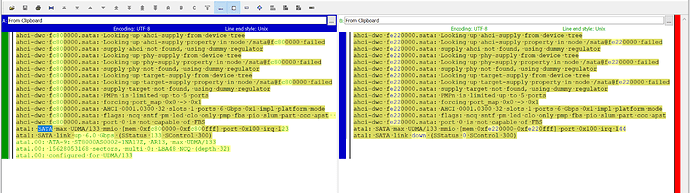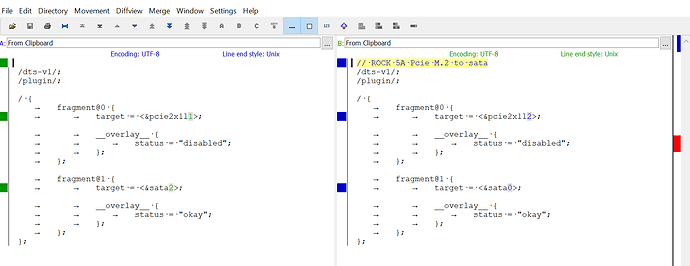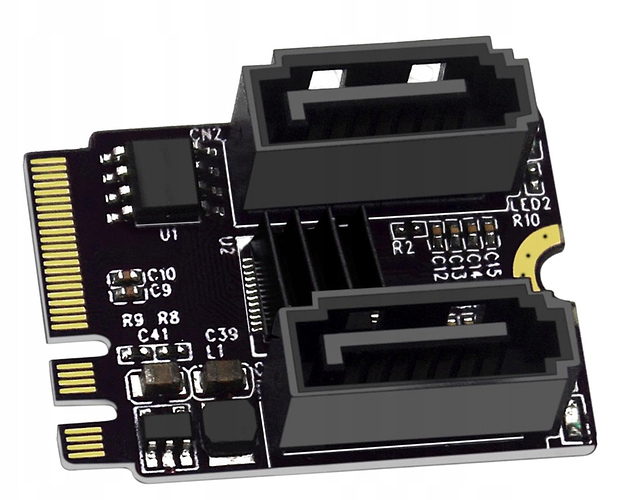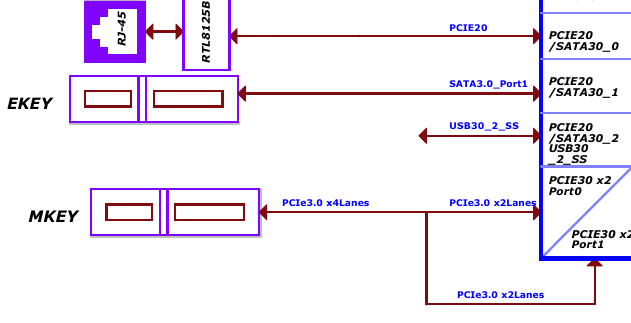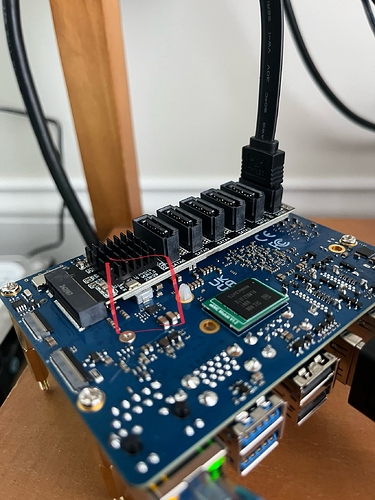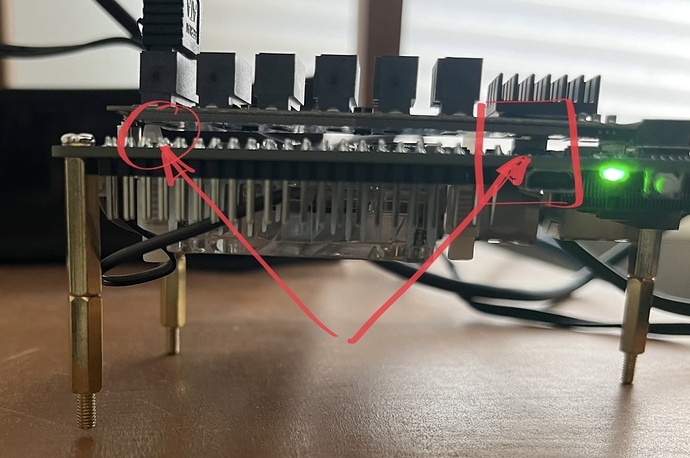I have looked into the Radxa rock5b KDE image, it uses kernel 6.1.43-15-rk2312 and there is only 1 sata overlay:
/usr/lib/linux-image-6.1.43-15-rk2312/rockchip/overlays# ls -al rock-5b*sata*
-rw-r--r-- 1 root root 829 Aug 8 2024 rock-5b-sata.dtbo
For a latest updated armbian bookworm:
/usr/lib/linux-image-6.1.99-vendor-rk35xx/rockchip/overlay# ls -al rock-5b*sata*
-rw-r--r-- 1 root root 829 Feb 17 14:54 rock-5b-sata.dtbo
Although different timestamp, they are binary the same.
So I don’t know what is meant with ‘sata2’; it is not there. It is there for rock3a (in Radxa overlays), in Armbian overlays there is also only 1. In Radxa overlays it looks like you can also turn the USB3 ports into sata it seems, but I guess no-one will do that.
I could only get both NVMe and SATA on my Rock-3A working if I use older 2017.9 dated U-Boot and 6.1.99 kernel. I would hope/expect that the same will work on Rock5b as otherwise it makes not really sense to buy it in order to have a faster variant of the Rock3a.
So maybe check the U-Boot variant the board is started with, maybe SPI contains other version than on SD card image (or EMMC?).