Quad SATA-kit Top Hat install script missing
Please tell me the print of i2cdetect -y 1
root@ZorensNAS:/home/pi# i2cdetect -y 1
Error: Could not open file /dev/i2c-1' or /dev/i2c/1’: No such file or directory
root@ZorensNAS:/home/pi# modprobe i2c-dev
root@ZorensNAS:/home/pi# modprobe i2c-bcm2708
root@ZorensNAS:/home/pi# i2cdetect -y 1
0 1 2 3 4 5 6 7 8 9 a b c d e f
00: – -- – -- – -- – -- – -- – -- –
10: – -- – -- – -- – -- – -- – -- – -- – --
20: – -- – -- – -- – -- – -- – -- – -- – --
30: – -- – -- – -- – -- – -- – -- 3c – -- –
40: – -- – -- – -- – -- – -- – -- – -- – --
50: – -- – -- – -- – -- – -- – -- – -- – --
60: – -- – -- – -- – -- – -- – -- – -- – --
70: – -- – -- – -- – --
If I reboot, I have to run the modprobe commands again otherwise, I get the same error message.
Please tell me the print of tail /boot/config.txt
root@ZorensNAS:/home/pi# tail /boot/config.txt
[pi4]
Enable DRM VC4 V3D driver on top of the dispmanx display stack
dtoverlay=vc4-fkms-v3d
max_framebuffers=2
[all]
#dtoverlay=vc4-fkms-v3d
dtparam=i2c1=on
dtoverlay=w1-gpio
root@ZorensNAS:/home/pi#
Everything seems normal, I need some time to find out why.
Thank you for your patience.
Ok, thanks for responding so quickly.
I made a little change to the software. Please reinstall it and reboot, and then tell me the result.
I used the same link you sent earlier. And it works now. I’ll reboot it later on to make sure it comes back on.
Can you tell us what the issue was?
Ok, I rebooted and once again, the Top Hat was not working. This is what I did to get it working again:
root@ZorensNAS:/home/pi# i2cdetect -y 1
Error: Could not open file /dev/i2c-1' or /dev/i2c/1’: No such file or directory
root@ZorensNAS:/home/pi# modprobe i2c-dev
root@ZorensNAS:/home/pi# modprobe i2c-bcm2708
root@ZorensNAS:/home/pi# i2cdetect -y 1
0 1 2 3 4 5 6 7 8 9 a b c d e f
00: – -- – -- – -- – -- – -- – -- –
10: – -- – -- – -- – -- – -- – -- – -- – --
20: – -- – -- – -- – -- – -- – -- – -- – --
30: – -- – -- – -- – -- – -- – -- 3c – -- –
40: – -- – -- – -- – -- – -- – -- – -- – --
50: – -- – -- – -- – -- – -- – -- – -- – --
60: – -- – -- – -- – -- – -- – -- – -- – --
70: – -- – -- – -- – --
root@ZorensNAS:/home/pi# systemctl stop rockpi-sata.service
root@ZorensNAS:/home/pi# systemctl start rockpi-sata.service
I’m not that familiar with the OS, what do I have to do, to get the Top Hat to start on Boot up?
Please tell me the print of cat /etc/modules after reboot.
result:
root@ZorensNAS:/home/pi# cat /etc/modules
/etc/modules: kernel modules to load at boot time.
This file contains the names of kernel modules that should be loaded
at boot time, one per line. Lines beginning with “#” are ignored.
root@ZorensNAS:/home/pi#
Please reinstall it and reboot.
I’m assuming you mean reinstall the Drivers, so:
curl -sL https://cos.setq.me/rockpi-sh/get-rockpi-sata.sh | sudo -E bash -
I did this and same result. I have do the ModProbe command’s first and then restart the service, so:
root@ZorensNAS:/home/pi# i2cdetect -y 1
Error: Could not open file/dev/i2c-1' or/dev/i2c/1’: No such file or directory
root@ZorensNAS:/home/pi# modprobe i2c-dev
root@ZorensNAS:/home/pi# modprobe i2c-bcm2708
root@ZorensNAS:/home/pi# i2cdetect -y 1
0 1 2 3 4 5 6 7 8 9 a b c d e f
00: – -- – -- – -- – -- – -- – -- –
10: – -- – -- – -- – -- – -- – -- – -- – --
20: – -- – -- – -- – -- – -- – -- – -- – --
30: – -- – -- – -- – -- – -- – -- 3c – -- –
40: – -- – -- – -- – -- – -- – -- – -- – --
50: – -- – -- – -- – -- – -- – -- – -- – --
60: – -- – -- – -- – -- – -- – -- – -- – --
70: – -- – -- – -- – --
root@ZorensNAS:/home/pi# systemctl stop rockpi-sata.service
root@ZorensNAS:/home/pi# systemctl start rockpi-sata.service
At this point, the Top Hat turns on. But if I reboot, the Top Hat stays off until I run above command sequence again.
root@ZorensNAS:/home/pi# cat /etc/modules
/etc/modules: kernel modules to load at boot time.
This file contains the names of kernel modules that should be loaded
at boot time, one per line. Lines beginning with “#” are ignored.
root@ZorensNAS:/home/pi#
Hope this helps.
I wonder what else you did after you installed the raspbian system.
The only other thing I’ve installed on this is OpenMediaVault.
Try adding i2c-dev to the /etc/modules file and reboot.
That did it. it now comes on and welcomes me. Nice touch that the is PWD controlled. 
Finally got it working as well…
After adding i2c-dev in the /etc/modules file the OLED lights up after reboots.
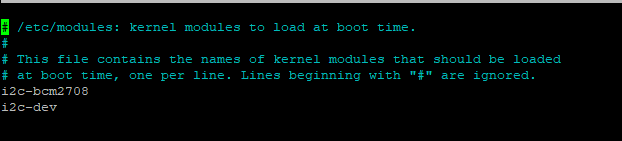
Another note for DietPi users, in addition to the above:
dietpi-config > advanced options > I2C state - set it to [ON]
then reboot
this worked for me
