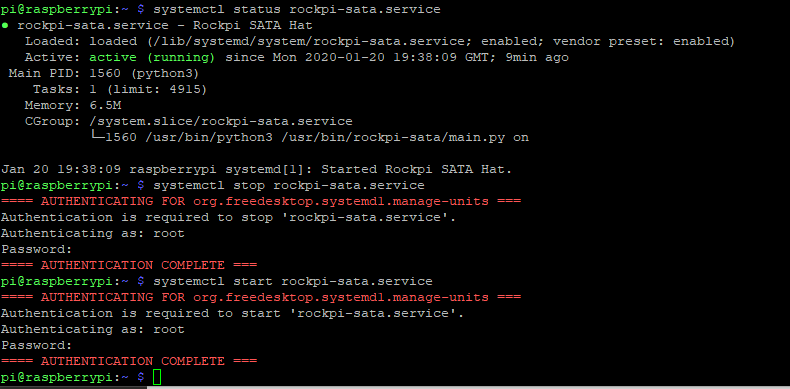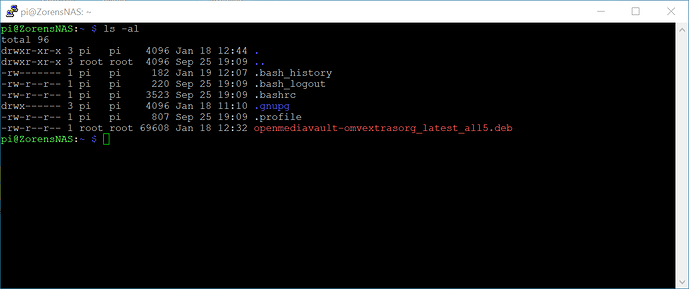Hi,
I received my order of 3 x “Quad SATA-kit”. Overall I’m happy with the quality of the kit, however when I try and install the " SATA HAT Top board" software via the command provided:
“curl -sL https://rock.sh/get-rockpi-sata-hat | sudo -E bash -”
It fails, due to the fact the that path returns a “404 Not Found” error. Can you fix this please?
Can you also clarify the power requirements when using the kit with 2 or 4 2.5" 1TB Hard Drives? Can I power it via the USB-C connector? And if so, what amperage do I need to supply?