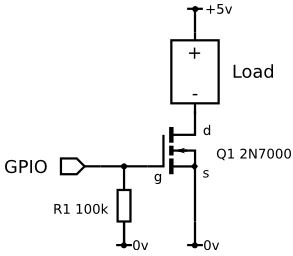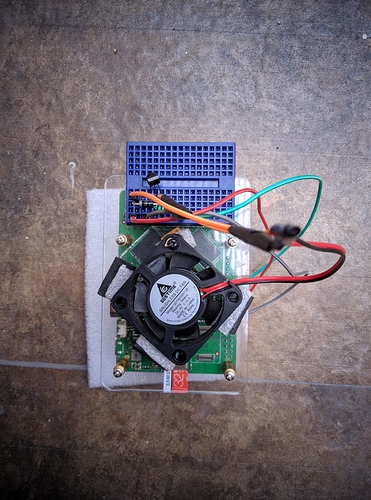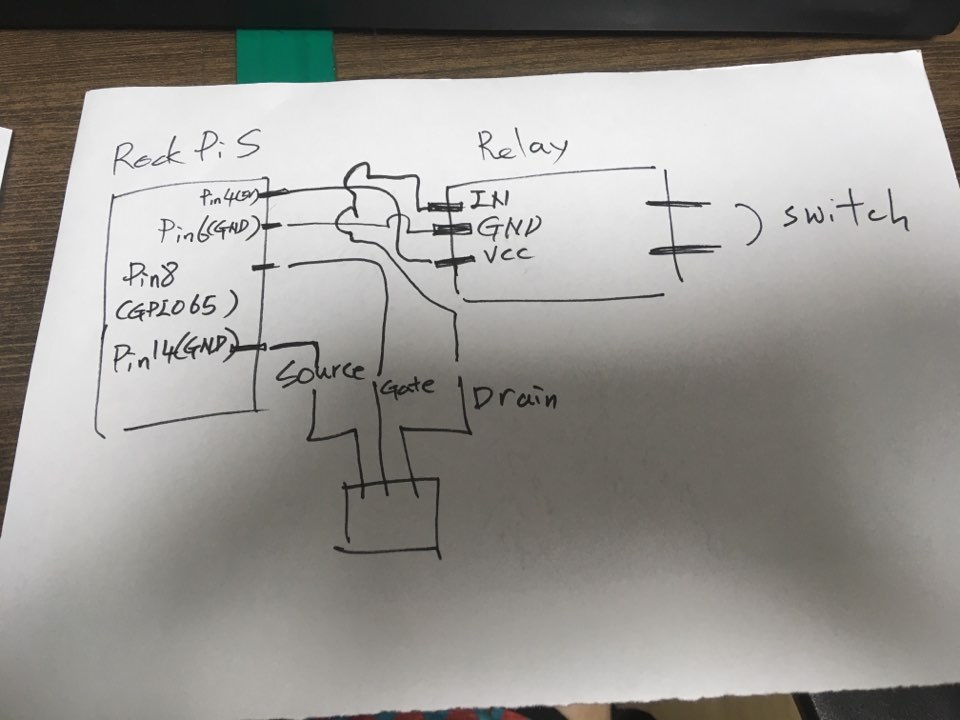You just need one simple and very cheap transistor to control the 5v signal with the 3v.
Try a 2n7000. Major online electronic component stores sell them for about $0.25 each INDIVIDUALLY, or Amazon or ebay you can get a bag of 100 of them for around $10.
Wire it like this;
+5v directly to the relay coil.
Other side of the relay coil to the DRAIN pin of the transistor.
SOURCE pin of the transistor to GND.
GATE pin of the transistor to the 3v GPIO.
** Do not try to put the transistor on the “high” side of the relay coil. It won’t work there. Has to be on the low side.
HOWEVER, there is potentially a better option;
Get yourself a 5V PWM fan. Wire +5 and GND into the red and black wires.
Connect the PWM wire (typically blue) to a GPIO.
PWM fans have a voltage divider in them, so the operating voltage will be anything above 2.5 volts. Now you can control the fan all the way from OFF to maximum by varying the PWM duty cycle. If you can’t figure out how to PWM it, you can just switch the GPIO on and off to switch the fan between maximum and minimum. If you can figure out how to work the PWM, then you can do something fancy, like varying the RPM based on the CPU temperature.