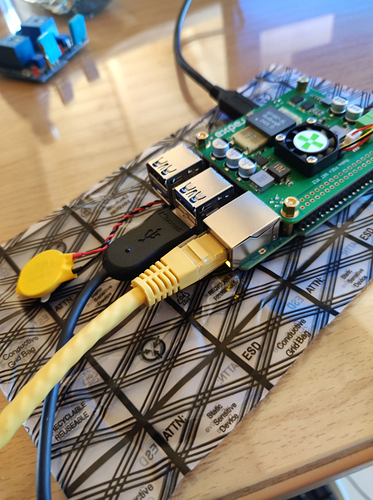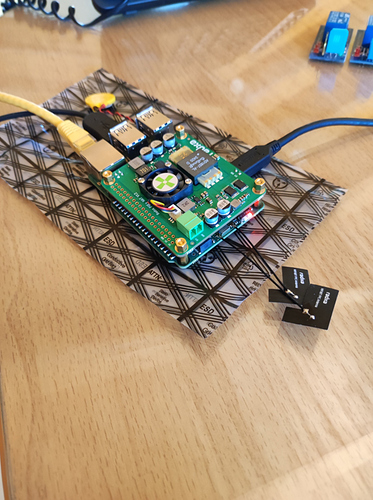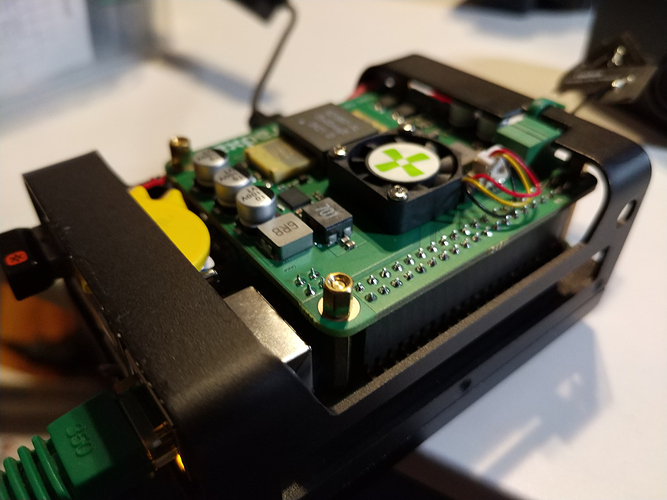Hi,
i received X4 and X4-POE before 4 days and today i try to start them.
I plug an ethernet cable from POE-Switch, X4 starts normally, i can see the BIOS
but the cooling fan does not start. After 1 hour starts moving but it stops, start and stop, then stop again completely. I bought it from Arace Tech.
Then i started Windows installation, that stops because Windows can not see the eMMC. I can see the eMMC at BIOS.
Any ideas ?