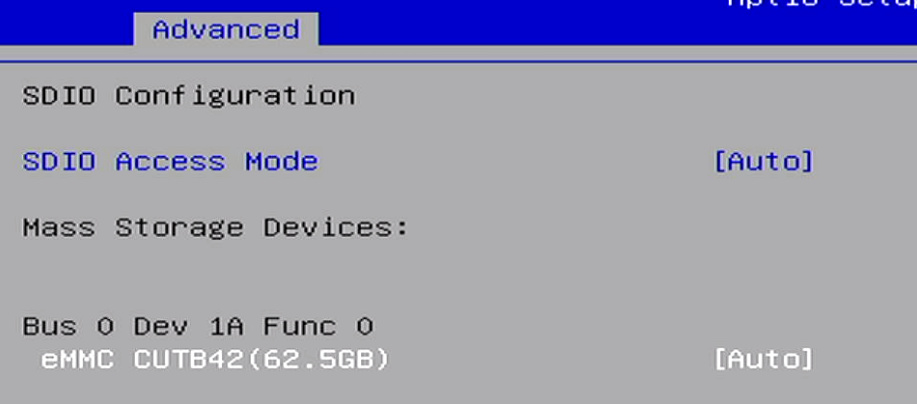Hi
I ordered a radxa x4 with 64Gb eMMC from the official store on ali.
the eMMC is seen in bios, but no matter the mode (hdd/fdd), it isn’t seen by win10 install drive.
I managed to install win10 on an nvme ssd, but the eMMC still isn’t seen.
Is there a bios update or a particular driver I need to install for win10 compatibility?
Thanks,