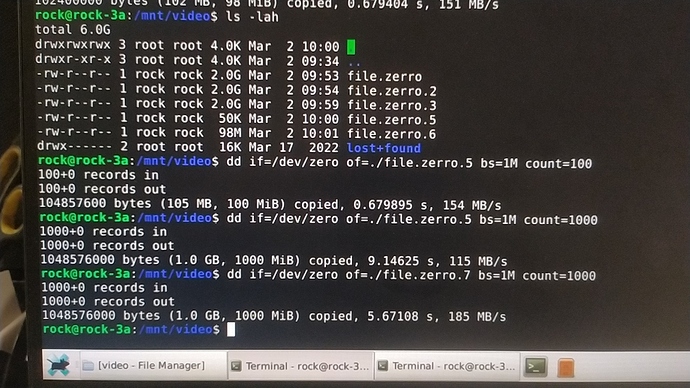I apologize for not replying right away.
Reading speed through ‘hdparm’ program:
# sudo hdparm -Tt /dev/sda1
/dev/sda1:
Timing cached reads: 1416 MB in 2.00 seconds = 707.67 MB/sec
Timing buffered disk reads: 972 MB in 3.01 seconds = 323.44 MB/sec
# sudo hdparm -Tt /dev/sda1
/dev/sda1:
Timing cached reads: 1732 MB in 2.00 seconds = 866.20 MB/sec
Timing buffered disk reads: 994 MB in 3.00 seconds = 330.79 MB/sec
# sudo hdparm -Tt /dev/sda1
/dev/sda1:
Timing cached reads: 1296 MB in 2.00 seconds = 647.73 MB/sec
Timing buffered disk reads: 934 MB in 3.00 seconds = 311.22 MB/sec
=========
Reading speed through ‘dd’ program:
# sudo sh -c "sync && echo 3 > /proc/sys/vm/drop_caches"
# dd if=./tempfile.1 of=/dev/null bs=4k
262144+0 записей получено
262144+0 записей отправлено
1073741824 байт (1,1 GB, 1,0 GiB) скопирован, 4,92929 s, 218 MB/s
# sudo sh -c "sync && echo 3 > /proc/sys/vm/drop_caches"
# dd if=./tempfile.1 of=/dev/null bs=8k
131072+0 записей получено
131072+0 записей отправлено
1073741824 байт (1,1 GB, 1,0 GiB) скопирован, 4,98249 s, 216 MB/s
# sudo sh -c "sync && echo 3 > /proc/sys/vm/drop_caches"
# dd if=./tempfile.1 of=/dev/null bs=1M
1024+0 записей получено
1024+0 записей отправлено
1073741824 байт (1,1 GB, 1,0 GiB) скопирован, 3,18422 s, 337 MB/s
# sudo sh -c "sync && echo 3 > /proc/sys/vm/drop_caches"
# dd if=./tempfile.1 of=/dev/null bs=512K
2048+0 записей получено
2048+0 записей отправлено
1073741824 байт (1,1 GB, 1,0 GiB) скопирован, 3,35237 s, 320 MB/s
==========
Write speed via ‘dd’:
# sync; dd if=/dev/zero of=tempfile.1 bs=1M count=1024; sync
1024+0 записей получено
1024+0 записей отправлено
1073741824 байт (1,1 GB, 1,0 GiB) скопирован, 6,39575 s, 168 MB/s
# sync; dd if=/dev/zero of=tempfile.2 bs=1M count=1024; sync
1024+0 записей получено
1024+0 записей отправлено
1073741824 байт (1,1 GB, 1,0 GiB) скопирован, 6,20996 s, 173 MB/s
# sync; dd if=/dev/zero of=tempfile.2 bs=1M count=1024; sync
1024+0 записей получено
1024+0 записей отправлено
1073741824 байт (1,1 GB, 1,0 GiB) скопирован, 6,20996 s, 173 MB/s
ext4