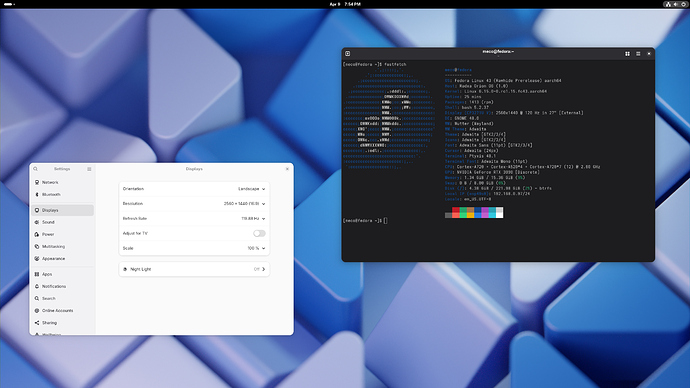i had freezes on the ssh too the first day. But yesterday without changing anything it started working properly, then re-flashed the image (thats the other thing, these freezes ends up breaking the desktop env, not longer being able to log in, it just returns to the login screen again, that means there is some serious file corruption happening). And it did work fine on my small screen, i did ran some browser benchmarks and ran glxgears and a youtube video for hours without problems. At least on my small screen, i havent tried to connect my 4K monitor again.
So i dont known what to think really. My worry is that there is actually some issue with it and the heat from using it fixed it, that is not going to be permanent. Ill try to use it again later and see what happens.
The other possibility is that the iGPU is broken, ill need to test it somehow, the OpenGL game i hoped to use to benchmark it crashes via zink on it, but i know this is likely caused by zink.
EDIT: Well when i booted today into the image the login is again broken for no reason 
Ill try with ACPI and a normal install.