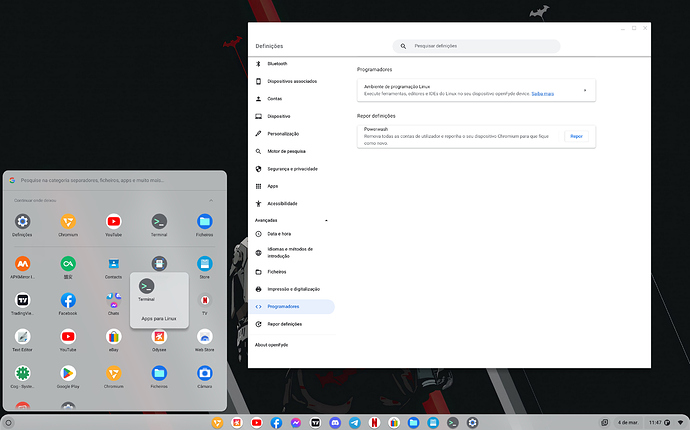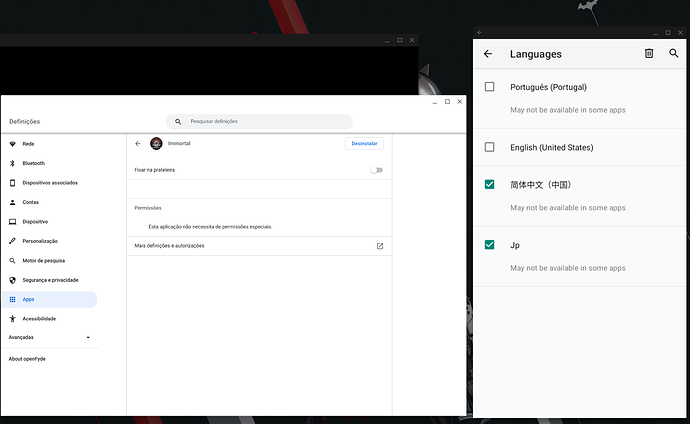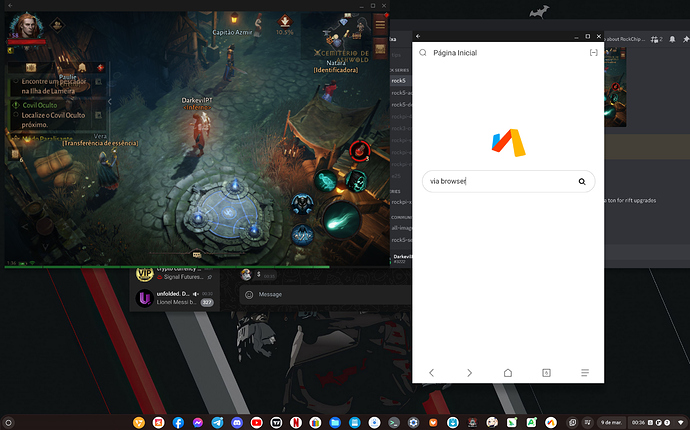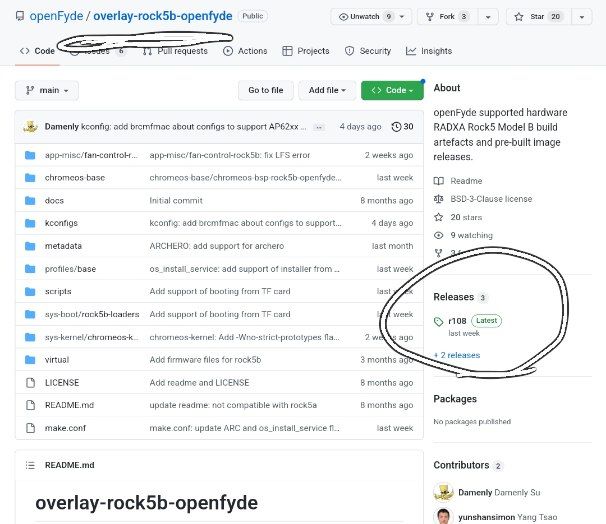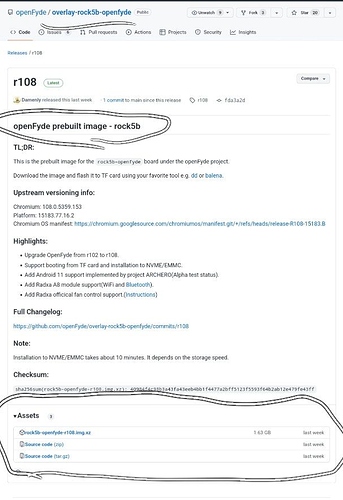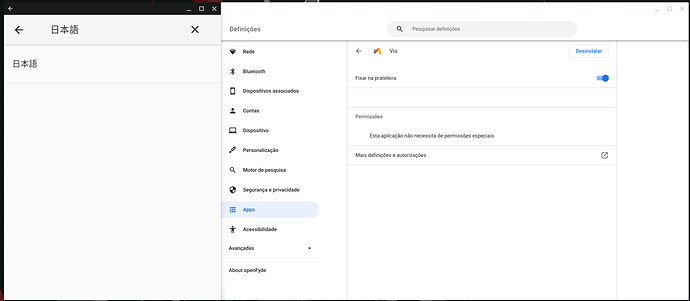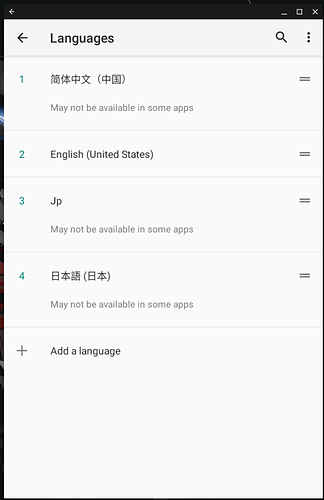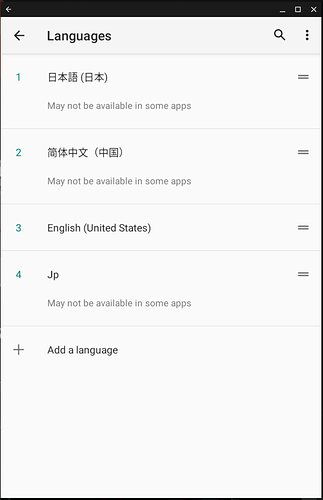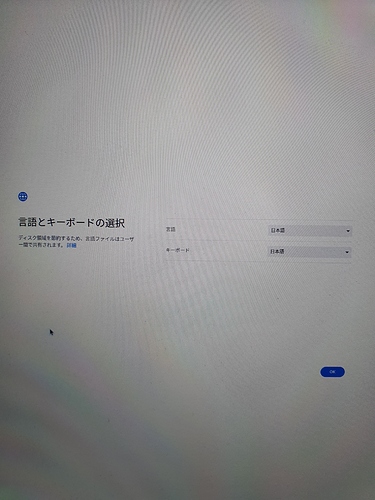Thanks for all this. but where do i input this command?
openFyde (Chromium OS fork) for ROCK 5B
Found the way to fix the Chinese Languages:
This is how it can be fixed.
Into app more options - Search for languages and then add your’s and put them first.
I finally DID IT!! Ahahah so basically all you guys need to login into Diablo Immortal, HearthStone and other games that requires browser login… its that exactly… a browser… and needs to be an Android browser… and all of them classic ones wont work… so try Via Browser.
Via Brower as main default browser. It WORKS!!! HELL YEAH!
Thanks for your contribution in helping in the forum!
Where can I find the firmware.img, cant find it in their github.
Regarding the latest post about installation to NVME.
Did you flash the SPI och loader using the files from Rock5/install/spi - Radxa Wiki
Then balenaetcher to flash the image to NVME? =)
For this release you dont need emmc anymore just a micro sd.
Grab openFyde image from their github flash your microsd with rpi imager or balena.
Place it in the board et voilá. Then inside the system you can just do full nvme installation.
Regarding spi flash if you want to clear it. Just follow yes radxa instructions but I use windows for that method basically rkdevtools via windows… as I dont complete master linux to do it straight via linux… therefore yes… read about that if you want.
Its just rkdev + driver on windows. Board into Maskroom (third button on the side) place load config spi then release img and default bin files provided at radxa spi wiki page and thats you sorted.
Join if you need help: https://discord.gg/vX4UhRPT9A
In an attempt to make easier and in a more detailed way to install the best options I have made a full post with basic inputs to let yous all have fun on openFyde here: openFyde - Rock 5B - the best options
Thanks for the r108! It’s greate work. However, fan cotrol does not work.
I could not find ‘/usr/share/rock5b/rock5-fan-control.conf’.
Could you help me on this issue?
To enable fan control:
Please follow the guide https://faq.fydeos.com/en/getting-started/shell-access/ to enter the shell and be root. (Open Chromium - Ctrl Alt T - Type Shell, type sudo su - )
mount -o remount,rw /
cp /usr/share/rock5b/rock5-fan-control.conf /etc/init/;
reboot
exit
The daemon service will start fan as the strategy defined in /etc/fan-control.json. You can change it by doing steps 1 and 2 and then modify the file.
–
I just did it from scratch and the fan is working perfect, please try it again.
If what you are trying to do is changing settings on the specific file I don’t know if I can help you… I imagine openfyde has those files rooted.
Do line by line (not all at once)·
More Info: https://github.com/openFyde/overlay-rock5b-openfyde/issues/2#issuecomment-1453598745
Thank you for your information.
Unfortunately it did not work. However, I could use the shell scripts of the link you provided.
Did u do line by line instead of copy pasting all at once?
Yoshi that makes no sense… are you on img 108? and did u do line by line? and yes it is on chromium shell not terminal.
So at the end you managed to make it spin? Its all good?
Thanks, at last it works completely after set pin code.
Thanks again.
yoshis.
Hey if anything come discord to share ideas.
Hi, I’d like to input Japanese characters. At this moment, I can write English. Probably you don’t need this function,but do you have any idea?
ねえ、ヨッシー、日本語の文字をどこに入力したいのかもっと明確にする必要がありますか?それは Android 上にありますか、それとも openFyde 上にありますか?またはChromiumブラウザ環境で?
Android では、上で説明しましたが、同じことで日本語をリストの一番上に置くだけです。
ブラウザの場合、インストールが必要な端末入力がいくつかある可能性があるかどうかはまだよくわかりません…そうであれば、githubで問題を開いてインストールすることをお勧めします。
アジアの文字に小さな四角が表示されるのはページですか?
'Hey Yoshi, you have to be more explicit where do you want to input the japonese characters? Is it on the Android or on the openFyde? or on the Chromium browser environment?
On Android I have explained above and its the same thing just put japonese language on the top of the list.
For the Browser I am not yet too sure there might be some… terminal inputs that needs be installed… If so then maybe I suggest you to open an issue on their github so they install it.
Is it the pages that show up with little squares on asian characters?’
これは、Androidレイヤーを日本語に変更してアプリの設定に入り、言語(英語)を検索してから日本語日本語を追加して最初に移動する方法です.
‘This is how you change the android layer to japonese going into an app settings and searching for languages (in english) then adding the japonese nihongo language and moving it to first.’
ブラウザの文字は完璧に動作しているように見えるので、Chromium では何も変更する必要はないと思います…
openFyde OS では何とも言えませんが、このシステムはアジア地域向けに作られたので、そうすべきだと思います。
Android の場合は、先ほど説明したとおりです。
あなたの言語を最初に移動してください:smiley:
‘The browser characters seems to be working perfect, so on the Chromium I guess you don’t need anything changed…
On openFyde OS I can’t say but I think it should since this system was made more for the asian region.
For Android is as I just explained:
Move your language to first and thats it :D’
ありがとう 
Hi, DarkevilPT. Thak you very much for your idea. However, it’s a bit difficult to me to understand what you would describe. I’d like to input Japanese characters in just Chromium. Study seems to be needed to me.
yoshis
OpenFyde keyboard settings doesnt has japonese?
Raise this issue here: https://github.com/openFyde/overlay-rock5b-openfyde/issues
Thanks, I submited this issue.
No, Unfortunately It did not work.
Thanks.