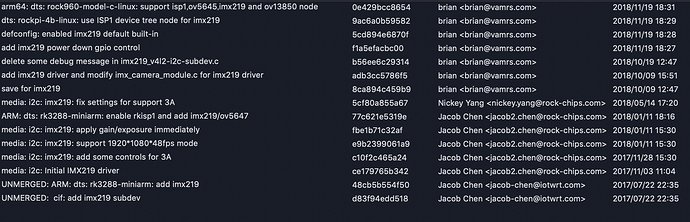Is there a combination that works?
First i tried Ubuntu, installed the OpenCV 4 package, but with ubuntu I got errors when accessing the camera (do I have to install an additional driver? I just add the v4l2-ctl lib) .
After that, I used the Debian Desktop img. But there is no Opencv Package and a build from the opencv source get me various errors.
So, what is a working combination with a driver for the raspi cam (v2) and a OpenCV Installation?