Check my topic post for how to apply sample.
Use English if possible.
Check my topic post for how to apply sample.
Use English if possible.
@jack, what is the recommended heat sink/s for the X?
A well designed integrated heatsink would be a good idea
I just received my sample of the new RockPi X, many thsnks @jack!
The board looks very nice!
Before starting using it, I’d like to know if it’s safe to use it without any heatsink. If no, could you please recommend a good one that will fit?
@Darmur I ran mine with out one, just a bare chip… it ran hot, but was ok… I opted for a 3d printed case and small chip heatsink. you can find my design here: Rock Pi X 3D printed case design input
Hi, guys. Please, check WebGL performance using any browser (Firefox, Chromium, …).
Here is a link - https://webglsamples.org/aquarium/aquarium.html
Thanks 
@MX_Master, I have yet to test Linux disto, but on Windows:
500 fish
Firefox reports 20-23 fps
Edge (old) reports 22-27 fps
Without heatsink, if you use it indoor in a cool environment, it can operate normally as long as you don’t push to the top performance all the time. You can also attach a small heatsink for it, it helps a lot. The bigger heatsink, the better. If you met Windows Blue Death of Screen frequently, it means the weather is hot there and you need heatsink for sure.
The 3D design of the modified version of the big heatsink for the X can be downloaded from here:
https://dl.radxa.com/rockpix/docs/hw/rockpi_x_heatsink_3d_20200808.stp.zip
I believe you should consider adding the heatsink by default to the next board revision, even if it adds some $$ to the price.
Nobody likes the BSODs (because your current work is lost), even if they occur rarely.
@TomaszJ I would respectively disagree. Radxa does have a design built heatsink. But based on the end user design this would go into having that part of the as build based on the the design intent. so basically, pending the intended use, some (like myself) would rather use a fan and a small chip heatsink vs a heat spreader and no fan because of the environment that I’m putting this device in.
Preloaded Windows crashes here after aprox 15 mins of usage.
Its practically unusable.
You may expect many bug reports from unaware users …
Send the Windows crash code or the BSOD picture, let’s check if it’s caused by the heat.
Hi Jack,
I have got following crashes today:
After some testing I think they are Windows updates related (update process was running when the crashes occurred) and not thermals.
I have done some stress testing under Linux and did not encounter a single crash there.
I was able to play FullHD video (Firefox Nightly + VAAPI acceleration) and ran following benchmark without problems:
stress --cpu 8 --io 4 --vm 2 --vm-bytes 128M
Temperature in idle was 58 degrees:
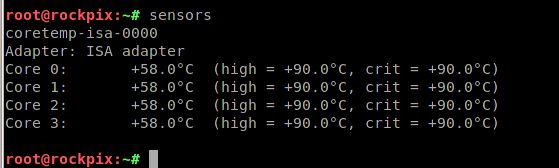
Temperature in stress was 83 degrees:
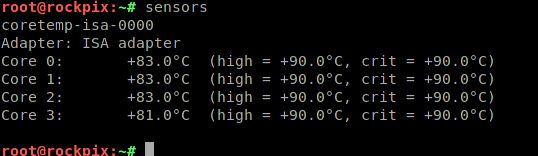
Power draw idle approx 3.5 Watts:
Power draw stress approx 7 Watts:
Pretty impressive results!
So yeah - Windows crashes occur but they may be not necessarily thermals related.
Thanks
Some of the power overhead actually comes from the AC adapters, I think! Because it’s so hard to efficiently convert just a watt or two of power from AC to DC.
The AXP288 PMIC provides data from the DC side, I think. You can enable support for it in the kernel.
CONFIG_INPUT_AXP20X_PEK=m
# CONFIG_AXP20X_POWER is not set
CONFIG_AXP288_CHARGER=m
CONFIG_AXP288_FUEL_GAUGE=m
CONFIG_MFD_AXP20X=m
CONFIG_MFD_AXP20X_I2C=m
CONFIG_EXTCON_AXP288=m
# CONFIG_AXP20X_ADC is not set
CONFIG_AXP288_ADC=m
Here I am stressing mine to the gills (it is thermally limited): – ~3.45W. If I had put a bigger heatsink on it, it would be closer to 5+ watts I think. I have seen it peak around 1.25A @ 4.5V.
axp288_fuel_gauge-isa-0000
Adapter: ISA adapter
in0: +4.49 V
curr1: -0.77 A
It looks like a driver crash. It might be the thermal issue or a driver issue. I know that Linux will not crash when pushing to limits but windows do… You can use a fan to blow the board while running Windows to check if it still happens.
This chipset looks great for making a cheap portable console, or a home server. I’m personally planning to buy one each of the models A and B for each scenario, but I have a few details to ask about:
@csolisr Welcome!
As far as a case, I had designed one that fits… https://forum.radxa.com/t/rock-pi-x-3d-printed-case-design-input
I’m using a POE hat that i used with the Raspberry pi… so i would assume the battery hats will work . just make sure they pin out the same.
As for the RTC I gave the board a battery, and it works fine as there is a connector on board for it.
@irqisequalto Nice! Any plans to sell them? It’s a bit too expensive to 3D-print in my country as of now.
I really didn’t have any plans to print them, it would be cost prohibitive… I printed mine on a fairly cheap Resin printer… 3D LCD Printer I got it on Amazon…
Seems impossible to install Windows 7 on this board. That’s sad.
Check if BIOS has legacy option for UEFI. It might be also called CSM.