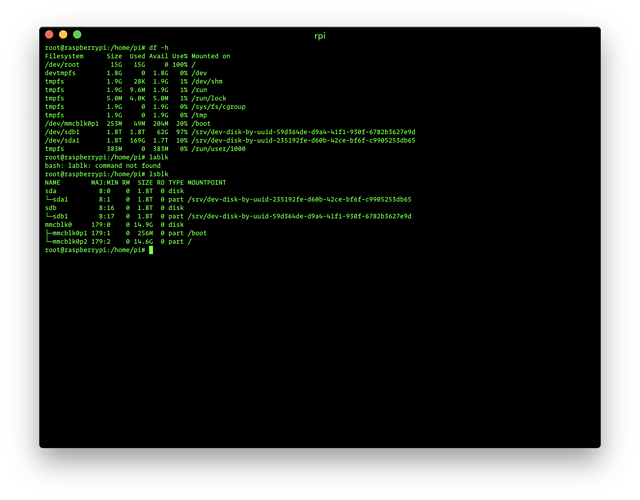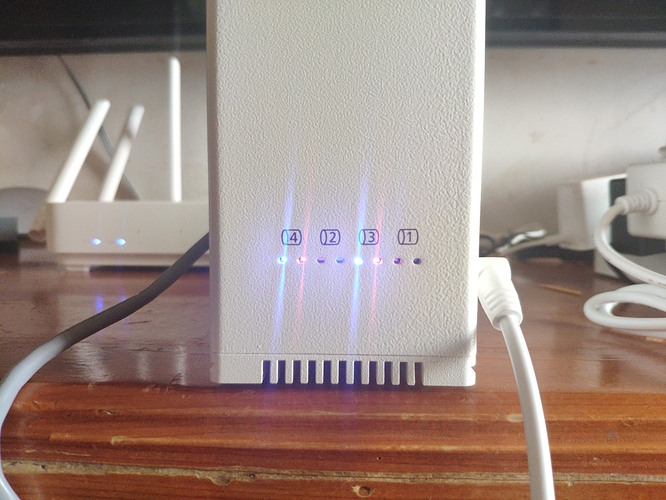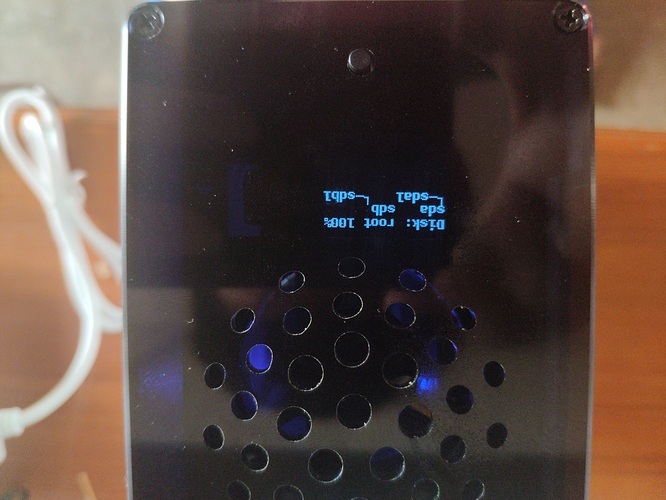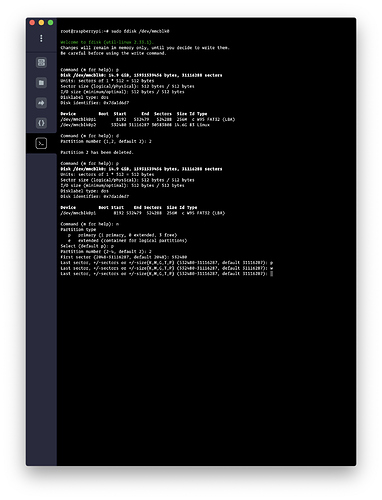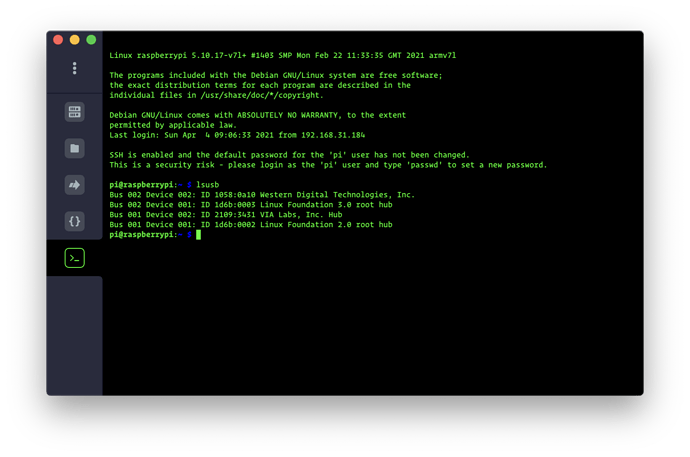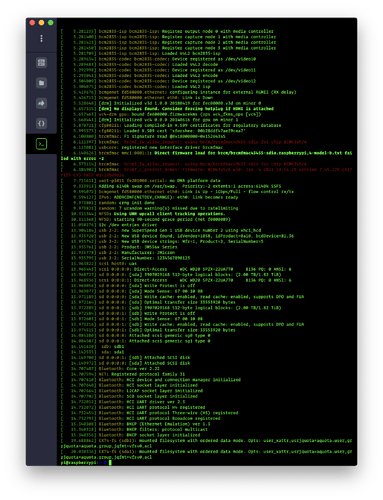As I see, you need to buy a bigger microSD card (32 or 64 GB). You used all the 16 GB free space somehow, this is why the system couldn’t work (can’t log in on the web).
Linux uses logs, it has to be free space always.
But why did you deleted the second partition???
The first is the boot partition and the second one is the system (OMV).
I think you deleted your system. If you restart the NAS, you won’t be able to boot (because you deleted the system).
So finally you should reinstall the OMV.
I don’t know how did you run out from the 16 GB, maybe did you store downloaded big files on that? Or installed a lot of packages?
Next time, you can try to run sudo apt clean command. This will delete the downloaded packages. Debian stores them even after you install them, so you can delete them after the installation.
Id you want to repair a filesystem use fsck.
Eg.: sudo fsck /dev/mmcblk0p1