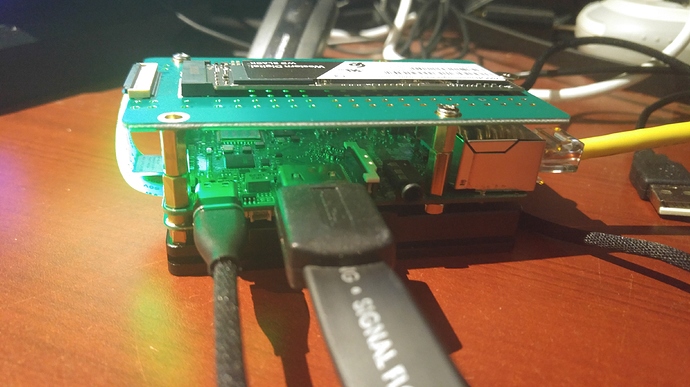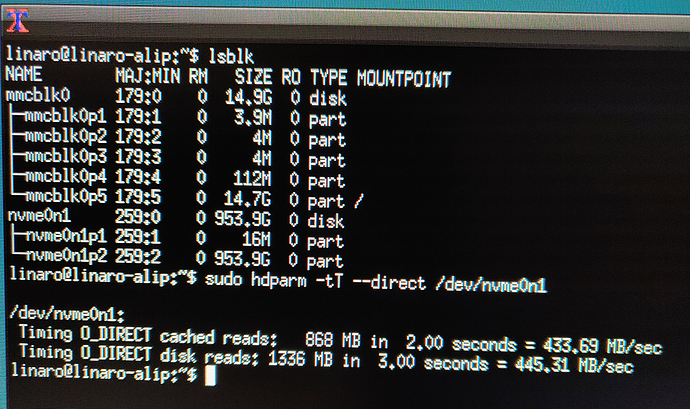Hi !
There are my results :
rockpi@rockpi4b:~$ sudo hdparm -Tt --direct /dev/nvme0n1
[sudo] password for rockpi:
/dev/nvme0n1:
Timing O_DIRECT cached reads: 1020 MB in 2.00 seconds = 510.00 MB/sec
Timing O_DIRECT disk reads: 1382 MB in 3.00 seconds = 460.60 MB/sec
But for me the best app to test the speed of my NVME is iozone (NVME = WD Black):
rockpi@rockpi4b:~$ sudo iozone -e -I -a -s 100M -r 4k -r 16k -r 512k -r 1024k -r 16384k -i 0 -i 1 -i 2
Iozone: Performance Test of File I/O
Version $Revision: 3.429 $
Compiled for 64 bit mode.
Build: linux
Contributors:William Norcott, Don Capps, Isom Crawford, Kirby Collins
Al Slater, Scott Rhine, Mike Wisner, Ken Goss
Steve Landherr, Brad Smith, Mark Kelly, Dr. Alain CYR,
Randy Dunlap, Mark Montague, Dan Million, Gavin Brebner,
Jean-Marc Zucconi, Jeff Blomberg, Benny Halevy, Dave Boone,
Erik Habbinga, Kris Strecker, Walter Wong, Joshua Root,
Fabrice Bacchella, Zhenghua Xue, Qin Li, Darren Sawyer,
Vangel Bojaxhi, Ben England, Vikentsi Lapa.
Run began: Tue Mar 12 08:34:56 2019
Include fsync in write timing
O_DIRECT feature enabled
Auto Mode
File size set to 102400 kB
Record Size 4 kB
Record Size 16 kB
Record Size 512 kB
Record Size 1024 kB
Record Size 16384 kB
Command line used: iozone -e -I -a -s 100M -r 4k -r 16k -r 512k -r 1024k -r 16384k -i 0 -i 1 -i 2
Output is in kBytes/sec
Time Resolution = 0.000001 seconds.
Processor cache size set to 1024 kBytes.
Processor cache line size set to 32 bytes.
File stride size set to 17 * record size.
random random bkwd record stride
kB reclen write rewrite read reread read write read rewrite read fwrite frewrite fread freread
102400 4 59325 84009 76919 77801 40893 79823
102400 16 130702 227024 213902 216338 120339 226025
102400 512 557596 590522 521821 522062 500256 576589
102400 1024 629537 641508 583415 600946 550795 644552
102400 16384 661427 694791 659492 659860 660166 681809
iozone test complete.
It’s a little bit slow compare to my NanopiPCT4 (XPG NVME) but the result can be compare to my RockPro64 (Samsung Evo 970 NVME).