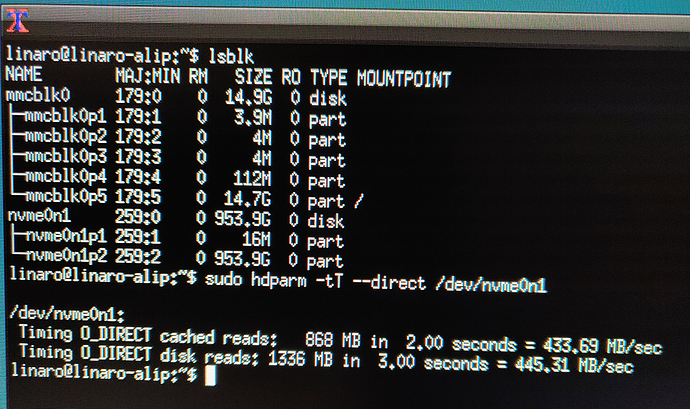Yesterday arrived my new ROCK PI 4A v1.4 4GB with heatsink and m2 extension board.
I bought blindly Intel 660p M.2 1 TB SSD NVMe (111€) not verifing compatibility…
Not detected in ROCK PI 4 directly or via extension board.
Tested with Armbian, Debian and Ubuntu.
Powered by QC charger.
Tomorrow i expect PD charger. I hope its just a power issue.
PS: NVMe disk works in my old PC thru cheap PCI Express board.