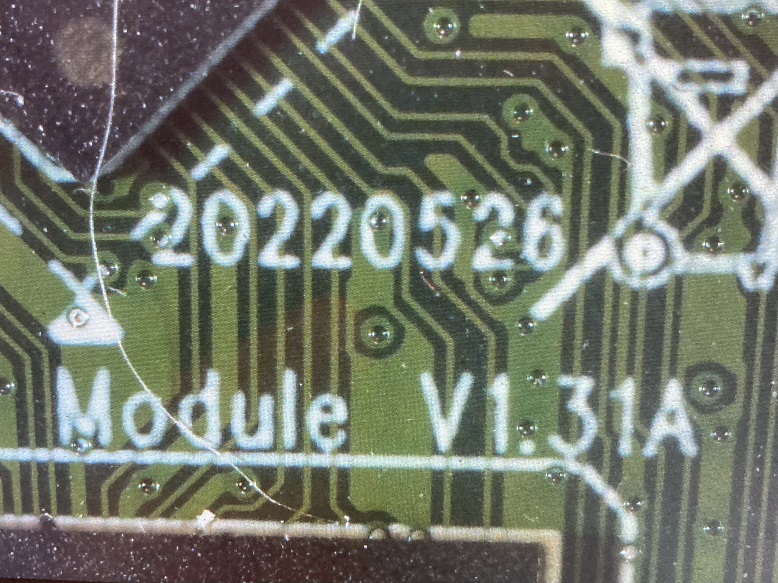I confirmed with the “radxa-cm3-rpi-cm4-io_debian_bullseye_cli_b15.img.xz” you mentioned.
However, we are happy to report that we did not see the symptoms you mentioned.
The criterion for determining whether “NPU” worked as expected is the item “Step3: Run RKNN2 SSD DEMO” listed in “npu-run-test” that you presented.
As a result of executing the contents described here as is, the result was exactly the same as the picture presented as a sample.
Since I am not familiar with “NPU” myself, I have determined that it is functioning correctly based on the above results.
Personally, I think it is unlikely to be hardware dependent, but
The hardware configuration used for verification is presented below.
Module: "Ver 1.31A(20220526), RAM:4GB, without (eMMC/ WiFi)"
Carrier board: "Waveshare: CM4-IO-BASE-C"
I should add that in the “radxa-cm3-rpi-cm4-io_debian_bullseye_cli_b15.img.xz” you presented, the “NPU” is enabled by default.
Therefore, there is no need to add any special operations.(etc. add parameter “k3568-npu-enable.dtbo.disabled”)
Could there be something more fundamentally wrong ?
I think it will be difficult to resolve the issue unless your presented detailed of logs.