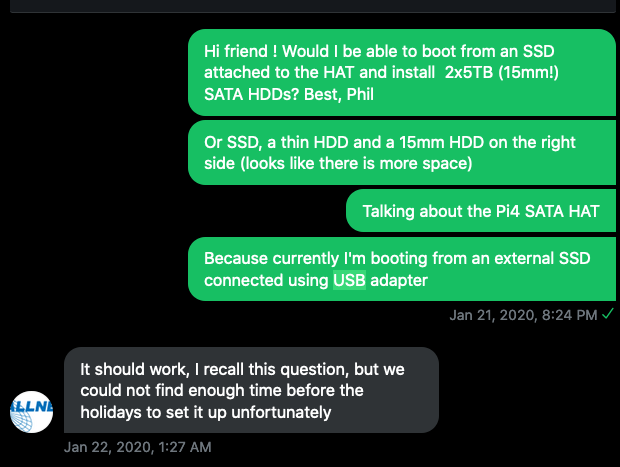Hello radxa community,
I’ve recently bought the Quad sata Pi hat, and I love it!
I’m only using 2 hard drives though, and I was thinking about installing and booting my pi off an ssd.
So I had 2 ideas:
- Try to use an ssd inside the Quad sata Pi hat, although I don’t know how this would affect speed.
or - Remove the dual usb connector, and since I’m only using 2 hard drives I can work with only 1 usb 3.0 between the pi and sata hat, and use the other 3.0 port for my ssd. But here I don’t know which USB corresponds to which sata port:
Top usb for sata1 && sata2, Bottom for sata3 && sata4?
or:
Top usb for sata1 && sata3, Bottom for sata2 && sata4?
Another question, if option 1 were to work, would it be better for speed to keep the hard drives on a single usb connection (eg. top usb - sata1 && 2) and keep the ssd on sata 3 or 4, or would there be another way?
Which option would you think is better?
Thank you.
Edit, I haven’t found out with sata ports correspond to which usb, but I know that it’s not possible to boot from and ssd thats on the sata hat.