Hi Jack, and the rest of the @radxa team.
I today received the big heatsink for it. So I thought to try all the images again, and I built a few Armbian images.
With Ubuntu Server I had the same problem as @KevanC. No hdmi output. I left it on for 10minutes.
Then restarted the board a few times, and 1 time it did boot right. I could log in, but it was very unstable.
It hung on connecting wifi, I opened a new terminal and tried to reboot. But I also hung there. This was both with sd-card and eMMC.
The Armbian Bionic dev I built today worked. But it also needs more work to get it at an acceptable point. Wifi doesn’t work yet, and there seems to be a shutdown problem to.
Maybe someone of your team could help to solve these things so Armbian can get their RK3399 kernel to work great on the RockPi4B.
Then there will be no need anymore in supporting the Radxa Armbian Stretch.
I’ve red a few comments of unsatisfied people. Now I understand what their problem is. There are images available, but none are great.
The Armbian Stretch of Radxa seems the best sollution for now for me. I need to render some high res blender images. For that I need arm64 and enough ram. And that’s also a problem with this image. I can not install zram-config.
So also for me there is a problem with every image.
I know it’s a lot of work, and I understand this fully. Now you’ve got a bunch of OS’es, but the small problems are also multiplied. So that’s a lot of work.
In a month or so I’ll be making another video about the Desktop experience with my RK3399 boards. For now I’ll have to say the NanoPi M4 is better for this than the RockPi4B.
On Armbian Bionic there’s a media script for vpu support with Chromium and 4k video in Linux.
Also the official FriendlyElec images have this baked in.
If the official Armbian would be able to run well on the RockPi4B, then this will also work.
Otherwise I still love the board. It’s well designed. The big heatsink could use a redesign. It’s not workable to have to remove the heatsink to be able to reach the eMMC. I would buy a new heatsink if you would do that.
Thank you for all the effort, have a nice day. Keep up the good work.
Greetings, NicoD

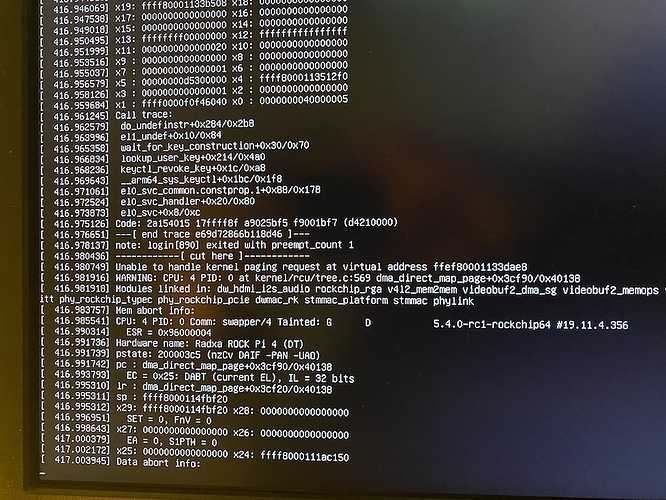
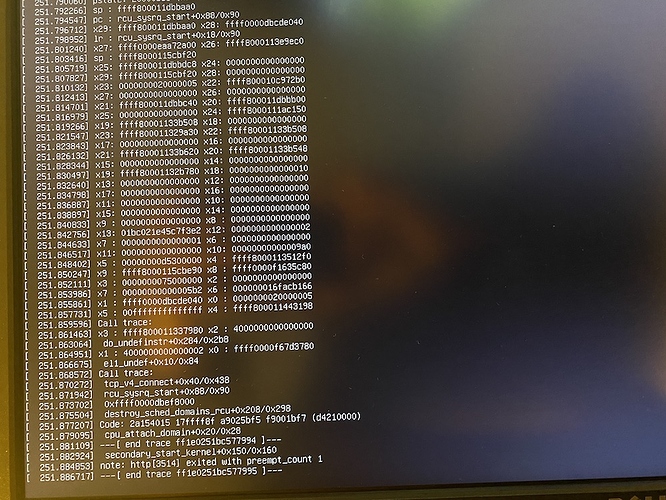
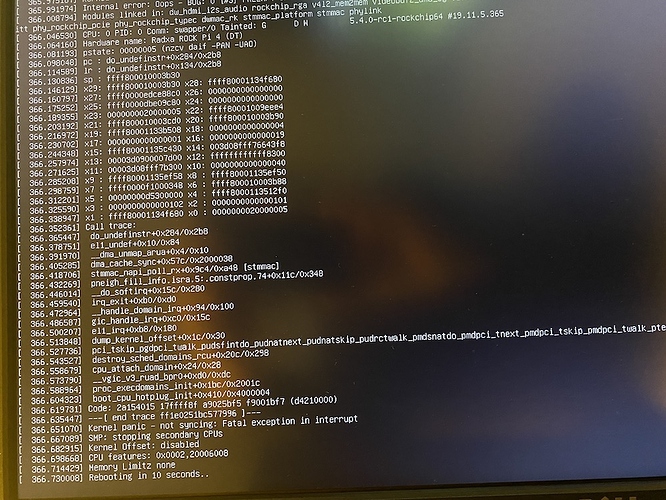


 You are choosing by feelings.
You are choosing by feelings.