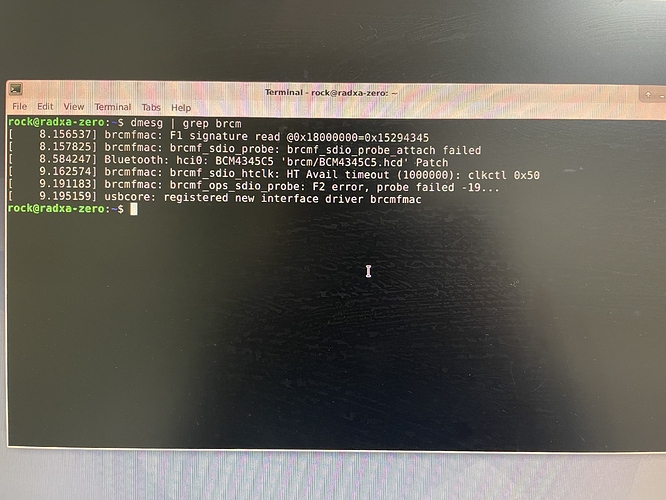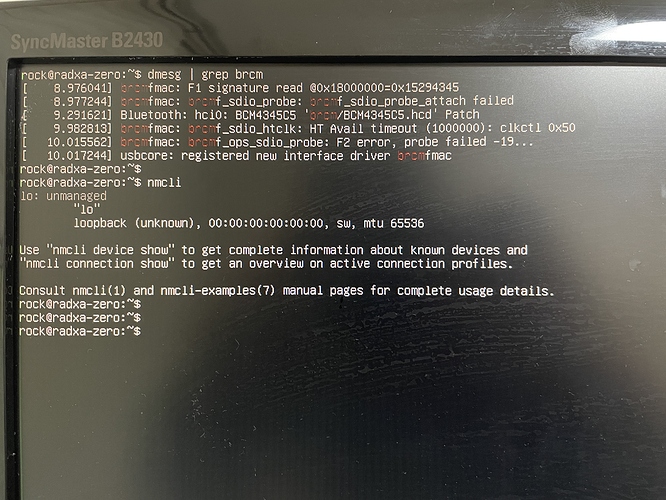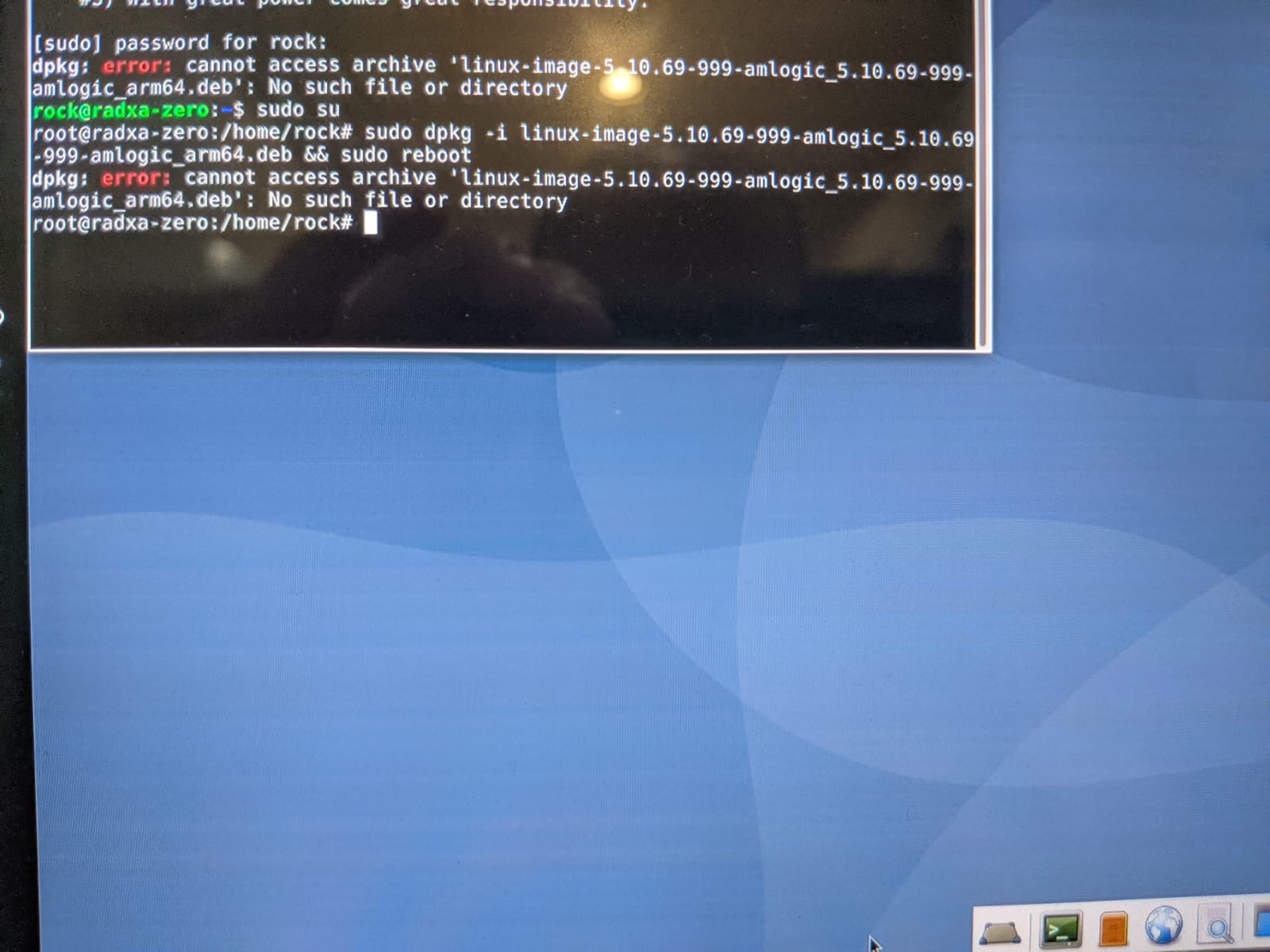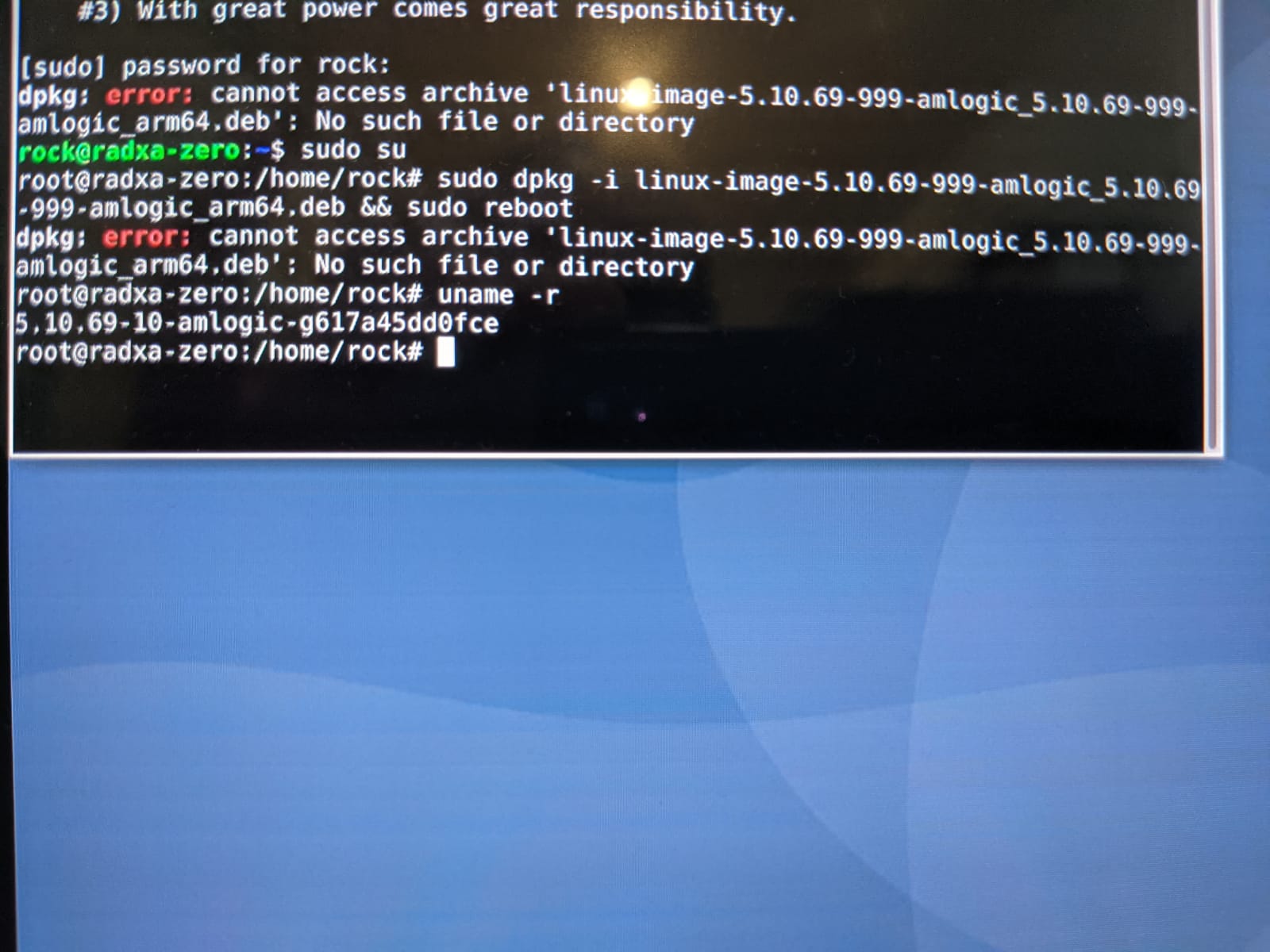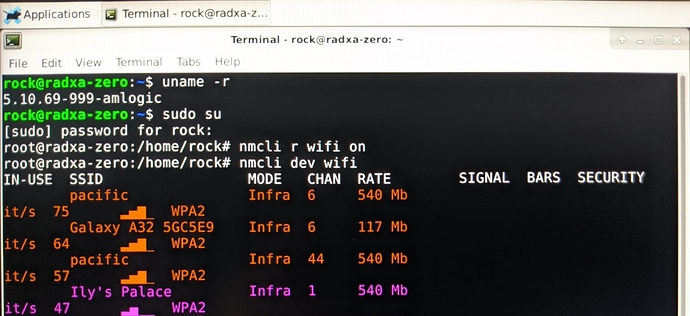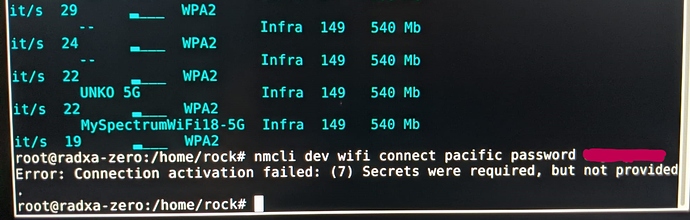Zero is a 2GB RAM and 8GB emmc model.
I didn’t check if it worked correctly after the first purchase.
And I did a lot of work to install os in emmc.However, we decided to boot through the sd card if necessary.
But another problem arises.
The 1GB product I purchased had normal Wi-Fi operation.
It was normal no matter how many times I rebooted.
However, there is a problem with the 2GB product as shown in the attached picture below whether I damaged the board while working on emmc.
And only loopback appears when entering the nmcli command.
I tried a few ways to find a way in the relevant forum, but it didn’t work.
What I’ve done,
I changed the brcm43456.sdio.* file from /lib/firmware/brcm to brcm43456.sdio.radxa,zero.* file.
Debian and Ubuntu both have the same error.