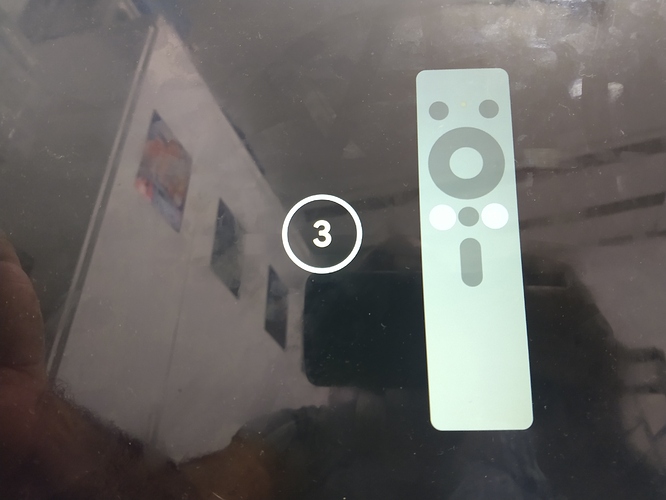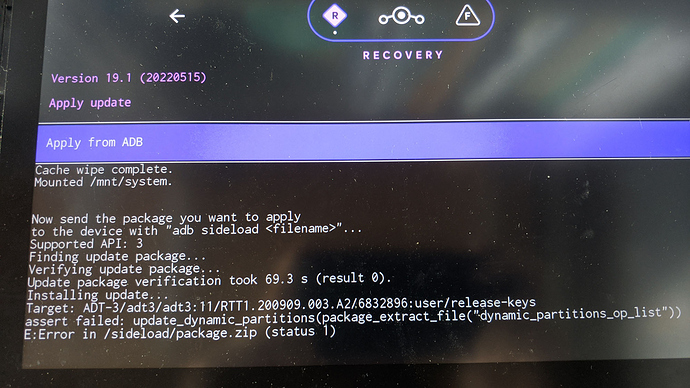Is this different to the one hosted on oddsolutions by @npjohnston of xda-developers?:
https://updater.oddsolutions.us/#/devices/radxa0/builds
I mean, I can obviously see that the build there has a much newer … everything, but this is the thread linked by radxa, soooooo.
I only ask since radxa state that aml installs are no longer supported.
Also, on the same bent as @Ender_Altin last month, should I wait (and if so how long) a little bit for a new, official image?
I like the option here to not have any google interactions in the operating system by default with the ‘no g-apps’ choice.