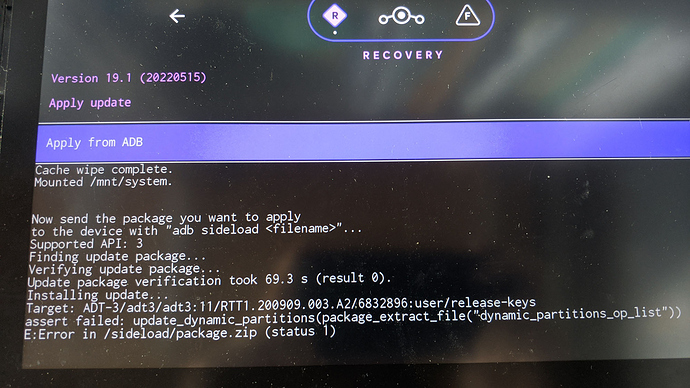Thanks! I will try this later.
LineageOS for Radxa Zero
I tried this image, but it automatic boot into bootloader when power pluged in. I tried ‘fastboot reboot recovery’ and ‘fastboot continue’, and it reboot and boot into bootloader again. Then I ‘fastboot boot lineage-19.1-20220515-recovery-radxa0.img’, it successful boot into Lineage OS 19.1 recovery. But when I ADB sideload lineage-19.1-20220515-UNOFFICIAL-radxa0.zip, recovery had error again, said 'update_dynamic_partitions(package_extract_file(“dynamic_partitions_op_list”))'How to solve this?Thanks.
I flashed this image but I can not passed androidtv screen. Are there any step that I missed?
FWIW, CoreELEC works excellently, @eerturk … it might be a decent stand in until this is worked out.
Slimbox ATV New Version
Hi everyone, and thanks to @Stricted for porting LOS.
Since a “Gapps-less” build is released, it would be also great to have a “Google-free” (aka Lineage for MicroG) one too.
We’ve tried to stimulate a discussion about this idea @ \e\ forums too:
Dunno if @RadxaYuntian are officially interested in but, if so, there’s also some nice guides about building @ \e\ website that may be “adapted” (for beginners too).
Hope that inspires !
I’m not entirely clear about this /e/ thing but if you know how to build it for Zero you can create a Wiki article by yourself. The one for LineageOS was entirely developed by our forum user and I just helped them to convert it into a Wiki article.
Thanks for information. Isn’t there an easier way to do this? Can’t we install *.img file directly like other roms?
“Easier way” will be modify the code so it can generate a normal flat image file. Right now it is coded to output in aml format so that’s what you have to use.
aml-flash-tool(Linux) = USB-Burning-Tool (Windows) ???
You can try this one. This is just what I found on Google so use normal caution regarding programs from internet.
Has anyone installed version 19.1? (Radxa Zero)
I’m trying, but no success, I could only use the 18.1 when there is no gapps, but that is so plain, it is a pain to use. I’m stuck at androidtv with any other versions like you said.
I have found a version with aml which is the easiest to install:
https://download.ods.ninja/Android/firmware/radxa0/
Okay, now the directory is empty, but I have the image if you want to try it.
But also the same stuck at androidtv.
It is officially not working.
How to root lineage os anndroid tv for radxa?
Finally I can root Lineage OS using magisk.apk downloaded from here. Rename it to Magisk.zip and reboot to recovery mode then sideload it using adb.
What kind of lineageos do you use? Cause 18.1 with no gapps is working for me, but no hw acceleration is available, and the settings app is very buggy too (only wireless settings are available)
hello , Can we install Android 11 or Android 12?