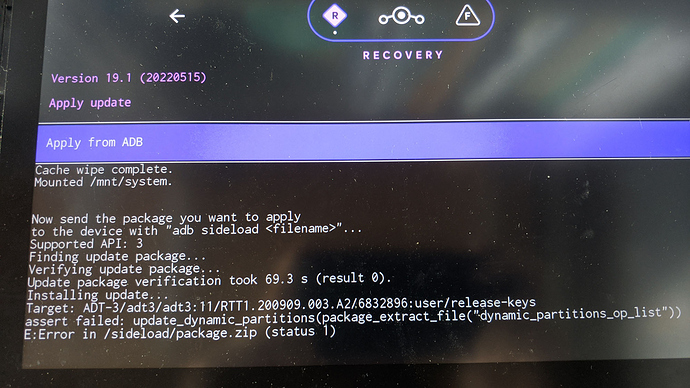LineageOS for Radxa Zero
thanks, but 19.1 different doesn’t load that way
hello…i found this ( https://updater.oddsolutions.us/#/devices/radxa0/builds ) , some Lineage OS 19.1 images for Radxa Zero.But they are recovery img+zip pack , just like common Android phone’s.How to install these image?
I tried to direct flash the recovery img file to emmc , the board don’t boot . I also tried aml-flash-tool , the tool does not recognize the img file.
Sorry for my English.
Thanks
Any chance to get images flashable from a macOS machine?
aml tools doesn’t work there.
Thanks! I will try this later.
I tried this image, but it automatic boot into bootloader when power pluged in. I tried ‘fastboot reboot recovery’ and ‘fastboot continue’, and it reboot and boot into bootloader again. Then I ‘fastboot boot lineage-19.1-20220515-recovery-radxa0.img’, it successful boot into Lineage OS 19.1 recovery. But when I ADB sideload lineage-19.1-20220515-UNOFFICIAL-radxa0.zip, recovery had error again, said 'update_dynamic_partitions(package_extract_file(“dynamic_partitions_op_list”))'How to solve this?Thanks.
I flashed this image but I can not passed androidtv screen. Are there any step that I missed?
FWIW, CoreELEC works excellently, @eerturk … it might be a decent stand in until this is worked out.
Slimbox ATV New Version
Hi everyone, and thanks to @Stricted for porting LOS.
Since a “Gapps-less” build is released, it would be also great to have a “Google-free” (aka Lineage for MicroG) one too.
We’ve tried to stimulate a discussion about this idea @ \e\ forums too:
Dunno if @RadxaYuntian are officially interested in but, if so, there’s also some nice guides about building @ \e\ website that may be “adapted” (for beginners too).
Hope that inspires !
I’m not entirely clear about this /e/ thing but if you know how to build it for Zero you can create a Wiki article by yourself. The one for LineageOS was entirely developed by our forum user and I just helped them to convert it into a Wiki article.
Thanks for information. Isn’t there an easier way to do this? Can’t we install *.img file directly like other roms?
“Easier way” will be modify the code so it can generate a normal flat image file. Right now it is coded to output in aml format so that’s what you have to use.
aml-flash-tool(Linux) = USB-Burning-Tool (Windows) ???
You can try this one. This is just what I found on Google so use normal caution regarding programs from internet.
Has anyone installed version 19.1? (Radxa Zero)
I’m trying, but no success, I could only use the 18.1 when there is no gapps, but that is so plain, it is a pain to use. I’m stuck at androidtv with any other versions like you said.
I have found a version with aml which is the easiest to install:
https://download.ods.ninja/Android/firmware/radxa0/
Okay, now the directory is empty, but I have the image if you want to try it.
But also the same stuck at androidtv.