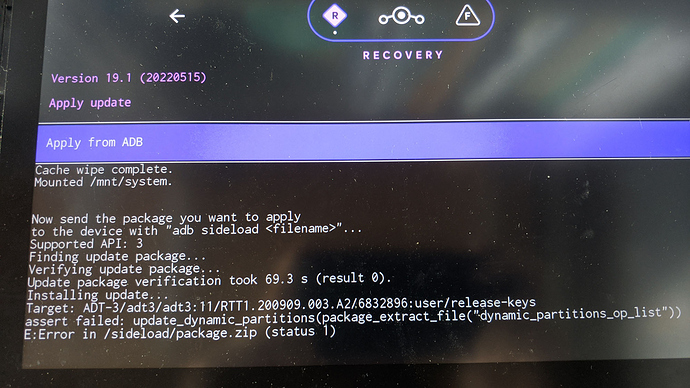Just got confirmation that we do not have the source code for this piece.
LineageOS for Radxa Zero
How are the installation steps on Radxa Zero? (LineageOS 19.1 ?)
Not sure if there is a 19.1 release, but the installation process was shown in OP’s YouTube video.
youtubee link?, thnks
thanks, but 19.1 different doesn’t load that way
hello…i found this ( https://updater.oddsolutions.us/#/devices/radxa0/builds ) , some Lineage OS 19.1 images for Radxa Zero.But they are recovery img+zip pack , just like common Android phone’s.How to install these image?
I tried to direct flash the recovery img file to emmc , the board don’t boot . I also tried aml-flash-tool , the tool does not recognize the img file.
Sorry for my English.
Thanks
Any chance to get images flashable from a macOS machine?
aml tools doesn’t work there.
Thanks! I will try this later.
I tried this image, but it automatic boot into bootloader when power pluged in. I tried ‘fastboot reboot recovery’ and ‘fastboot continue’, and it reboot and boot into bootloader again. Then I ‘fastboot boot lineage-19.1-20220515-recovery-radxa0.img’, it successful boot into Lineage OS 19.1 recovery. But when I ADB sideload lineage-19.1-20220515-UNOFFICIAL-radxa0.zip, recovery had error again, said 'update_dynamic_partitions(package_extract_file(“dynamic_partitions_op_list”))'How to solve this?Thanks.
I flashed this image but I can not passed androidtv screen. Are there any step that I missed?
FWIW, CoreELEC works excellently, @eerturk … it might be a decent stand in until this is worked out.
Slimbox ATV New Version
Hi everyone, and thanks to @Stricted for porting LOS.
Since a “Gapps-less” build is released, it would be also great to have a “Google-free” (aka Lineage for MicroG) one too.
We’ve tried to stimulate a discussion about this idea @ \e\ forums too:
Dunno if @RadxaYuntian are officially interested in but, if so, there’s also some nice guides about building @ \e\ website that may be “adapted” (for beginners too).
Hope that inspires !
I’m not entirely clear about this /e/ thing but if you know how to build it for Zero you can create a Wiki article by yourself. The one for LineageOS was entirely developed by our forum user and I just helped them to convert it into a Wiki article.
Thanks for information. Isn’t there an easier way to do this? Can’t we install *.img file directly like other roms?
“Easier way” will be modify the code so it can generate a normal flat image file. Right now it is coded to output in aml format so that’s what you have to use.