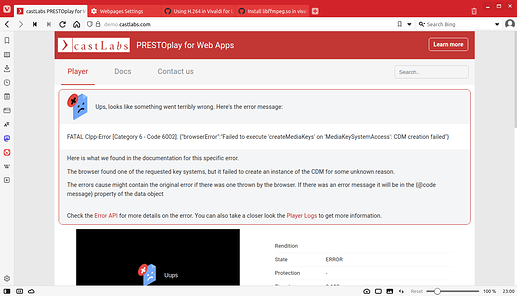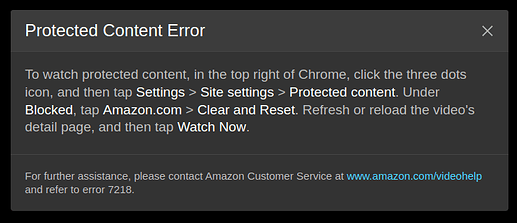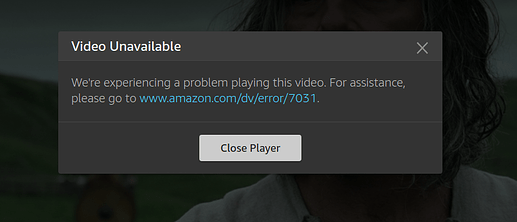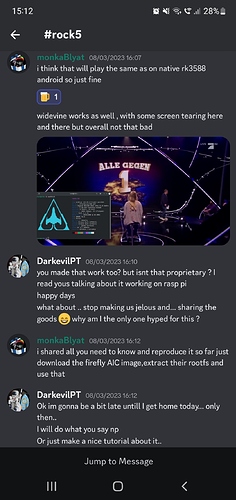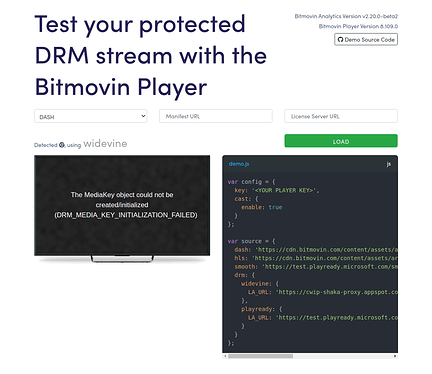WideVine for DRM access is vital for my use case. I have tested a number of distributions and this is the last piece of the puzzle.
Here’s what I’ve tried and where that’s taken me.
o extract ChromeOS for arm64 device and pull the libwidevinecdm.so and manifest, this ended up being a 32-bit lib:
libwidevinecdm.so: ELF 32-bit LSB shared object, ARM, EABI5 version 1 (SYSV), dynamically linked
o chased down a confirmed arm64 version here (second link in the comment): https://github.com/raspberrypi/Raspberry-Pi-OS-64bit/issues/248
o copied the manifest.json from another linux box along with the indicated directory tree:
WidevineCdm/
├── 4.10.2557.0
│ ├── LICENSE
│ ├── _metadata
│ │ └── verified_contents.json
│ ├── _platform_specific
│ │ └── linux_arm64
│ │ └── libwidevinecdm.so
│ ├── manifest.fingerprint
│ └── manifest.json
└── latest-component-updated-widevine-cdm
Making sure the correct arm64 libwidevinecdm.so was in place.
o first test was with Chromium since it has acceleration by placing copies in the expected dir for the chromium-browser version:
~/.config/chromium/WidevineCdm/
That didn’t result in WideVine showing via: chrome://components or playing drm content.
For good measure, also tested the snap version via:
~/snap/chromium/common/chromium/WidevineCdm/
o deleted the above Chromium local entries and tested the global location: /usr/lib/chromium-browser/
o symlinked other possible architecture names to linux_arm64 including:
linux_arm
arm64
aarch64
o tested firefox by adding the WidevineCdm dir to:
~/snap/firefox/common/.mozilla/firefox/PROFILE.default-release/gmp-widevinecdm/ where PROFILE is specific to your install
and
~/snap/firefox/common/.mozilla/extensions/gmp-widevinecdm
As neither of those browsers worked and Vivaldi has some details about WideVine, I tested it after installing their arm64 deb pkg. By default, this has a symlink to the Google Chrome location, so I copied the files there: /opt/google/chrome/WidevineCdm/
Interestingly, Vivaldi now correctly shows WideVine’s version in:
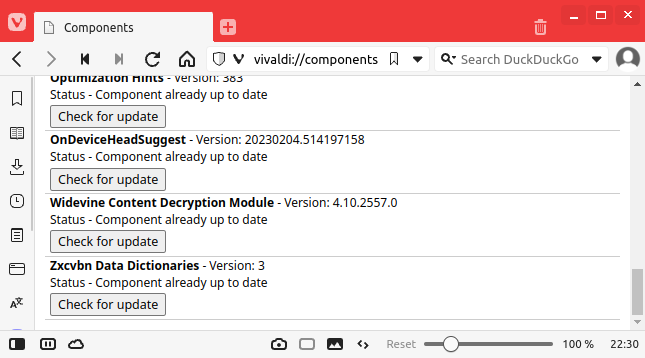
It looks like it sees widevine but content decryption fails:
Before Widevine, each browser gives the same message with amazon video content:
After symlinking in Vivaldi, the video starts to play but then errors with:
The options with the Rock5 open way up once this is working.
Anybody have experience with WideVine and have some thoughts on next steps?
Much appreciated!