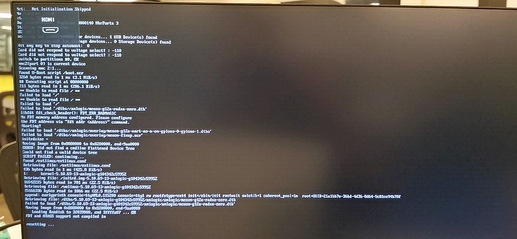The issue is still there. I’ve just wasted too much time to boot an image that should just work, as it is provided by radxa itself.
For the image radxa-zero-ubuntu-focal-server-arm64-20230101-1126-mbr you have to edit extlinux.conf file in the boot partition (the first one) in the image. Open the file extlinux/extlinux.conf and then:
- change devicetreedir, at the end there is a ‘amlogic’ that should not be there
- add the right fdtoverlays key for UART, so that you can have console both via hdmi and serial.
If you are on windows you can just flash the image, then windows will at least find the boot partition and let you edit the file.
This is how the extlinux.conf file should look like at the end:
timeout 10
menu title select kernel
label kernel-5.10.69-13-amlogic-g104342c59952
kernel /vmlinuz-5.10.69-13-amlogic-g104342c59952
initrd /initrd.img-5.10.69-13-amlogic-g104342c59952
devicetreedir /dtbs/5.10.69-13-amlogic-g104342c59952/
fdtoverlays /dtbs/5.10.69-13-amlogic-g104342c59952/amlogic/overlay/meson-g12a-uart-ao-a-on-gpioao-0-gpioao-1.dtbo
append earlyprintk console=ttyAML0,115200 console=tty1 rw rootfstype=ext4 init=/sbin/init rootwait swiotlb=1 coherent_pool=1m root=UUID=1e85accd-4614-4290-9ffb-7118b31207f0
DO NOT copy this blindly. When the kernel version changes, this will not be correct anymore, understand what needs to be changed.