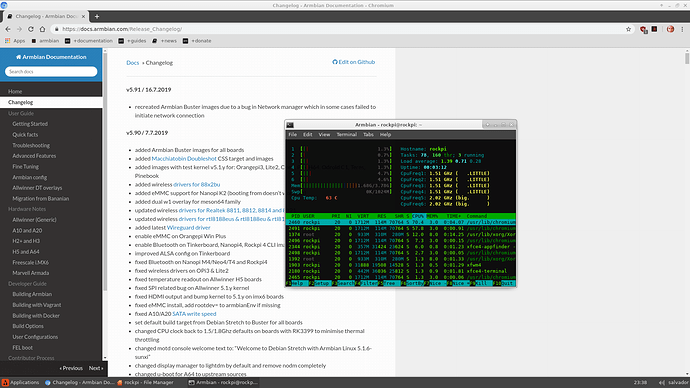Yeah with the Pi4 you need a fan really I have one with a heatsink and all it does is delay thermal throttling rather than negate it.
GPU is already 200% on Pi4 levels but presume that is also DTS/overlay I am not sure what speed google ran the GPU but like cpu @ 2Ghz/1.5Ghz its likely more than the stock Rk3399.
I have a Rpi3b & Rpi3b+ and yeah you can OC and they run cool and VC4 still sucks like crazy still couldn’t replay a 1080p video in Chromium raspberries chosen browser.
Pi4 heralds an end to Raspberry with me irrespective of what Soc / SBC I use, so much of what the say varies from snakeoil marketeering to absolute BS.
What really rankles me is they benefit massively from charitable status and huge community input but they repay by constantly focusing on the needs of their commercial arm.
Just my opinion but feck raspberry, I purchased a Pi4 and it was exactly what I expected and its an Arm Soc at a reasonable price but the rest about 4k or desktop replacement is total BS.
I would rather have a product that doesn’t make such claims that is actually capable than be fed that BS from raspberry that we are here for education needs.
Total BS raspberry and feck you as never will I buy another of your products.