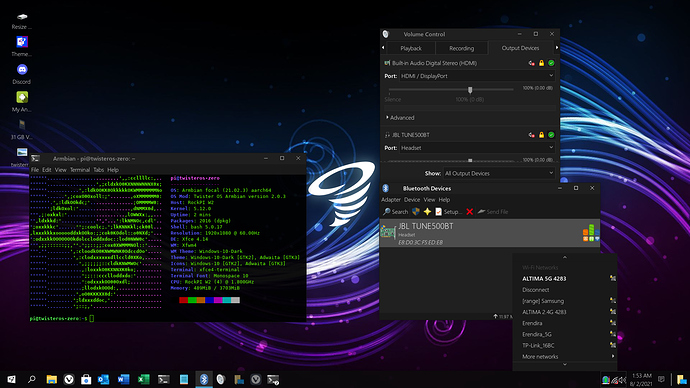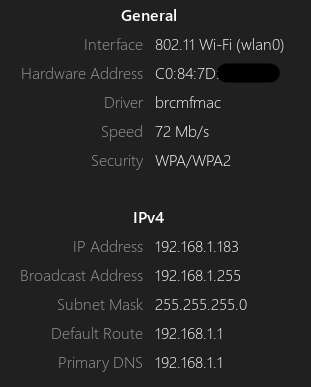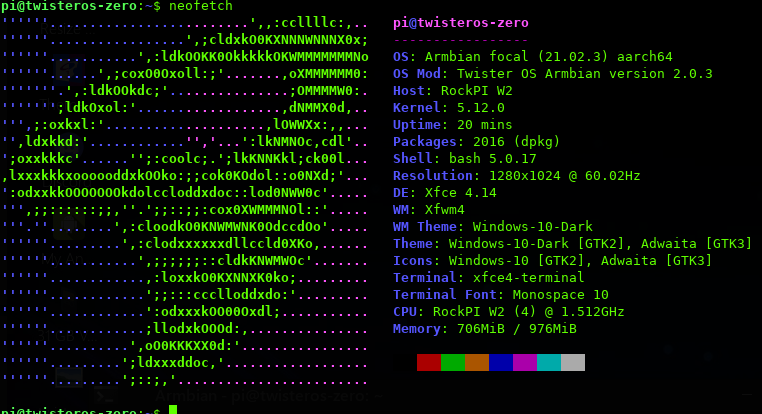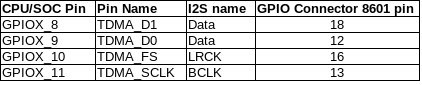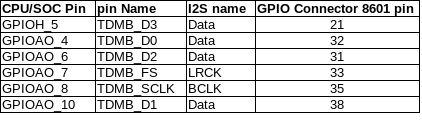Hello Guys,
I hope that you can help me out . I have just received two D1 radxa zeros , 1GB RAM and no eMMC only microSD. I am planning to use them in my volumio project , connecting the DAC over I2S .
My immediate problem is trying to boot the zeros . I have tried both Twister and Manjaro from the latest links above , and neither of them boots from the microSD on power up.
What I get when using minicom over serial is this:
G12A:BL:0253b8:61aa2d;FEAT:E0F83180:2000;POC:F;RCY:0;EMMC:800;NAND:81;SD?:0;SD:0;READ:0;CHK:1F;USB:8;0.0
And after that no progress at all . Looking at the github rs102 documentation page, it seems that this should only be happening after pressing the USB boot button on the underside of the board . However in my case both zero boards are doing the exact same thing, and button is not being pressed .
The lsusb printout does show , Amlogic device as if USB boot is active:
[root@hparch user]# lsusb
Bus 002 Device 003: ID 0a5c:21e1 Broadcom Corp. HP Portable SoftSailing
Bus 002 Device 002: ID 8087:0024 Intel Corp. Integrated Rate Matching Hub
Bus 002 Device 001: ID 1d6b:0002 Linux Foundation 2.0 root hub
Bus 001 Device 004: ID 1bcf:2c03 Sunplus Innovation Technology Inc. HP HD Webcam [Fixed]
Bus 001 Device 022: ID 1b8e:c003 Amlogic, Inc. GX-CHIP
Bus 001 Device 003: ID 138a:003d Validity Sensors, Inc. VFS491
Bus 001 Device 002: ID 8087:0024 Intel Corp. Integrated Rate Matching Hub
Bus 001 Device 001: ID 1d6b:0002 Linux Foundation 2.0 root hub
Bus 004 Device 001: ID 1d6b:0003 Linux Foundation 3.0 root hub
Bus 003 Device 002: ID 0403:6001 Future Technology Devices International, Ltd FT232 Serial (UART) IC
Bus 003 Device 001: ID 1d6b:0002 Linux Foundation 2.0 root hub
[root@hparch user]#
The only workaround I have found to boot from the microSD card so far , is to use the boot-g12.py script and load the u-boot.bin file I have downloaded from dl.radxa, into the board:
[root@hparch user]# boot-g12.py u-boot.bin
Firmware Version :
ROM: 3.2 Stage: 0.0
Need Password: 0 Password OK: 1
Writing u-boot.bin at 0xfffa0000…
[DONE]
Running at 0xfffa0000…
[DONE]
AMLC dataSize=16384, offset=65536, seq=0…
[DONE]
AMLC dataSize=49152, offset=393216, seq=1…
[DONE]
AMLC dataSize=16384, offset=229376, seq=2…
[DONE]
AMLC dataSize=49152, offset=245760, seq=3…
[DONE]
AMLC dataSize=16384, offset=65536, seq=4…
[DONE]
AMLC dataSize=49152, offset=393216, seq=5…
[DONE]
AMLC dataSize=16384, offset=229376, seq=6…
[DONE]
AMLC dataSize=49152, offset=245760, seq=7…
[DONE]
AMLC dataSize=49152, offset=294912, seq=8…
[DONE]
AMLC dataSize=16384, offset=65536, seq=9…
[DONE]
AMLC dataSize=1400176, offset=81920, seq=10…
[DONE]
[BL2 END]
[root@hparch user]#
Once that is done , then the zeros will boot from the microSD card , for both Twister and Manjaro .
I would like to use the zeros in my volumio radio , but if everytime i switch it off , I then need to log in via the USB and serial to manually run in the u-boot , to make them work , that’s not going to work for me.
So I need a better fix . Is my problem the lack of u-boot in the images ? Do I need to dd the u-boot into the SD cards , post image installation ? If so please advise the correct commands .
Or is my problem that the zeros are stuck permanently in USB boot mode ? If so how do I resolve this ? Is it a HW problem - a defect from the factory , or is it something I can correct in software/firmware? If so please advise procedure to resolve .
Much appreciate your help .
Best Regards
Mil
P.S.
Happy to run any commands , and get any prints needed .
 As my 512mb still fails to boot but really I should go hunting for my serial console and find out why?
As my 512mb still fails to boot but really I should go hunting for my serial console and find out why?