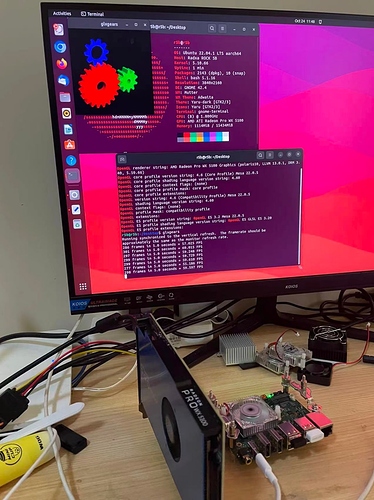How did you managed to do that?
I ended with this
[ 124.474708] [drm] amdgpu kernel modesetting enabled.
[ 124.476599] amdgpu 0002:23:00.0: enabling device (0000 -> 0003)
[ 124.476635] [drm] initializing kernel modesetting (NAVI14 0x1002:0x7340 0x1DA2:0xE421 0xC5).
[ 124.476650] amdgpu 0002:23:00.0: amdgpu: Trusted Memory Zone (TMZ) feature disabled as experimental (default)
[ 124.476695] [drm] register mmio base: 0xF2200000
[ 124.476701] [drm] register mmio size: 524288
[ 124.476731] [drm] PCIE atomic ops is not supported
[ 124.478522] [drm] add ip block number 0 <nv_common>
[ 124.478530] [drm] add ip block number 1 <gmc_v10_0>
[ 124.478538] [drm] add ip block number 2 <navi10_ih>
[ 124.478557] [drm] add ip block number 3 <psp>
[ 124.478573] [drm] add ip block number 4 <smu>
[ 124.478588] [drm] add ip block number 5 <gfx_v10_0>
[ 124.478603] [drm] add ip block number 6 <sdma_v5_0>
[ 124.478616] [drm] add ip block number 7 <vcn_v2_0>
[ 124.478622] [drm] add ip block number 8 <jpeg_v2_0>
[ 124.512534] amdgpu 0002:23:00.0: amdgpu: Fetched VBIOS from ROM BAR
[ 124.512554] amdgpu: ATOM BIOS: 113-E4210SM-U03
[ 124.512602] [drm] VCN decode is enabled in VM mode
[ 124.512607] [drm] VCN encode is enabled in VM mode
[ 124.512612] [drm] JPEG decode is enabled in VM mode
[ 124.512639] [drm] GPU posting now...
[ 124.512815] [drm] vm size is 262144 GB, 4 levels, block size is 9-bit, fragment size is 9-bit
[ 124.512860] amdgpu 0002:23:00.0: BAR 2: releasing [mem 0x990000000-0x9901fffff 64bit pref]
[ 124.512872] amdgpu 0002:23:00.0: BAR 0: releasing [mem 0x980000000-0x98fffffff 64bit pref]
[ 124.512981] pcieport 0002:22:00.0: BAR 9: releasing [mem 0x980000000-0x997ffffff 64bit pref]
[ 124.512994] pcieport 0002:21:00.0: BAR 9: releasing [mem 0x980000000-0x997ffffff 64bit pref]
[ 124.513003] pcieport 0002:20:00.0: BAR 9: releasing [mem 0x980000000-0x997ffffff 64bit pref]
[ 124.513044] pcieport 0002:20:00.0: BAR 9: no space for [mem size 0x300000000 64bit pref]
[ 124.513054] pcieport 0002:20:00.0: BAR 9: failed to assign [mem size 0x300000000 64bit pref]
[ 124.513069] pcieport 0002:21:00.0: BAR 9: no space for [mem size 0x300000000 64bit pref]
[ 124.513078] pcieport 0002:21:00.0: BAR 9: failed to assign [mem size 0x300000000 64bit pref]
[ 124.513093] pcieport 0002:22:00.0: BAR 9: no space for [mem size 0x300000000 64bit pref]
[ 124.513102] pcieport 0002:22:00.0: BAR 9: failed to assign [mem size 0x300000000 64bit pref]
[ 124.513117] amdgpu 0002:23:00.0: BAR 0: no space for [mem size 0x200000000 64bit pref]
[ 124.513127] amdgpu 0002:23:00.0: BAR 0: failed to assign [mem size 0x200000000 64bit pref]
[ 124.513143] amdgpu 0002:23:00.0: BAR 2: no space for [mem size 0x00200000 64bit pref]
[ 124.513153] amdgpu 0002:23:00.0: BAR 2: failed to assign [mem size 0x00200000 64bit pref]
[ 124.513166] pcieport 0002:20:00.0: PCI bridge to [bus 21-23]
[ 124.513178] pcieport 0002:20:00.0: bridge window [io 0x1000-0x1fff]
[ 124.513191] pcieport 0002:20:00.0: bridge window [mem 0xf2200000-0xf23fffff]
[ 124.513208] pcieport 0002:20:00.0: PCI bridge to [bus 21-23]
[ 124.513217] pcieport 0002:20:00.0: bridge window [io 0x1000-0x1fff]
[ 124.513226] pcieport 0002:20:00.0: bridge window [mem 0xf2200000-0xf23fffff]
[ 124.513235] pcieport 0002:20:00.0: bridge window [mem 0x980000000-0x997ffffff 64bit pref]
[ 124.513245] pcieport 0002:21:00.0: PCI bridge to [bus 22-23]
[ 124.513259] pcieport 0002:21:00.0: bridge window [io 0x1000-0x1fff]
[ 124.513281] pcieport 0002:21:00.0: bridge window [mem 0xf2200000-0xf22fffff]
[ 124.513297] pcieport 0002:21:00.0: bridge window [mem 0x980000000-0x997ffffff 64bit pref]
[ 124.513324] pcieport 0002:22:00.0: PCI bridge to [bus 23]
[ 124.513336] pcieport 0002:22:00.0: bridge window [io 0x1000-0x1fff]
[ 124.513357] pcieport 0002:22:00.0: bridge window [mem 0xf2200000-0xf22fffff]
[ 124.513374] pcieport 0002:22:00.0: bridge window [mem 0x980000000-0x997ffffff 64bit pref]
[ 124.513433] [drm] Not enough PCI address space for a large BAR.
[ 124.513447] amdgpu 0002:23:00.0: BAR 0: assigned [mem 0x980000000-0x98fffffff 64bit pref]
[ 124.513492] amdgpu 0002:23:00.0: BAR 2: assigned [mem 0x990000000-0x9901fffff 64bit pref]
[ 124.513552] amdgpu 0002:23:00.0: amdgpu: VRAM: 8176M 0x0000008000000000 - 0x00000081FEFFFFFF (8176M used)
[ 124.513564] amdgpu 0002:23:00.0: amdgpu: GART: 512M 0x0000000000000000 - 0x000000001FFFFFFF
[ 124.513575] [drm] Detected VRAM RAM=8176M, BAR=256M
[ 124.513582] [drm] RAM width 128bits GDDR6
[ 124.514182] [TTM] Zone kernel: Available graphics memory: 1913096 KiB
[ 124.514188] [TTM] Initializing pool allocator
[ 124.514223] [TTM] Initializing DMA pool allocator
[ 124.514358] [drm] amdgpu: 8176M of VRAM memory ready
[ 124.514375] [drm] amdgpu: 2802M of GTT memory ready.
[ 124.514391] [drm] GART: num cpu pages 131072, num gpu pages 131072
[ 124.514595] [drm] PCIE GART of 512M enabled (table at 0x0000008000000000).
[ 124.575879] [drm] Found VCN firmware Version ENC: 1.16 DEC: 5 VEP: 0 Revision: 4
[ 124.575934] amdgpu 0002:23:00.0: amdgpu: Will use PSP to load VCN firmware
[ 127.521038] [drm:psp_hw_start [amdgpu]] *ERROR* PSP load kdb failed!
[ 127.521880] [drm:psp_hw_init [amdgpu]] *ERROR* PSP firmware loading failed
[ 127.522743] [drm:amdgpu_device_fw_loading [amdgpu]] *ERROR* hw_init of IP block <psp> failed -22
[ 127.522791] amdgpu 0002:23:00.0: amdgpu: amdgpu_device_ip_init failed
[ 127.522812] amdgpu 0002:23:00.0: amdgpu: Fatal error during GPU init
[ 127.523047] amdgpu 0002:23:00.0: amdgpu: amdgpu: finishing device.