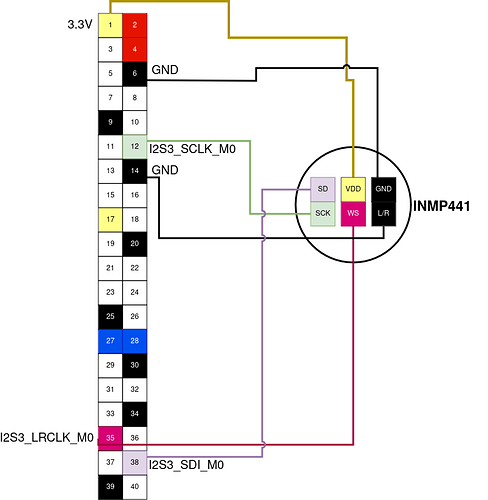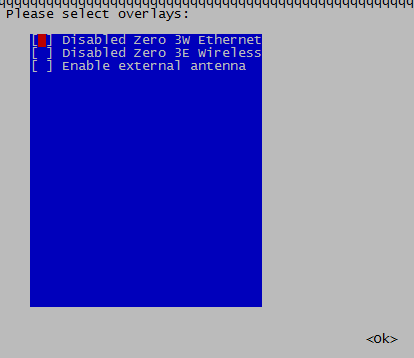Hi everyone,
I’m building an IoT device that requires camera & microphone using the Radxa Zero 3W. Here the additional hardware components:
- Camera: Raspberry Pi Camera V2 via CSI interface
- Microphone: INMP441 MEMS via GPIO pins
The camera works fine after following the official guide and enabling the overlay.
However I’m having trouble with the microphone. I’m pretty new to audio stuff so please highlight any stupid stuff I’m doing or writing here  .
.
Here is how I connected the INMP441 microphone to the Radxa using the official pinout documentation as reference:
The microphone did not show up in the Input devices nor was I able to record audio with the arecord command.
Then I tried looking for I2S overlays via rsetup, but didn’t find anything. I tried looking at the device-tree using:
dtc -I fs /sys/firmware/devicetree/base | grep i2s
According to the output i2s@fe40000 has status='okay' but i2s@fe410000, i2s@fe420000 and i2s@f430000 are all disabled. Do I need to enable them somehow? Any other suggestions?
Additional information:
- OS: Debian Bullseye B6
- Kernel release: 5.10.160-26-rk356x
-
aplay --list-devices
**** List of PLAYBACK Hardware Devices ****
card 0: rockchiphdmi0 [rockchip-hdmi0], device 0: fe400000.i2s-i2s-hifi i2s-hifi-0 [ fe400000.i2s-i2s-hifi i2s-hifi-0]
Subdevices: 0/1
Subdevice #0: subdevice #0
Any help is appreciated! Thank you,
Yannick