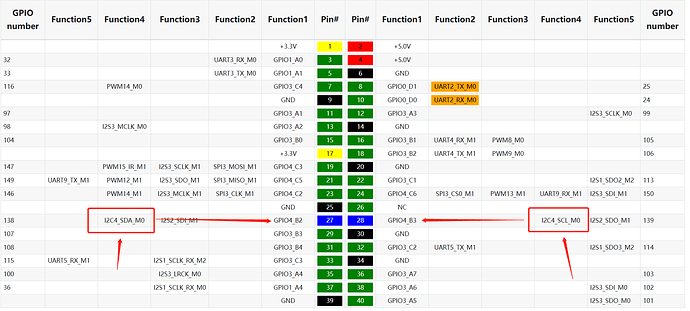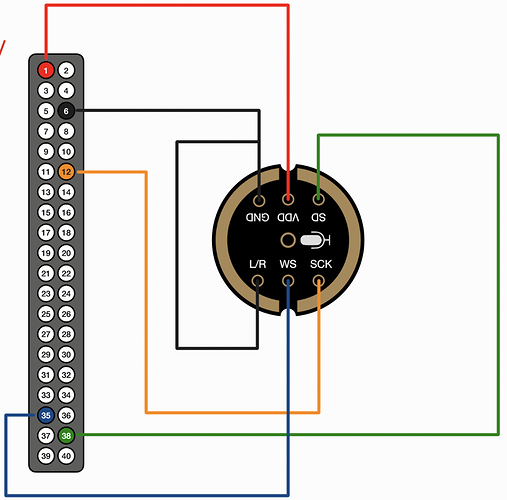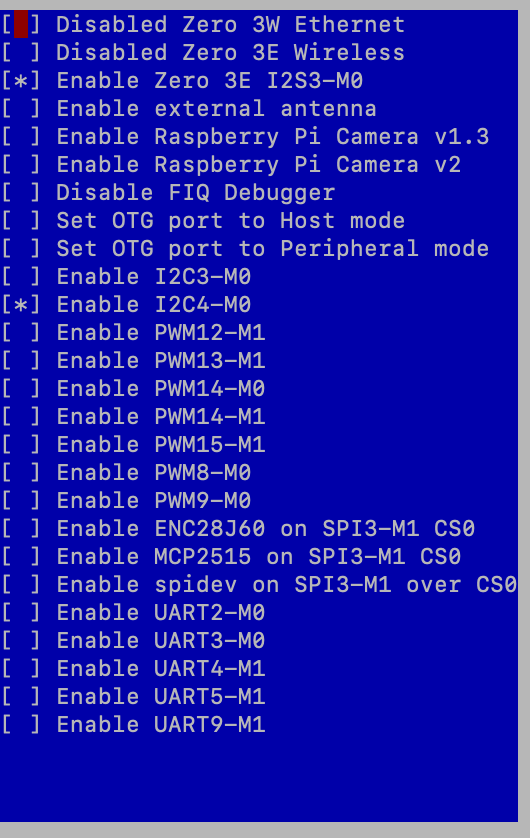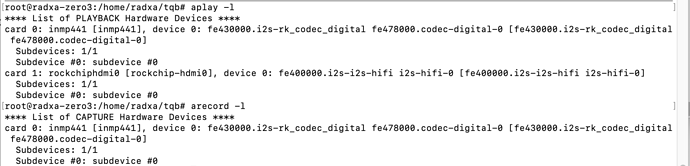As a note this does not work for me as well. The microphone seems to be recognised
radxa@radxa-zero3:~$ arecord -l
**** List of CAPTURE Hardware Devices ****
card 0: inmp441 [inmp441], device 0: fe430000.i2s-rk_codec_digital fe478000.codec-digital-0 [fe430000.i2s-rk_codec_digital fe478000.codec-digital-0]
Subdevices: 1/1
Subdevice #0: subdevice #0
However when trying to capture there is no sound recorded. Additionaly the vumeter displayed at the bottom of this command does not show any input.
arecord -D plughw:0 -c1 -r 48000 -f S32_LE -t wav -V mono -v file.wav
Trying with a stereo recording leads to the same issue
arecord -D plughw:0 -c2 -r 48000 -f S32_LE -t wav -V stereo -v file_stereo.wav
This DTS provided in this post works but with a lot of static noise in the backgound.
The same microphone on a RaspberryPI has no noise so it’s not a microphone hardware issue.
Could you share the DTS used to produce the DTBO above ?