it is safe… but i suggest doing the upgrade first before installing OMV or creating a raid array…
How to upgrade F/W with jms561 under Raspberry Pi
OK, thanks
Done in a Rasp_PI_4B 
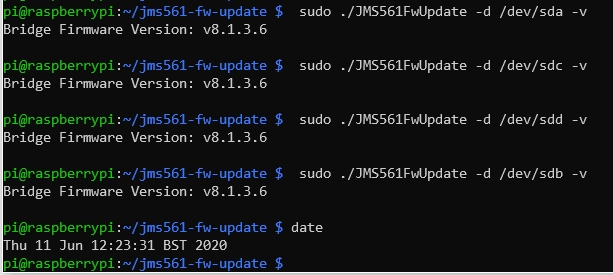
what do you mean by this? I assume you mean unmount in OS not physically pull out the drives?
Does this also mean we don’t need the fix in “/lib/udev/rules.d/60-persistent-storage.rules” any longer?
unmount in OS 
I’m using both
I followed the advice here and managed to successfully update:-
sudo ./JMS561FwUpdate -b backup.bin -f jms561b_v8.1.3.6.bin -d /dev/sda
However when I try to update:-
sudo ./JMS561FwUpdate -b backup.bin -f jms561b_v8.1.3.6.bin -d /dev/sdc
i get an error:-
root@raspberrypi:/home/pi/jms561-fw-update# sudo ./JMS561FwUpdate -b backup.bin -f jms561b_v8.1.3.6.bin -d /dev/sdc
Backup Firmware file name: backup.bin
Update Firmware file name: jms561b_v8.1.3.6.bin
ERR : open device fail
Get Bridge version FAIL!
Any ideas how I can fix this? now I get:-
root@raspberrypi:/home/pi/jms561-fw-update# sudo ./JMS561FwUpdate -d /dev/sda -v
Bridge Firmware Version: v8.1.3.6
root@raspberrypi:/home/pi/jms561-fw-update# sudo ./JMS561FwUpdate -d /dev/sdb -v
Bridge Firmware Version: v8.1.3.6
root@raspberrypi:/home/pi/jms561-fw-update# sudo ./JMS561FwUpdate -d /dev/sdc -v
ERR : open device fail
Get Bridge version FAIL!
root@raspberrypi:/home/pi/jms561-fw-update# sudo ./JMS561FwUpdate -d /dev/sdd -v
ERR : open device fail
Get Bridge version FAIL!
Help please!
have a drive connected to each sata or if you only have 1 drive, maybe do sda and then sdc and do each firmware upgrade. i got your same error when i only had one drive installed. then i added 3 more crap drives just to get the firmware upgraded.
Thanks for the reply.
This was with 4 drives attached!
I disassembled and moed each drive around. Ran the script again, this time 4 drives recognised, but sda, sdb not updated!
Rebootedand ran it again, now all report back with the new firmware. Thanks or the help, now to try installing OMV.
I can also confirm that this is a safe upgrade. I have 2 drives, one on Sata1, one on Sata3 and was able to update both jms561-0 and jms561-1 to v.8.1.3.6. I will note that on first boot the drives were not recognized, but once I booted again they came up.
would this raid manager for JMS56X work for this nas? it says that its compatible with JMS561 controller…
I have now noticed that occasionally the drives will not be available after rebooting the system. It seems to happen randomly. They always come back with an additional reboot, however it is a bit worrying…Anyone else seeing this behavior on 8.1.3.6?
@setq Would it be possible to provide the older firmwares so I can do some testing? I lost my backup.bin
EDIT: I found the 8.0.3.7 firmware on the odroid wiki and I am testing that for now. (I think this was the original one we had). So far it works fine and I can still see HDD temps in smartctl -a line 194.
Quad, do you have a link to that firmware? I looked for it for a couple hours, but couldn’t find it.
I bought identical towers for my brother and I, but his lsusb is showing
Bus 002 Device 002: ID 1058:0a10 Western Digital Technologies, Inc.
Bus 002 Device 001: ID 1d6b:0003 Linux Foundation 3.0 root hub
Bus 001 Device 002: ID 2109:3431 VIA Labs, Inc. Hub
Bus 001 Device 001: ID 1d6b:0002 Linux Foundation 2.0 root hub
I’m wondering if the firmware fried the hat 
Nevermind Quad; After some more digging, turns out the drive in SATA 01 had failed in such a way that it was blocking the drive in SATA 03 from mounting.
We’re replacing the drive, but now the drives in slots 1,2,3 all mount just fine.
Yeah please, i almost had to read through all posts in order to find that its safe to upgrade? The fcuk!
@eskimo The odroid raidmgr_static seems to work. I created a HW RAID1 with the 8.1.3.6 firmware and seems to work perfectly on the Raspberry Pi
Hi,
with this post I want to provide some feedback and information about this update.
I am running this Quadport on RPi4 4GB
with 2x SSD (128GB and 250GB) from Samsung
with 2x HDD 5400RPM 2TB Seagate Barracuda
Software
Ubuntu 20.04 arm64 with
ZFS on Linux 0.8.3
I got this the board and case in Germany from Allnet with firmware 8.0.3.4 in 2020.
Today I upgraded the board to firmware 8.1.3.4 on Ubuntu connected on RPi without any problem.
I did a fio (4k write and read) test before and afterwards and didn’t saw major difference.
Seen difference depends on
reboot and I was not able to disable webcam uploads, so the test was not running completly alone.
Bridge Firmware Version: v8.0.3.4
fio --filename=/dev/zvol/tank/test --sync=1 --rw=write --bs=4k --numjobs=1 --iodepth=1 --runtime=120 --time_based --group_reporting --name=journal-test
write: IOPS=202, BW=809KiB/s (829kB/s)(94.8MiB/120003msec); 0 zone resets
fio --filename=/dev/zvol/tank/test --sync=1 --rw=read --bs=4k --numjobs=1 --iodepth=1 --runtime=120 --time_based --group_reporting --name=journal-test
read: IOPS=18.8k, BW=73.5MiB/s (77.0MB/s)(8815MiB/120001msec)
after a upgrade and powercycle
Bridge Firmware Version: v8.1.3.6
write: IOPS=166, BW=666KiB/s (682kB/s)(78.0MiB/120008msec); 0 zone resets
read: IOPS=23.2k, BW=90.6MiB/s (94.0MB/s)(10.6GiB/120000msec)
It’s sad this board is currently not availaible any more.
unfortunatly main problem stays:
/var/log does not get mounted on boottime, but /var does.
LABEL=ssd240-p4_var /var ext4 defaults,nofail 0 1
LABEL=ssd240-p4_varlog /var/log ext4 defaults,sync,nofail,x-systemd.device-timeout=140s 0 1
br
Thomas
additional information to a previous messages:
it happend to my box also with bridgefirmware 8.0.3.4 once, that there was no attached devices got discovered after a reboot.
An aditional reboot fixed the issue
Hi!
Try to reflash them under Windows, it helped me.
And I discovered a few interesting things, you can read them here: https://forum.radxa.com/t/sata2-and-sata4-ports-not-working/5826/13
I’ve been having persistent problems attempting to rebuild the mdraid set on this HAT. For a while, I had poor performance, the updated the firmware before the warning message appeared, and recently had a disk failure. Sure - no problem, replace the disk right?
[ 485.246042] md: recovery of RAID array md127
[ 609.259857] sd 1:0:0:0: [sdc] tag#13 uas_eh_abort_handler 0 uas-tag 4 inflight: CMD IN
[ 609.259874] sd 1:0:0:0: [sdc] tag#13 CDB: Read(10) 28 00 01 21 5b 00 00 04 00 00
[ 609.260441] sd 1:0:0:1: [sdd] tag#5 uas_eh_abort_handler 0 uas-tag 12 inflight: CMD OUT
[ 609.260451] sd 1:0:0:1: [sdd] tag#5 CDB: Write(10) 2a 00 01 21 23 00 00 04 00 00
[ 609.260756] sd 1:0:0:0: [sdc] tag#11 uas_eh_abort_handler 0 uas-tag 8 inflight: CMD IN
[ 609.260766] sd 1:0:0:0: [sdc] tag#11 CDB: Read(10) 28 00 01 21 53 00 00 04 00 00
[ 609.261368] sd 1:0:0:1: [sdd] tag#4 uas_eh_abort_handler 0 uas-tag 11 inflight: CMD OUT
[ 609.261377] sd 1:0:0:1: [sdd] tag#4 CDB: Write(10) 2a 00 01 21 1f 00 00 04 00 00
[ 609.261682] sd 1:0:0:0: [sdc] tag#10 uas_eh_abort_handler 0 uas-tag 3 inflight: CMD IN
[ 609.261690] sd 1:0:0:0: [sdc] tag#10 CDB: Read(10) 28 00 01 21 57 00 00 04 00 00
[ 609.262250] sd 1:0:0:1: [sdd] tag#3 uas_eh_abort_handler 0 uas-tag 10 inflight: CMD OUT
[ 609.262259] sd 1:0:0:1: [sdd] tag#3 CDB: Write(10) 2a 00 01 21 1b 00 00 04 00 00
[ 609.262567] sd 1:0:0:0: [sdc] tag#7 uas_eh_abort_handler 0 uas-tag 1 inflight: CMD IN
[ 609.262576] sd 1:0:0:0: [sdc] tag#7 CDB: Read(10) 28 00 01 21 63 00 00 04 00 00
[ 609.263237] sd 1:0:0:1: [sdd] tag#2 uas_eh_abort_handler 0 uas-tag 9 inflight: CMD OUT
[ 609.263246] sd 1:0:0:1: [sdd] tag#2 CDB: Write(10) 2a 00 01 21 17 00 00 04 00 00
[ 609.263575] sd 1:0:0:0: [sdc] tag#6 uas_eh_abort_handler 0 uas-tag 2 inflight: CMD IN
[ 609.263584] sd 1:0:0:0: [sdc] tag#6 CDB: Read(10) 28 00 01 21 4f 00 00 04 00 00
[ 609.264169] sd 1:0:0:0: [sdc] tag#1 uas_eh_abort_handler 0 uas-tag 5 inflight: CMD IN
[ 609.264186] sd 1:0:0:0: [sdc] tag#1 CDB: Read(10) 28 00 01 21 5f 00 00 04 00 00
[ 609.264783] sd 1:0:0:0: [sdc] tag#0 uas_eh_abort_handler 0 uas-tag 7 inflight: CMD IN
[ 609.264795] sd 1:0:0:0: [sdc] tag#0 CDB: Read(10) 28 00 01 21 4b 00 00 04 00 00
[ 639.980186] sd 1:0:0:0: [sdc] tag#12 uas_eh_abort_handler 0 uas-tag 14 inflight: CMD IN
[ 639.980204] sd 1:0:0:0: [sdc] tag#12 CDB: Read(10) 28 00 01 21 6f 00 00 04 00 00
[ 639.980726] sd 1:0:0:0: [sdc] tag#9 uas_eh_abort_handler 0 uas-tag 13 inflight: CMD IN
[ 639.980736] sd 1:0:0:0: [sdc] tag#9 CDB: Read(10) 28 00 01 21 6b 00 00 04 00 00
[ 639.981292] sd 1:0:0:0: [sdc] tag#8 uas_eh_abort_handler 0 uas-tag 6 inflight: CMD IN
[ 639.981302] sd 1:0:0:0: [sdc] tag#8 CDB: Read(10) 28 00 01 21 67 00 00 04 00 00
[ 639.996191] scsi host1: uas_eh_device_reset_handler start
[ 640.125091] usb 2-1: reset SuperSpeed Gen 1 USB device number 3 using xhci_hcd
[ 640.148124] scsi host1: uas_eh_device_reset_handler success
[ 641.089442] scsi host1: uas_eh_device_reset_handler start
[ 641.217054] usb 2-1: reset SuperSpeed Gen 1 USB device number 3 using xhci_hcd
[ 641.240003] scsi host1: uas_eh_device_reset_handler success
[ 657.507907] md: md127: recovery interrupted.
[ 658.867623] md127: detected capacity change from 4000228311040 to 0
[ 658.867655] md: md127 stopped.
[ 887.999523] usb 2-2: USB disconnect, device number 2
[ 888.001702] sd 0:0:0:0: [sda] Synchronizing SCSI cache
[ 888.239236] sd 0:0:0:0: [sda] Synchronize Cache(10) failed: Result: hostbyte=DID_ERROR driverbyte=DRIVER_OK
[ 888.306000] sd 0:0:0:1: [sdb] Synchronizing SCSI cache
[ 888.543240] sd 0:0:0:1: [sdb] Synchronize Cache(10) failed: Result: hostbyte=DID_ERROR driverbyte=DRIVER_OK
[ 888.743457] usb 2-1: USB disconnect, device number 3
[ 888.745564] sd 1:0:0:0: [sdc] Synchronizing SCSI cache
[ 888.983240] sd 1:0:0:0: [sdc] Synchronize Cache(10) failed: Result: hostbyte=DID_ERROR driverbyte=DRIVER_OK
[ 889.049994] sd 1:0:0:1: [sdd] Synchronizing SCSI cache
[ 889.287236] sd 1:0:0:1: [sdd] Synchronize Cache(10) failed: Result: hostbyte=DID_ERROR driverbyte=DRIVER_OK
[ 1088.328481] usb 2-1: new SuperSpeed Gen 1 USB device number 4 using xhci_hcd
[ 1088.349453] usb 2-1: New USB device found, idVendor=1058, idProduct=0a10, bcdDevice=81.36
[ 1088.349467] usb 2-1: New USB device strings: Mfr=1, Product=2, SerialNumber=5
[ 1088.349477] usb 2-1: Product: JMS56x Series
[ 1088.349487] usb 2-1: Manufacturer: JMicron
[ 1088.349496] usb 2-1: SerialNumber: 1234567890123
[ 1088.357572] scsi host0: uas
[ 1088.358683] scsi 0:0:0:0: Direct-Access ST2000LM 015-2E8174 8136 PQ: 0 ANSI: 6
[ 1088.360025] scsi 0:0:0:1: Direct-Access ST2000LM 015-2E8174 8136 PQ: 0 ANSI: 6
[ 1088.361495] sd 0:0:0:0: Attached scsi generic sg0 type 0
[ 1088.362114] sd 0:0:0:1: Attached scsi generic sg1 type 0
[ 1088.363301] sd 0:0:0:0: [sda] 3907029168 512-byte logical blocks: (2.00 TB/1.82 TiB)
[ 1088.363533] sd 0:0:0:0: [sda] Write Protect is off
[ 1088.363541] sd 0:0:0:0: [sda] Mode Sense: 67 00 10 08
[ 1088.364022] sd 0:0:0:0: [sda] Write cache: enabled, read cache: enabled, supports DPO and FUA
[ 1088.364776] sd 0:0:0:0: [sda] Optimal transfer size 33553920 bytes
[ 1088.366531] sd 0:0:0:1: [sdb] 3907029168 512-byte logical blocks: (2.00 TB/1.82 TiB)
[ 1088.366787] sd 0:0:0:1: [sdb] Write Protect is off
[ 1088.366794] sd 0:0:0:1: [sdb] Mode Sense: 67 00 10 08
[ 1088.367252] sd 0:0:0:1: [sdb] Write cache: enabled, read cache: enabled, supports DPO and FUA
[ 1088.367959] sd 0:0:0:1: [sdb] Optimal transfer size 33553920 bytes
[ 1088.415724] sda: sda1
[ 1088.445528] sdb: sdb1
[ 1088.447727] sd 0:0:0:0: [sda] Attached SCSI disk
[ 1088.514565] sd 0:0:0:1: [sdb] Attached SCSI disk
[ 1088.892535] usb 2-2: new SuperSpeed Gen 1 USB device number 5 using xhci_hcd
[ 1088.913667] usb 2-2: New USB device found, idVendor=1058, idProduct=0a10, bcdDevice=81.36
[ 1088.913681] usb 2-2: New USB device strings: Mfr=1, Product=2, SerialNumber=5
[ 1088.913691] usb 2-2: Product: JMS56x Series
[ 1088.913700] usb 2-2: Manufacturer: JMicron
[ 1088.913709] usb 2-2: SerialNumber: 1234567890123
[ 1088.921976] scsi host1: uas
[ 1088.923116] scsi 1:0:0:0: Direct-Access WDC WD20 SPZX-22UA7T0 8136 PQ: 0 ANSI: 6
[ 1088.926079] scsi 1:0:0:1: Direct-Access WDC WD20 SPZX-22UA7T0 8136 PQ: 0 ANSI: 6
[ 1088.927348] sd 1:0:0:0: Attached scsi generic sg2 type 0
[ 1088.927989] scsi 1:0:0:1: Attached scsi generic sg3 type 0
[ 1088.928969] sd 1:0:0:0: [sdc] 3907029168 512-byte logical blocks: (2.00 TB/1.82 TiB)
[ 1088.929258] sd 1:0:0:0: [sdc] Write Protect is off
[ 1088.929268] sd 1:0:0:0: [sdc] Mode Sense: 67 00 10 08
[ 1088.929839] sd 1:0:0:0: [sdc] Write cache: enabled, read cache: enabled, supports DPO and FUA
[ 1088.930617] sd 1:0:0:0: [sdc] Optimal transfer size 33553920 bytes
[ 1088.930729] sd 1:0:0:1: [sdd] 3907029168 512-byte logical blocks: (2.00 TB/1.82 TiB)
[ 1088.931006] sd 1:0:0:1: [sdd] Write Protect is off
[ 1088.931015] sd 1:0:0:1: [sdd] Mode Sense: 67 00 10 08
[ 1088.931434] sd 1:0:0:1: [sdd] Write cache: enabled, read cache: enabled, supports DPO and FUA
[ 1088.932185] sd 1:0:0:1: [sdd] Optimal transfer size 33553920 bytes
[ 1089.050634] sdc: sdc1
[ 1089.155696] sd 1:0:0:0: [sdc] Attached SCSI disk
[ 1089.155727] sdd: sdd1
[ 1089.180400] sd 1:0:0:1: [sdd] Attached SCSI disk
[ 1089.479860] md/raid10:md127: active with 3 out of 4 devices
[ 1089.502718] md127: detected capacity change from 0 to 4000228311040
[ 1089.529323] md: recovery of RAID array md127
[ 1131.504441] sd 0:0:0:1: [sdb] tag#11 uas_eh_abort_handler 0 uas-tag 1 inflight: CMD OUT
[ 1131.504461] sd 0:0:0:1: [sdb] tag#11 CDB: Write(10) 2a 00 01 81 ae 80 00 04 00 00
[ 1131.504760] sd 0:0:0:0: [sda] tag#9 uas_eh_abort_handler 0 uas-tag 5 inflight: CMD IN
[ 1131.504772] sd 0:0:0:0: [sda] tag#9 CDB: Read(10) 28 00 01 82 a7 80 00 02 80 00
[ 1131.505266] sd 0:0:0:0: [sda] tag#8 uas_eh_abort_handler 0 uas-tag 4 inflight: CMD IN
[ 1131.505277] sd 0:0:0:0: [sda] tag#8 CDB: Read(10) 28 00 01 82 a6 00 00 01 80 00
[ 1131.505603] sd 0:0:0:0: [sda] tag#7 uas_eh_abort_handler 0 uas-tag 3 inflight: CMD IN
[ 1131.505613] sd 0:0:0:0: [sda] tag#7 CDB: Read(10) 28 00 01 82 a2 00 00 04 00 00
[ 1131.506135] sd 0:0:0:0: [sda] tag#6 uas_eh_abort_handler 0 uas-tag 2 inflight: CMD IN
[ 1131.506145] sd 0:0:0:0: [sda] tag#6 CDB: Read(10) 28 00 01 82 9e 00 00 04 00 00
[ 1131.520445] scsi host0: uas_eh_device_reset_handler start
[ 1131.649281] usb 2-1: reset SuperSpeed Gen 1 USB device number 4 using xhci_hcd
[ 1131.672379] scsi host0: uas_eh_device_reset_handler success
[ 1133.525099] scsi host0: uas_eh_device_reset_handler start
[ 1133.653288] usb 2-1: reset SuperSpeed Gen 1 USB device number 4 using xhci_hcd
[ 1133.676329] scsi host0: uas_eh_device_reset_handler success
[ 1213.425242] sd 0:0:0:0: [sda] tag#7 uas_eh_abort_handler 0 uas-tag 4 inflight: CMD IN
[ 1213.425263] sd 0:0:0:0: [sda] tag#7 CDB: Read(10) 28 00 02 23 13 00 00 04 00 00
[ 1213.425959] sd 0:0:0:0: [sda] tag#6 uas_eh_abort_handler 0 uas-tag 3 inflight: CMD IN
[ 1213.425972] sd 0:0:0:0: [sda] tag#6 CDB: Read(10) 28 00 02 23 0f 00 00 04 00 00
[ 1213.426654] sd 0:0:0:0: [sda] tag#5 uas_eh_abort_handler 0 uas-tag 2 inflight: CMD IN
[ 1213.426665] sd 0:0:0:0: [sda] tag#5 CDB: Read(10) 28 00 02 23 17 00 00 04 00 00
[ 1213.427187] sd 0:0:0:0: [sda] tag#4 uas_eh_abort_handler 0 uas-tag 1 inflight: CMD IN
[ 1213.427197] sd 0:0:0:0: [sda] tag#4 CDB: Read(10) 28 00 02 23 0b 00 00 04 00 00
[ 1217.521276] sd 0:0:0:1: [sdb] tag#0 uas_eh_abort_handler 0 uas-tag 5 inflight: CMD OUT
[ 1217.521296] sd 0:0:0:1: [sdb] tag#0 CDB: Write(10) 2a 00 02 22 1b 80 00 04 00 00
[ 1217.541268] scsi host0: uas_eh_device_reset_handler start
[ 1217.670138] usb 2-1: reset SuperSpeed Gen 1 USB device number 4 using xhci_hcd
[ 1217.693099] scsi host0: uas_eh_device_reset_handler success
[ 1233.317693] usb 2-1: USB disconnect, device number 4
[ 1233.318325] sd 0:0:0:0: [sda] tag#7 uas_zap_pending 0 uas-tag 1 inflight: CMD
[ 1233.318341] sd 0:0:0:0: [sda] tag#7 CDB: Test Unit Ready 00 00 00 00 00 00
[ 1233.318395] scsi host0: uas_eh_device_reset_handler FAILED to get lock err -19
[ 1233.325812] sd 0:0:0:1: Device offlined - not ready after error recovery
[ 1233.325826] sd 0:0:0:0: Device offlined - not ready after error recovery
[ 1233.325838] sd 0:0:0:0: Device offlined - not ready after error recovery
[ 1233.325848] sd 0:0:0:0: Device offlined - not ready after error recovery
[ 1233.325858] sd 0:0:0:0: Device offlined - not ready after error recovery
[ 1233.325916] sd 0:0:0:1: [sdb] tag#0 FAILED Result: hostbyte=DID_OK driverbyte=DRIVER_TIMEOUT
[ 1233.325936] sd 0:0:0:1: [sdb] tag#0 CDB: Write(10) 2a 00 02 22 1b 80 00 04 00 00
[ 1233.325956] blk_update_request: I/O error, dev sdb, sector 35789696 op 0x1:(WRITE) flags 0x4000 phys_seg 128 prio class 0
[ 1233.337614] sd 0:0:0:1: rejecting I/O to offline device
[ 1233.337994] sd 0:0:0:0: [sda] Synchronizing SCSI cache
[ 1233.342979] blk_update_request: I/O error, dev sdb, sector 35790720 op 0x1:(WRITE) flags 0x4000 phys_seg 128 prio class 0
[ 1233.343090] sd 0:0:0:1: rejecting I/O to offline device
[ 1233.359520] blk_update_request: I/O error, dev sdb, sector 35791744 op 0x1:(WRITE) flags 0x4000 phys_seg 128 prio class 0
[ 1233.361409] blk_update_request: I/O error, dev sda, sector 35851008 op 0x0:(READ) flags 0x0 phys_seg 128 prio class 0
[ 1233.371190] sd 0:0:0:1: rejecting I/O to offline device
[ 1233.386742] blk_update_request: I/O error, dev sdb, sector 35792768 op 0x1:(WRITE) flags 0x4000 phys_seg 128 prio class 0
[ 1233.389400] blk_update_request: I/O error, dev sda, sector 35854080 op 0x0:(READ) flags 0x0 phys_seg 128 prio class 0
[ 1233.398153] sd 0:0:0:1: rejecting I/O to offline device
[ 1233.408738] blk_update_request: I/O error, dev sda, sector 35852032 op 0x0:(READ) flags 0x0 phys_seg 128 prio class 0
[ 1233.413971] blk_update_request: I/O error, dev sdb, sector 35793792 op 0x1:(WRITE) flags 0x4000 phys_seg 128 prio class 0
[ 1233.414890] sd 0:0:0:1: rejecting I/O to offline device
[ 1233.424834] blk_update_request: I/O error, dev sda, sector 35853056 op 0x0:(READ) flags 0x0 phys_seg 128 prio class 0
[ 1233.435891] blk_update_request: I/O error, dev sdb, sector 35794816 op 0x1:(WRITE) flags 0x4000 phys_seg 128 prio class 0
[ 1233.435983] sd 0:0:0:1: rejecting I/O to offline device
[ 1233.468484] sd 0:0:0:1: rejecting I/O to offline device
[ 1233.473859] sd 0:0:0:1: rejecting I/O to offline device
[ 1233.479257] sd 0:0:0:1: rejecting I/O to offline device
[ 1233.484650] sd 0:0:0:1: rejecting I/O to offline device
[ 1233.490042] sd 0:0:0:1: rejecting I/O to offline device
[ 1233.495465] sd 0:0:0:1: rejecting I/O to offline device
[ 1233.500855] sd 0:0:0:1: rejecting I/O to offline device
[ 1233.506232] sd 0:0:0:1: rejecting I/O to offline device
[ 1233.511623] sd 0:0:0:1: rejecting I/O to offline device
[ 1233.517019] sd 0:0:0:1: rejecting I/O to offline device
[ 1233.522413] sd 0:0:0:1: rejecting I/O to offline device
[ 1233.527821] sd 0:0:0:1: rejecting I/O to offline device
[ 1233.533210] sd 0:0:0:1: rejecting I/O to offline device
[ 1233.538599] sd 0:0:0:1: rejecting I/O to offline device
[ 1233.544001] sd 0:0:0:1: rejecting I/O to offline device
[ 1233.549409] sd 0:0:0:1: rejecting I/O to offline device
[ 1233.554785] sd 0:0:0:1: rejecting I/O to offline device
[ 1233.560170] sd 0:0:0:1: rejecting I/O to offline device
[ 1233.565569] sd 0:0:0:1: rejecting I/O to offline device
[ 1233.570960] sd 0:0:0:1: rejecting I/O to offline device
[ 1233.576359] sd 0:0:0:1: rejecting I/O to offline device
[ 1233.581740] sd 0:0:0:1: rejecting I/O to offline device
[ 1233.587121] sd 0:0:0:1: rejecting I/O to offline device
[ 1233.592511] sd 0:0:0:1: rejecting I/O to offline device
[ 1233.597907] sd 0:0:0:1: rejecting I/O to offline device
[ 1233.603311] sd 0:0:0:1: rejecting I/O to offline device
[ 1233.608709] sd 0:0:0:1: rejecting I/O to offline device
[ 1233.614088] sd 0:0:0:1: rejecting I/O to offline device
[ 1233.619470] sd 0:0:0:1: rejecting I/O to offline device
[ 1233.624859] sd 0:0:0:1: rejecting I/O to offline device
[ 1233.630265] sd 0:0:0:1: rejecting I/O to offline device
[ 1233.635665] sd 0:0:0:1: rejecting I/O to offline device
[ 1233.641058] sd 0:0:0:1: rejecting I/O to offline device
[ 1233.646451] sd 0:0:0:1: rejecting I/O to offline device
[ 1233.651842] sd 0:0:0:1: rejecting I/O to offline device
[ 1233.657232] sd 0:0:0:1: rejecting I/O to offline device
[ 1233.662622] sd 0:0:0:1: rejecting I/O to offline device
[ 1233.665462] sd 0:0:0:0: [sda] Synchronize Cache(10) failed: Result: hostbyte=DID_ERROR driverbyte=DRIVER_OK
[ 1233.668006] sd 0:0:0:1: rejecting I/O to offline device
[ 1233.673413] sd 0:0:0:1: rejecting I/O to offline device
[ 1233.678793] sd 0:0:0:1: rejecting I/O to offline device
[ 1233.684157] sd 0:0:0:1: rejecting I/O to offline device
[ 1233.689548] sd 0:0:0:1: rejecting I/O to offline device
[ 1233.694919] sd 0:0:0:1: rejecting I/O to offline device
[ 1233.700327] sd 0:0:0:1: rejecting I/O to offline device
[ 1233.705744] sd 0:0:0:1: rejecting I/O to offline device
[ 1233.711145] sd 0:0:0:1: rejecting I/O to offline device
[ 1233.725541] sd 0:0:0:1: rejecting I/O to offline device
[ 1233.731665] md: md127: recovery interrupted.
[ 1233.731783] md: super_written gets error=10
[ 1233.731953] sd 0:0:0:1: [sdb] Synchronizing SCSI cache
[ 1233.736154] md/raid10:md127: Disk failure on sdb1, disabling device.
md/raid10:md127: Operation continuing on 3 devices.
[ 1233.736203] md: super_written gets error=10
[ 1233.989499] sd 0:0:0:1: [sdb] Synchronize Cache(10) failed: Result: hostbyte=DID_ERROR driverbyte=DRIVER_OK
[ 1234.404079] md: super_written gets error=10
[ 1234.656909] md: super_written gets error=10
[ 1234.822479] md: super_written gets error=10
[ 1234.869288] md: super_written gets error=10
[ 1234.916176] md: super_written gets error=10
[ 1234.963126] md: super_written gets error=10
[ 1235.010003] md: super_written gets error=10
[ 1235.056971] md: super_written gets error=10
[ 1235.103813] md: super_written gets error=10
[ 1235.150834] md: super_written gets error=10
[ 1235.197646] md: super_written gets error=10
[ 1235.244608] md: super_written gets error=10
[ 1235.291457] md: super_written gets error=10
[ 1235.338284] md: super_written gets error=10
[ 1235.385156] md: super_written gets error=10
[ 1235.432102] md: super_written gets error=10
[ 1235.478967] md: super_written gets error=10
[ 1235.525876] md: super_written gets error=10
[ 1235.572746] md: super_written gets error=10
[ 1235.619691] md: super_written gets error=10
[ 1235.666506] md: super_written gets error=10
[ 1235.713454] md: super_written gets error=10
[ 1235.782725] md: super_written gets error=10
[ 1235.829576] md: super_written gets error=10
[ 1235.876401] md: super_written gets error=10
needless to say it gets worse from there on out.
It should only be rebuilding one of the sets… and no matter what I do to rebuild (I’ve tried lowering the maximum recovery sync to 100000 from the default 200000 via sysctl; trying new disks (been through about 6 now, 4 of which were bought brand new), it’s getting annoying that the jmicron controller appears to be rebooting!
I’m on firmware 8.1.3.6.
➜ jms561-fw-update sudo ./JMS561FwUpdate -d /dev/sda -v
Bridge Firmware Version: v8.1.3.6
➜ jms561-fw-update sudo ./JMS561FwUpdate -d /dev/sdc -v
Bridge Firmware Version: v8.1.3.6
I’m at a loss for what to do to try and recover this situation.