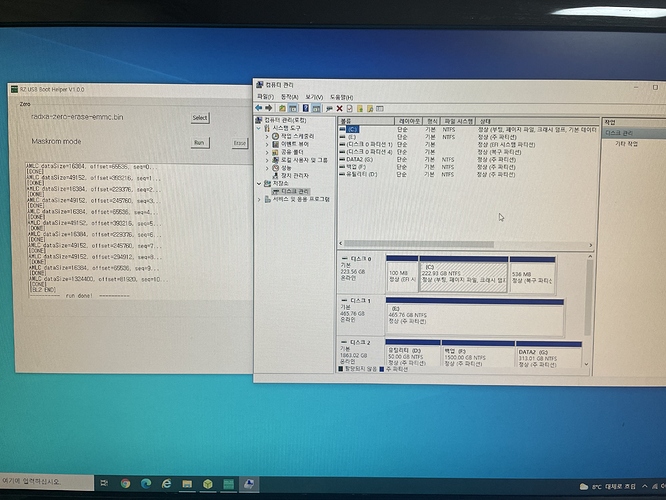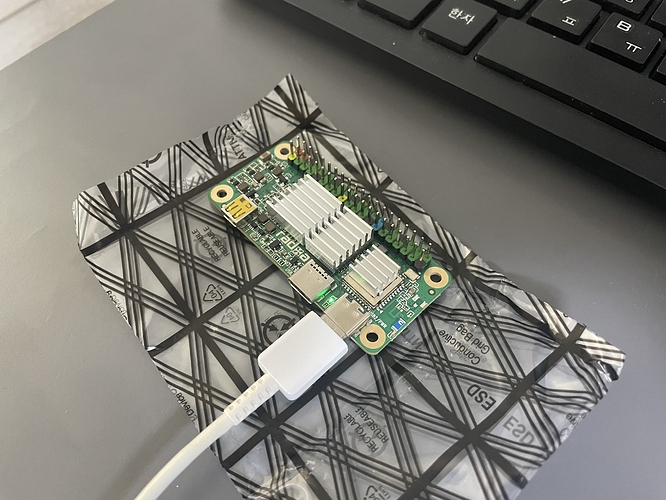Hello!
I just received the radxa zero product and I’m going to install Debian Linux in eMMC.
I’ll look at the official website of “radxa zero”
Install the eMMC driver through Zadig,
After that, I loaded the radxa_zero_erase_emmc.bin file through the RZ USB BOOT program.
Then Windows finds it as a new storage, but it didn’t work, so I loaded a new rz_udisk file and recognized it as usb.
And when I installed Debian os, I couldn’t boot.
Is my method wrong?