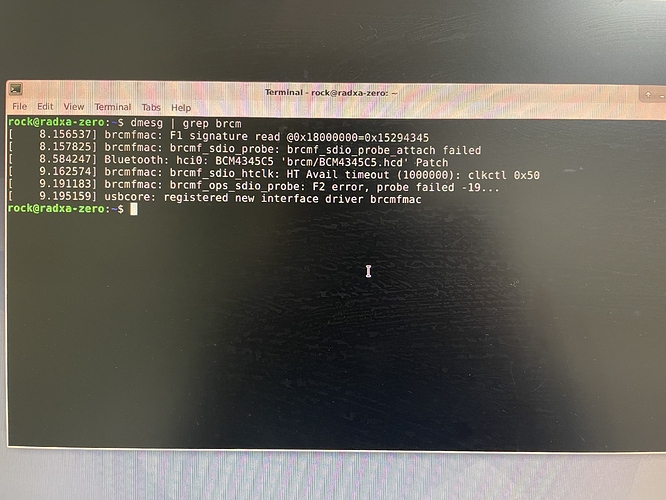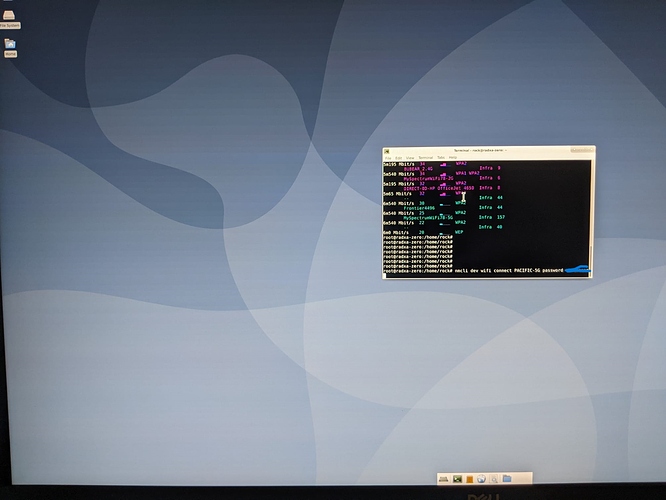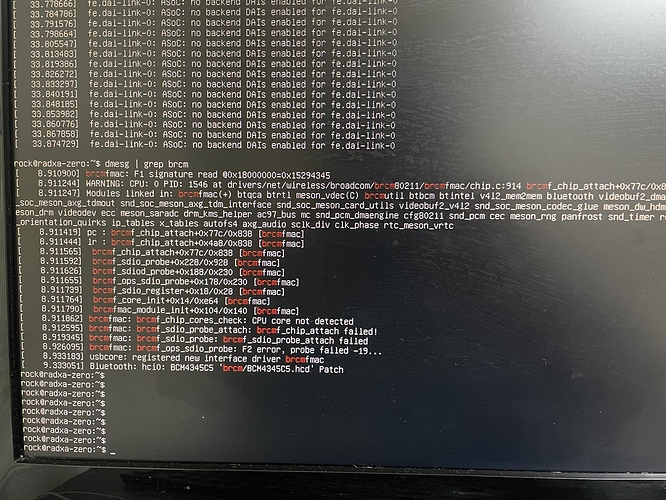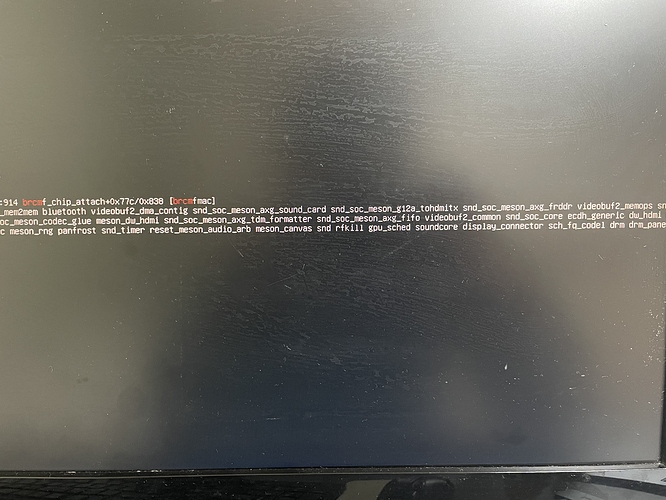Just
radxa-zero-debian-buster-xfce4-arm64-20220126-0507-mbr.img.xz
I downloaded the file, flash it on the sd card, and booted it, but it comes out like the attached picture, and only loopback comes out when I enter the nmcli command.
When the Wi-Fi was working normally after rebooting yesterday, wlan0 was also released.
While working on emmc, did you touch the board yourself and damage the board?
Or I think the power of this power adapter I’m using may be too strong.
It says 5v3a output.
Now I’m trying to use the latest version of ubuntu.