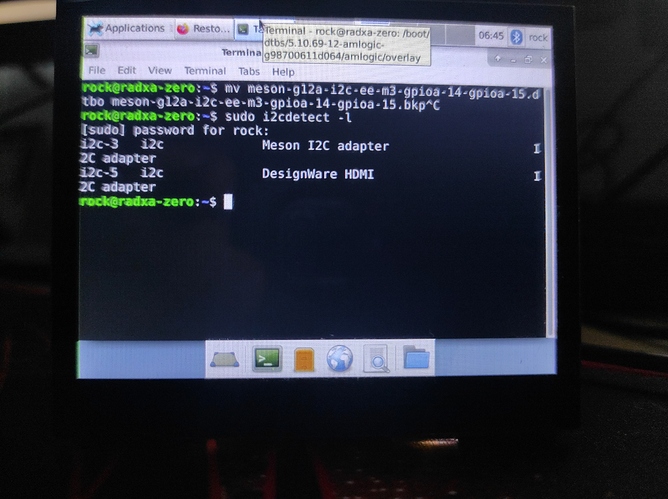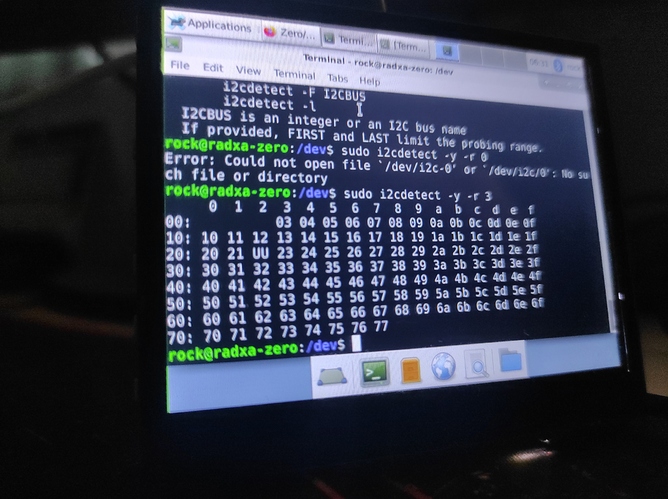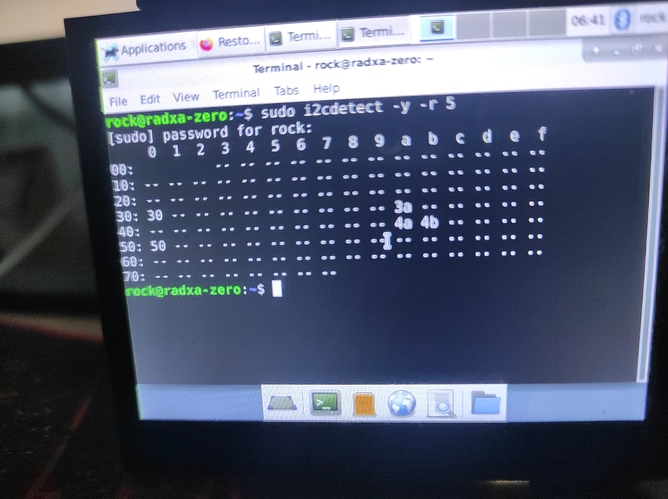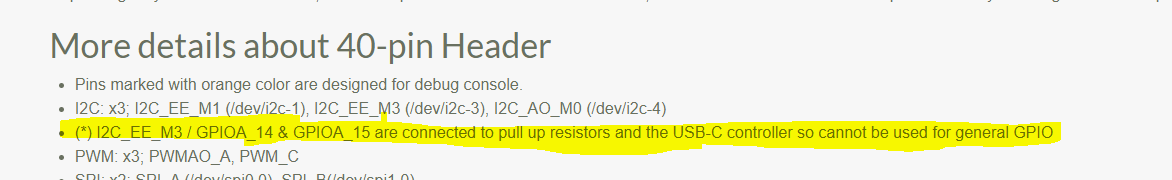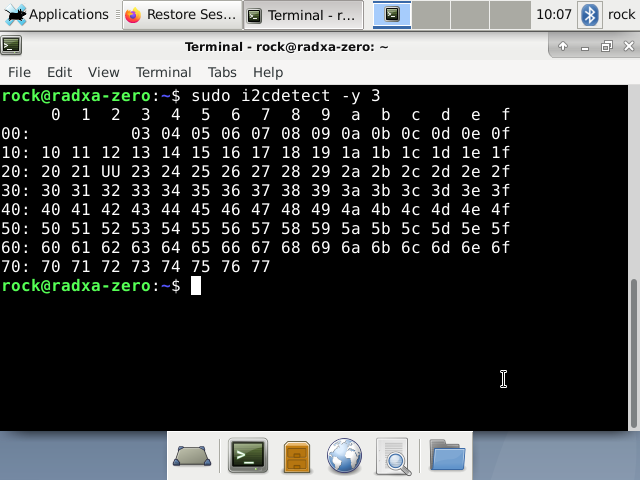Hi there I m trying to use pins 3 and 5 for i2c communication similar to raspberry, however the bus is not activated. Already tried adding meson-g12a-i2c-ee-m3-gpioa-14-gpioa-15 to overlays in uEnv.txt file.
Tried both armbian and debian, doesn’t work.
I looked under /boot/dtbs/ and could not find the actual overlay. My kernel is 5.10.69-12-amlogic
How can I activate the i2c bus on these 2 pins?