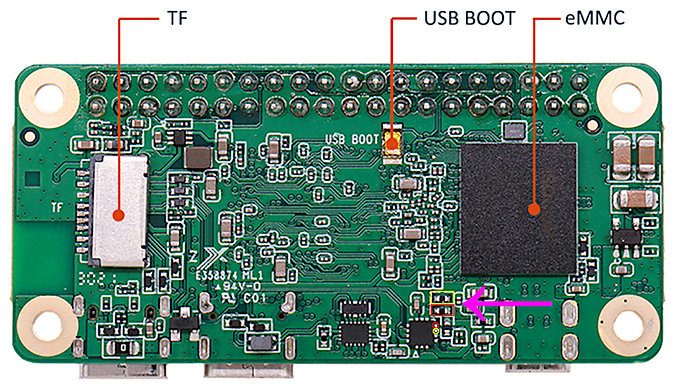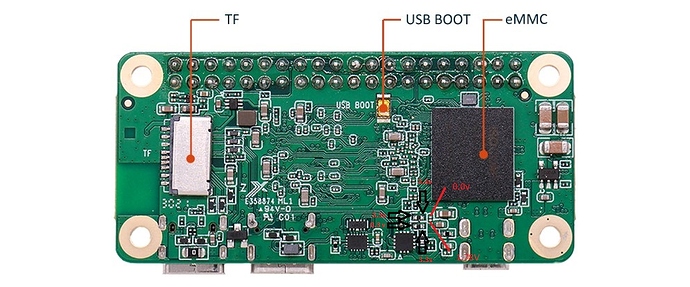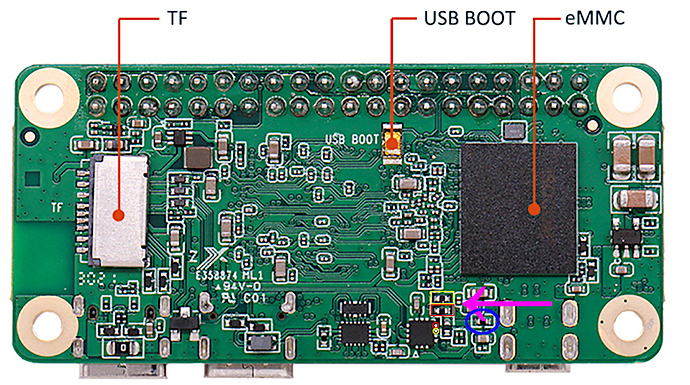It just occurred to me that the USB-C controller is on that I2C bus. According to the schematic, the FUSB302 IC has 2.2k pullup resistors on both SDA/SCL lines, which should be sufficient to pull them high. Per the Radxa documentation, here are the locations of the pullup resistors and the corresponding pins on the FUSB302 IC. The red outline indicates the SDA line and the yellow indicates SCL.
With the board unpowered and nothing connected, one side of each resistor should have continuity with its like-colored pin. With the board powered up, the other side of each resistor should measure +3.3V.
Another thing to check is the resistor that is at the lower-most prong of the pink arrow in the picture above. According to the diagram on the bottom of page 8 of the schematic, that’s supposed to be a 0-ohm resistor that connects board VCC to the VCC points in the FUSB302 circuit (with a 100nF decoupling capacitor). With the board powered on and nothing else connected, both sides of that resistor should measure +3.3V.