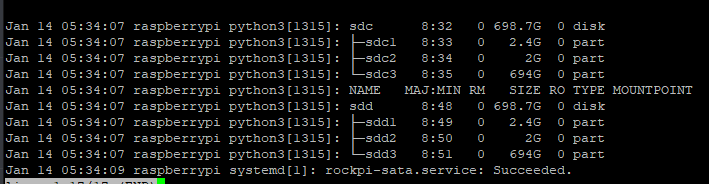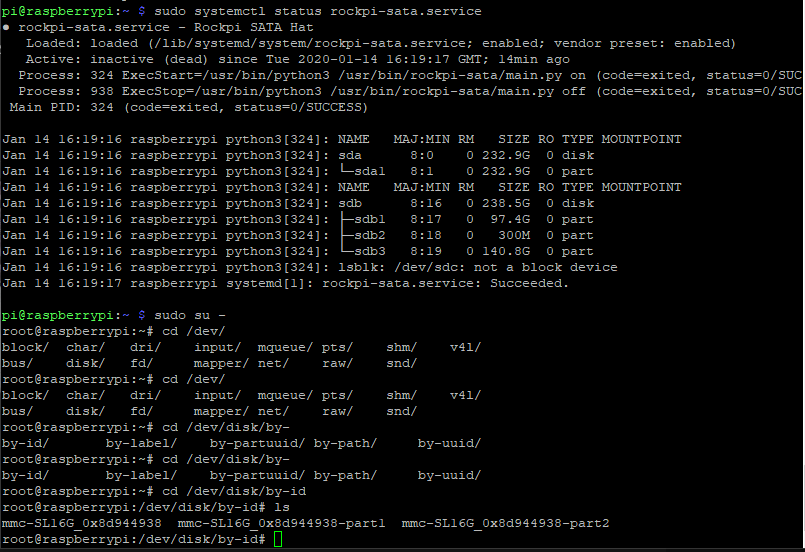I recently recieved the quad SATA-kit and I’m having problems with accessing/using the drives.
I installed the software using “curl -sL https://rock.sh/get-rockpi-sata | sudo -E bash -” according to https://wiki.radxa.com/Dual_Quad_SATA_HAT. When I install the software or start my rpi all the LEDs light up but then they turn off again. If I restart the rockpi service they light up but go black again.The OLED and fan on the top never start from what I can see.
If I use “systemctl status rockpi-sata.service” I can see the drives but I cant access them.
I’ve tried fdisk -l but I can only see the SD-card.